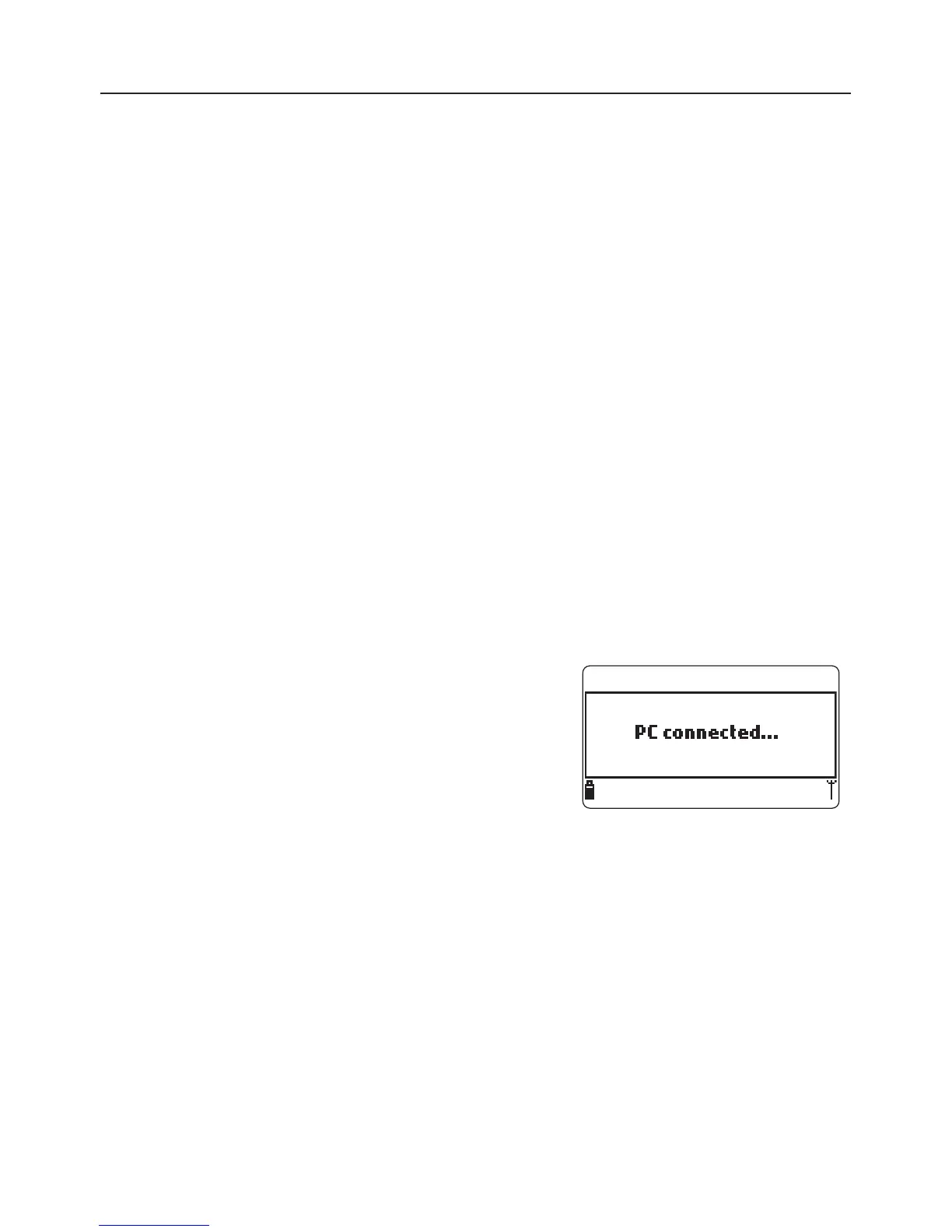73
Chapter 12 - PC CONNECTION MODE
The logged data from a probe or meter can be transferred to a PC using the
HI 929829 Windows
®
compatible application software. HI 929829 offers a
variety of features and on-line-help is available.
HI 929829 allows data to be imported into most spreadsheet programs (e.g.
Excel
©
, Lotus 1-2-3
©
). After the data has been imported into a spreadsheet, all
features of the spreadsheet program can be used to analyze and graph the
data.
HI 929829 will automatically generate a map for samples logged with GPS
coordinates. HI 929829 uses an external GPS tracking software such as
Google™ Maps to view locations where measurements have been taken, there-
fore an internet connection is required to use this function.
12.1 SOFTWARE INSTALLATION
•Insert the installation CD into the PC.
• The software menu window should start automatically (if it does not, navigate
to the main CD folder and double-click “hi929829start.exe”). Click “Install
software” and follow the instructions.
12.2 METER TO PC CONNECTION
• With the meter OFF, disconnect the probe.
•Connect the HI 7698291 USB adapter to the
meter and to a USB port on the PC.
• Turn the meter ON and the message “PC con-
nected” will be displayed.
•Run the HI 929829 application software.
• Press Setting button on the top of the screen and select the measurement units
you which your data to appear with.
• To access the meter data select the “Meter” button on the toolbar at the top of
the screen. The PC-Meter connection will be established and a new window
will be displayed with meter data: status information (software version and
date, SN, ID, GPS info, battery level and free memory info), as well as a sum-
mary of logged data lots. Both lots logged directly on the meter as well as lots
logged on a probe and downloaded to the meter can be saved to the PC by
pressing the “Download lot” button after the desired lot is selected.
• Once the lot has been downloaded, all the logged samples can be viewed.
Windows
®
is a registered Trademark of “Microsoft Co.”
GOOGLE™ is a registered trademark of Google, Inc. HANNA instruments
®
has no affiliation with Google™, Inc.
