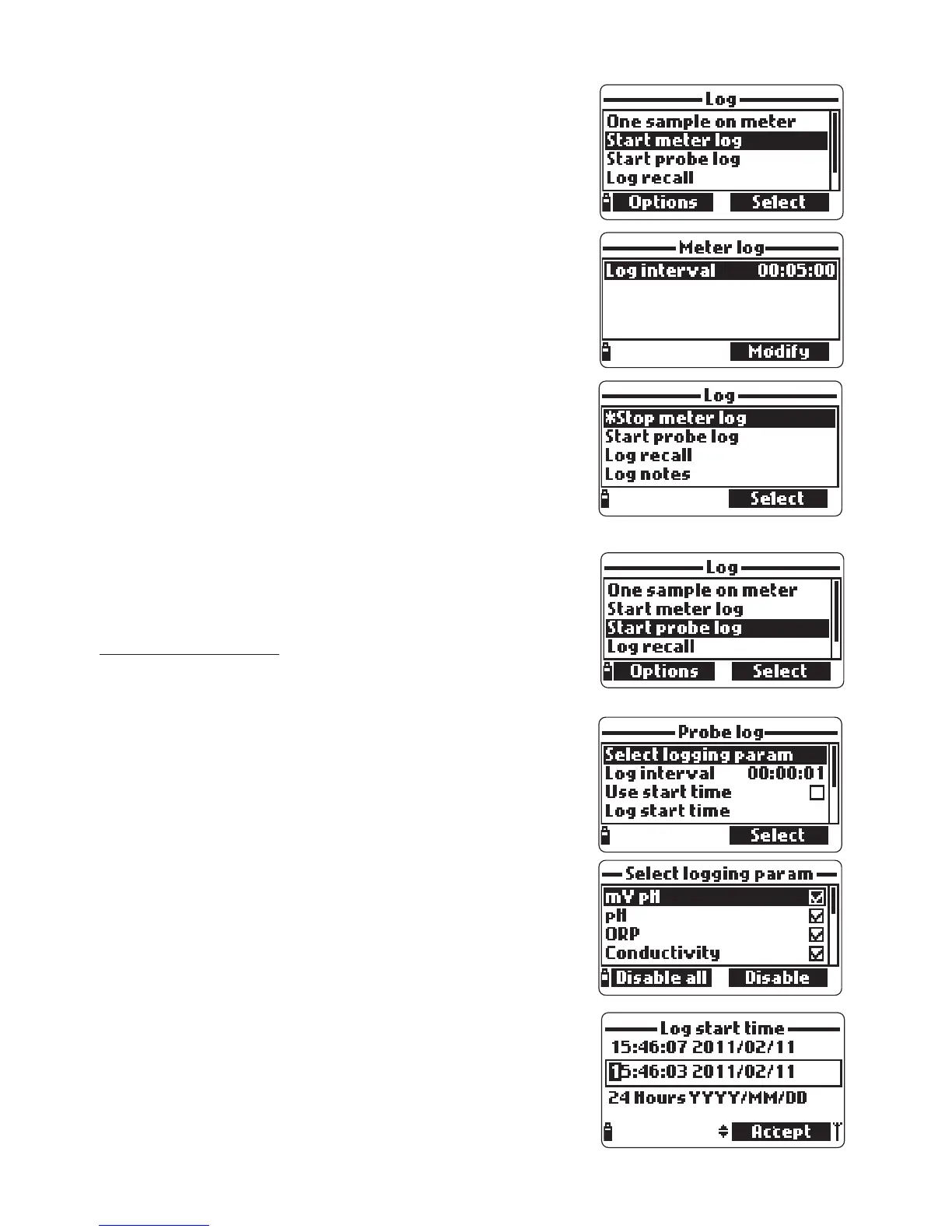67
11.2.2 Continuous meter log
•Select “Start meter log” to log the currently en-
abled parameters at the set logging interval on
the meter.
• To set the logging interval, highlight “Start meter
log” and press <Options>. The log interval time
can set from 1 second to 3 hours. Press
<Modify> and use the arrow keys and keypad
to enter the desired log interval. Press <Accept>
to confirm.
• Press <Select> to edit the lot, remark, or tag, see
section 11.4.
•To stop the meter log, enter the log menu and
select <Stop meter log> .
11.3 PROBE LOG (only for logging probes)
• Select “Start probe log” to start a log with the
current settings. Press <Options> to change the
log settings.
Probe Log Options
•To edit the lot remark, or tag, see section 11.5.
• The log interval time can be set from 1 second
to 3 hours. Press <Modify> to change the
logging interval. Press <Accept> to confirm.
• “Select logging param.” to modify the parameters
to be logged.
•To specify the log start time, highlight “Use start
time” and press <Enable>. Highlight “Log start
time” and press “Select”. Enter the desired time
and press <Accept> to confirm.
•To specify the log stop time, highlight “Use stop
time” and press <Enable>. Highlight “Log stop
time” and press <Select>. Enter the desired time
and press <Accept> to confirm.
