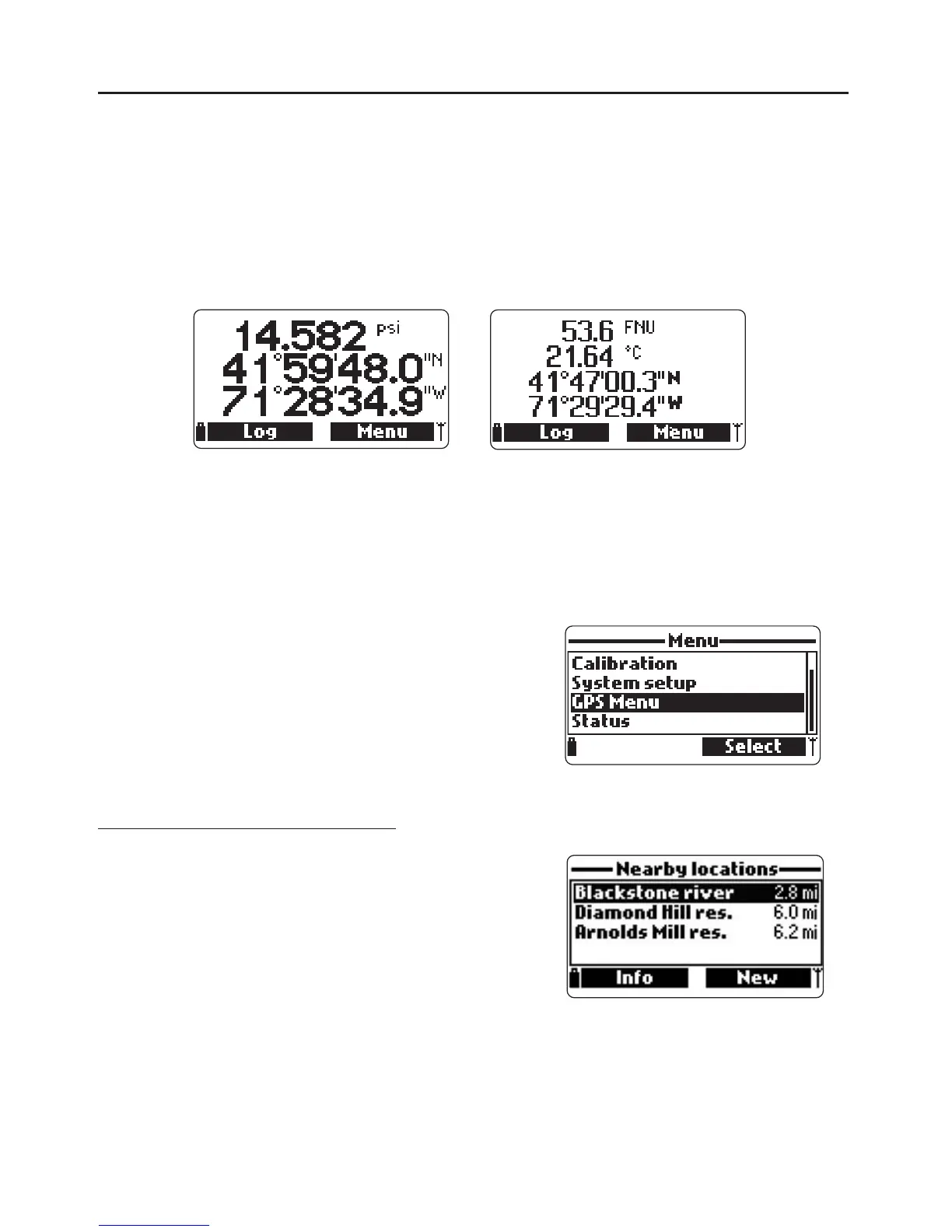56
Chapter 9 - GPS MENU (optional)
HI 9829 model featuring GPS (Global Positioning System) is provided with a
built-in 12 channel receiver and antenna to calculate meter position and track
locations along with measurement data.
The GPS has a position accuracy of 10 meters (30 ft).
The GPS coordinates can be shown on the LCD together with up to 10 measure-
ment parameters, and are recorded with logged data.
The GPS signal strength is always displayed through a 3 length antenna indica-
tor on the bottom right corner of the LCD. If the antenna symbol is blinking, the
satellite acquisition is not yet completed or the signal strength is not sufficient.
Signal strength can be improved by moving outdoors and away from buildings
and trees.
The user can associate GPS coordinates with
alphanumeric locations, which will be assigned
to the logged data.
•
To enter the GPS menu, press <Menu> from
measurement mode and select “GPS menu”.
All locations / Nearby locations
These options display all stored locations. Se-
lecting “Nearby locations” will filter out loca-
tions that are further than 100 km (or 100 mi)
from the current location. If a GPS signal has
been obtained, the distance from the current
position to the nearby locations is also displayed.
