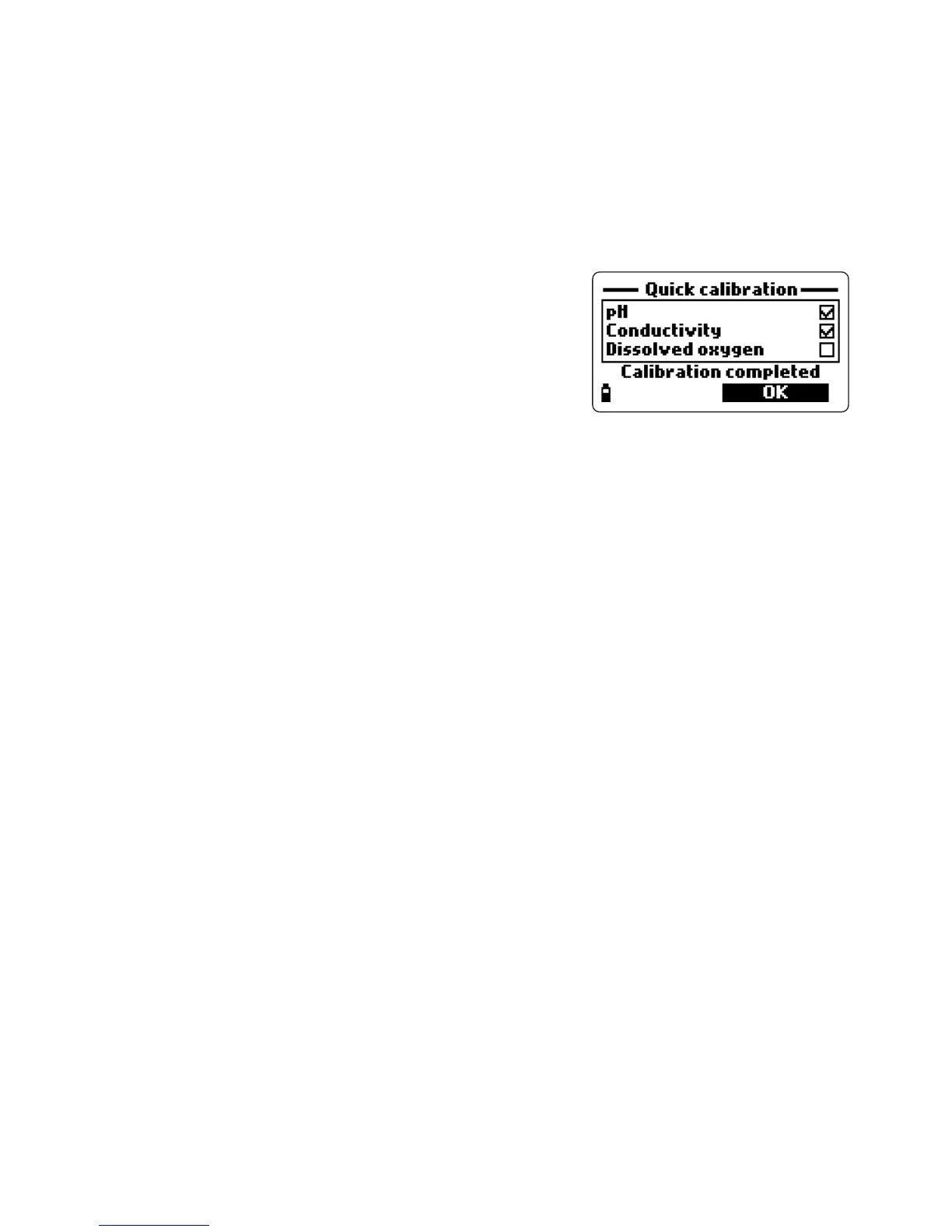36
• Unscrew the calibration beaker and empty the solution.
• Shake any remaining liquid off the probe and beaker. No droplets
should remain on the D.O. sensor membrane.
Note Do not attempt to dry wipe the D.O. sensor as damage to the mem
brane may occur.
• Screw the empty calibration beaker on the probe body. The beaker should not
be dry.
• Press <Accept> to close the displayed message.
• When the measurement is stable, “Ready”
appears. Press <Confirm> to store the
calibration data and the “Storing” message will
appear.
• Press <OK> to return to “Calibration” menu.
Note To quit the quick calibration procedure, press ESC at any time.
After every calibration the quick calibration window will show a check mark in
the box next to the calibrated parameter.
