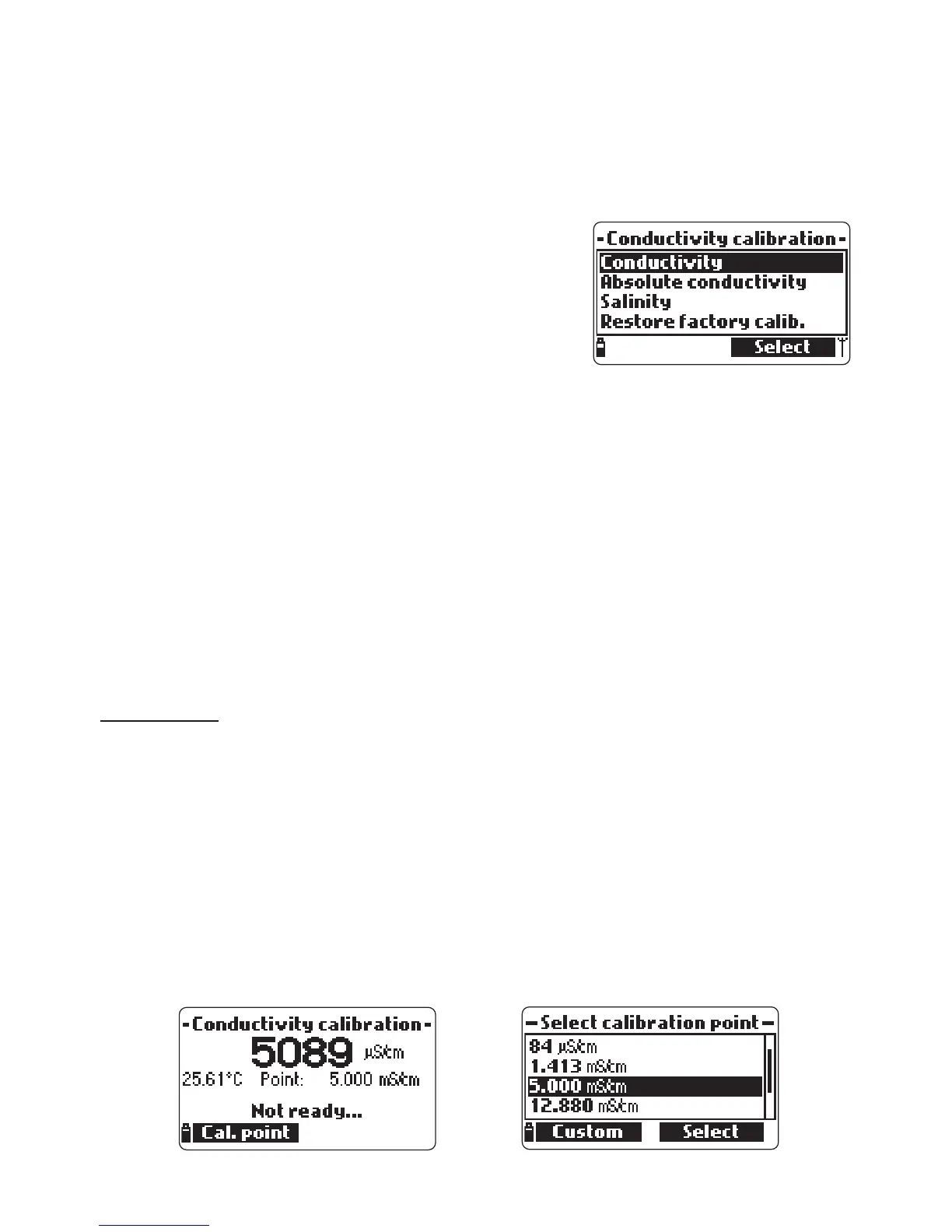45
found in the bottom of the conductivity sensor. Clean using the small brush from
the probe maintenance kit. Flush with water. A mild detergent may be used to
remove oily coatings. Always flush with clean water after cleaning.
Note For a correct conductivity calibration, the probe shield or the calibration
beaker must be used.
The conductivity calibration menu includes 3
different types of calibration: Conductivity, Absolute
conductivity and Salinity.
The “Conductivity” option allows a single point
calibration with a standard solution selectable by
the user. This calibration is temperature
compensated.
The “Absolute conductivity” option allows a single point calibration with a
conductivity solution of known non-temperature compensated value at the current
temperature.
The “Salinity” option allows calibration with a standard salinity solution.
The 3 calibrations are related, so that each one will calibrate all 3 measurements.
Note To improve accuracy, choose a calibration standard near the sample
conductivity.
Choose “Conductivity calibration” from the “Calibration” menu, select the
calibration type using the arrow keys and press <Select> to confirm.
Conductivity
• Select the “Conductivity” option and press <Select> to confirm.
• Fill the calibration beaker with a conductivity standard (see APPENDIX D - “Ac-
cessories” for choosing the proper HANNA standard solution).
• Pour additional standard into a second beaker to be used to rinse the sensor.
• Immerse the sensor into the rinse standard by raising and lowering the beaker
a few times to ensure that the EC sensor channels are filled with fresh stan-
dard.
• Place the calibration beaker over the EC sensor and dislodge any trapped
bubbles. Screw the beaker into place. Wait for the reading to stabilize.