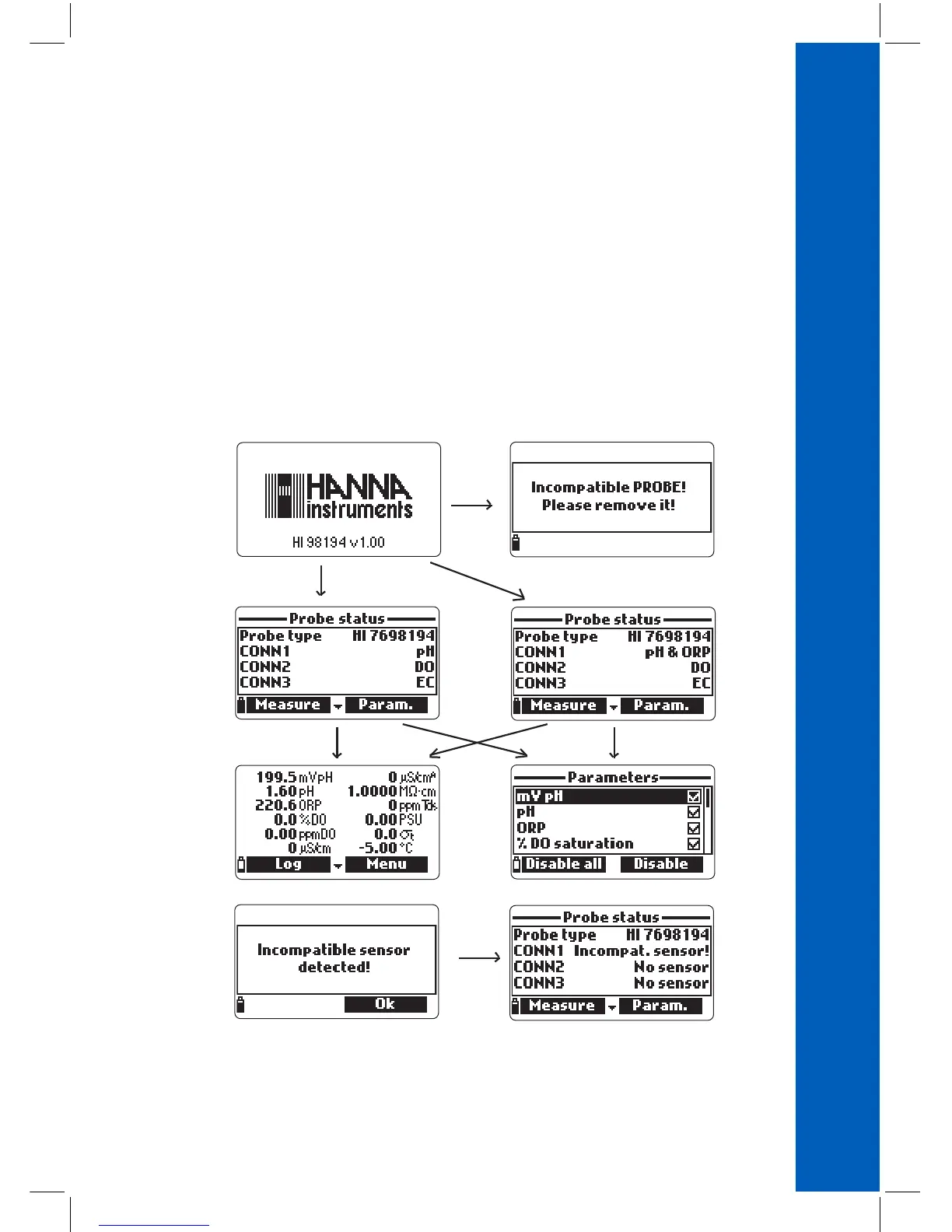23
METER INITIALIZATION
After connecting the desired sensors to the probe and connecting the probe to the meter (see previous
chapter), turn the meter on by pressing On/Off key.
After the initialization has been completed if the probe is connected, the meter displays the
PROBE STATUS SCREEN. The probe status screen identifies the probe and attached sensors. If an
incompatible probe was connected the following message appears and the probe has to be replaced.
The compatible meter‑probe pairs are: HI98194 ‑ HI7698194; HI98195 ‑ HI7698195;
HI98196 ‑ HI7698196.
If an incompatible sensor was connected to the probe, “Incompat.sensor!” will be displayed
according to the respective connector. If the sensor was placed in a wrong connector, “Wrong input”
will be displayed for that connector.
