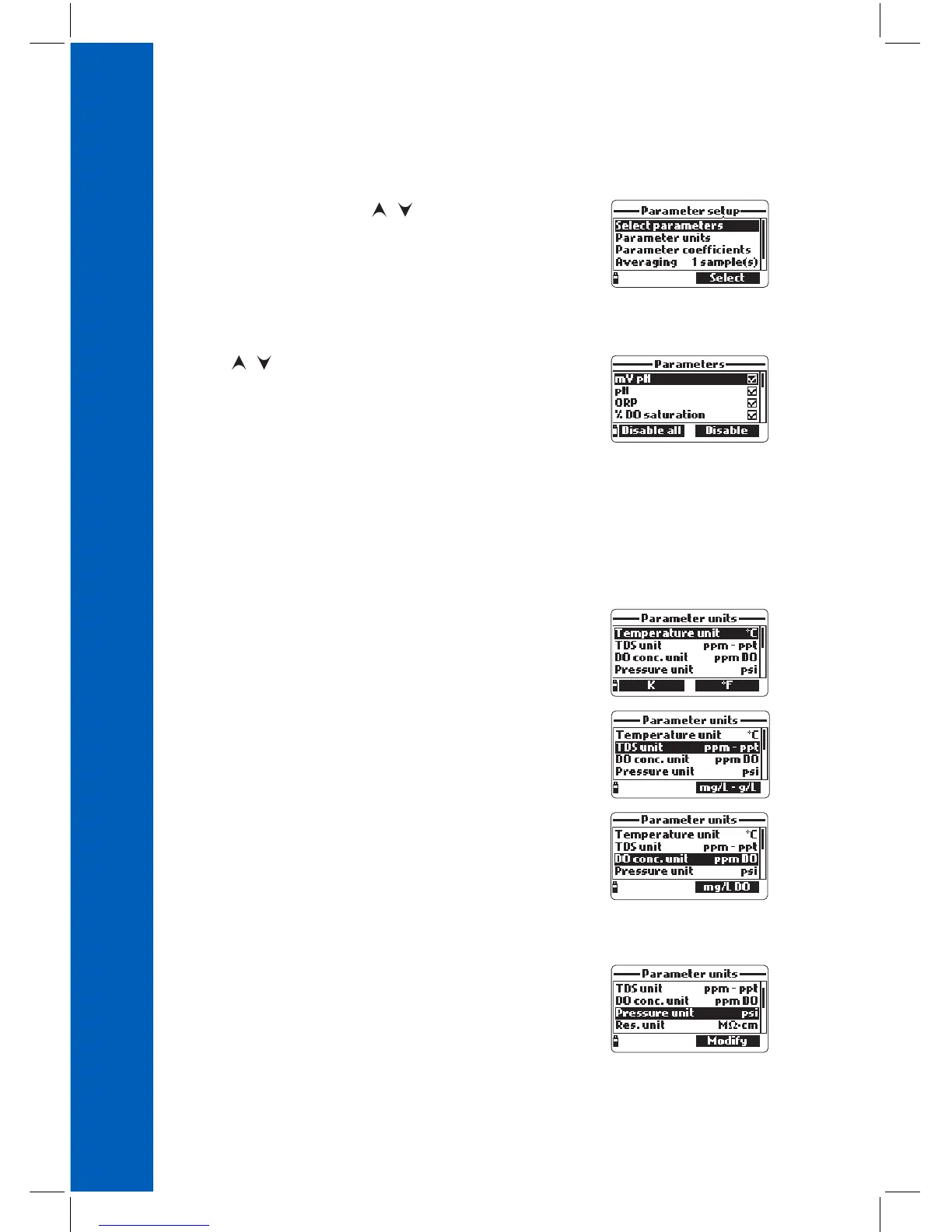26
Chapter 6 - PARAMETER SETUP MENU
From the main menu, use the / keys to highlight Parameter
Setup and then press Select.
The following options will be displayed:
Warning: Logged data saved on this meter will be changed to
selected parameter units or coefficients.
Use the / keys to scroll through the menu. Press the right softkey
to enable or disable a single parameter, or the left softkey to enable
or disable all parameters. A checked box means that the parameter is
enabled.
Only the available parameters are present in the list.
Note: If the password protection is enabled, you will be required to enter
the password before any parameters can be modified.
Temperature Unit
The user can select the measurement unit: °C, °F or K. The default
value is °C.
TDS Unit (HI98194, HI98195 only)
The user can select ppm ‑ ppt or mg/L ‑ g/L measurement unit. The
default value is ppm - ppt.
D.O. Concentration Unit (HI98194, HI98196 only)
The user can select ppm or mg/L. Dissolved Oxygen concentration is
calculated using % saturation, conductivity (HI98194) or salinity
constant (HI98196) and atmospheric pressure. The default value is
ppm.
Pressure Unit
The user can select one the following measurement units: psi, mmHg,
inHg, mbar, atm, kPa. The default value is psi.
SELECT PARAMETERS
PARAMETER UNITS
