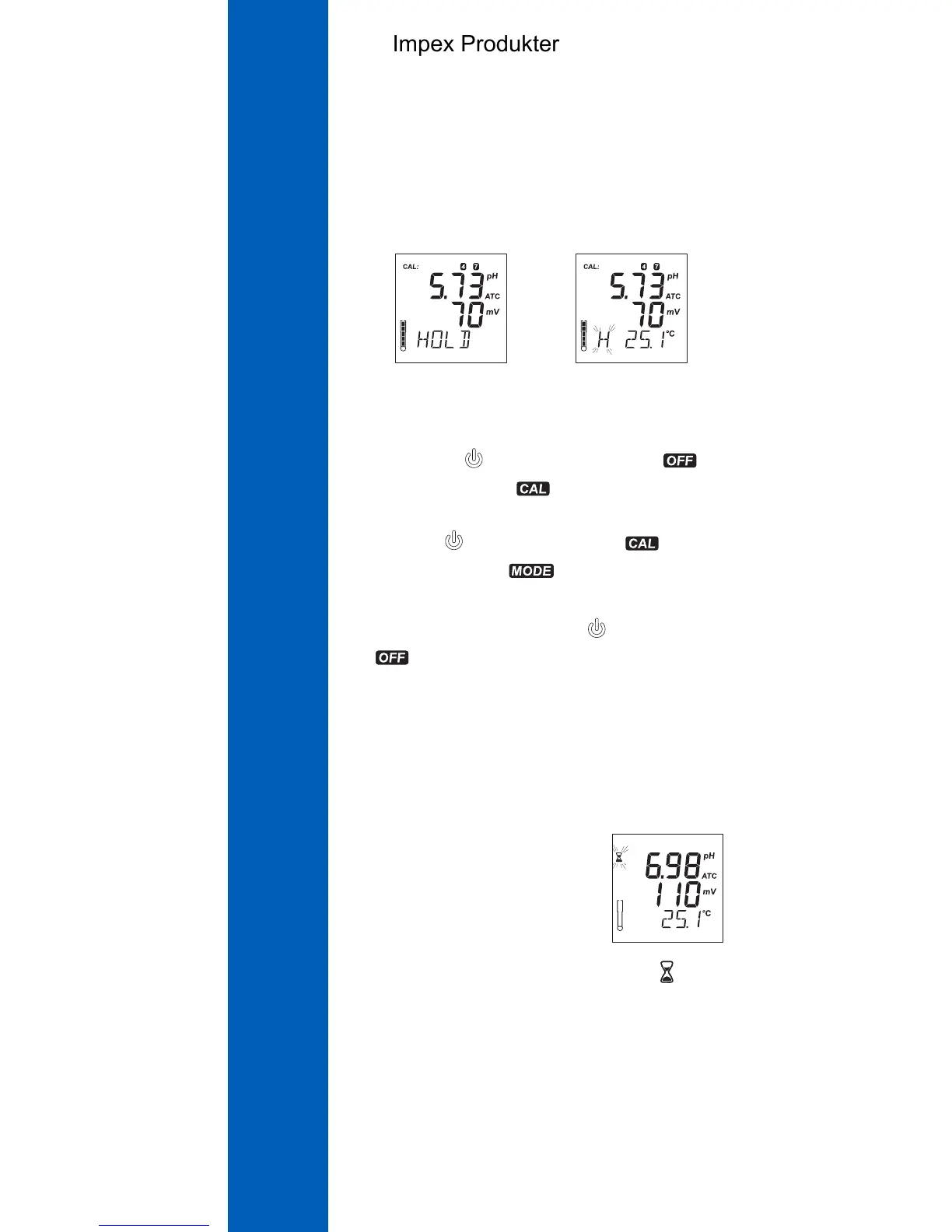10
OPERATIONAL GUIDE
→
TO FREEZE THE MEASUREMENT VALUES
While in measurement mode, press and hold the SET button
until “HOLD“ appears on the third LCD. The “HOLD“
remains for 1 second and reading of pH, ORP and tem‑
perature will be frozen on the LCD with “H” blinking.
Press any button to resume active measurements.
TO ENTER CALIBRATION MODE
Press and hold the button until ”POWER” and tag
is replaced by “STD“ and tag. Release the button.
TO ENTER SETUP MODE
Press and hold button until “STD“ and tag is re‑
placed by “SETUP“ and tag. Release the button.
TO TURN THE METER OFF
While in measurement mode, press the button.”POWER”
and tag will appear. Release the button.
pH MEASUREMENT & CALIBRATION
Make sure the meter has been calibrated before use.
If the probe is dry, soak it in HI70300 storage solution for
30 minutes to reactivate it. If fouled, clean the electrode
by soaking in cleaning solution for 20 minutes, then rinse
the tip and soak in storage solution at
least 30 minutes before use. Rinse the
electrode off well and shake off excess
droplets. Recalibrate before using.
Submerge the probe in the sample to
be tested while stirring it gently. Wait until the tag on
the LCD disappears.
Impex Produkter
