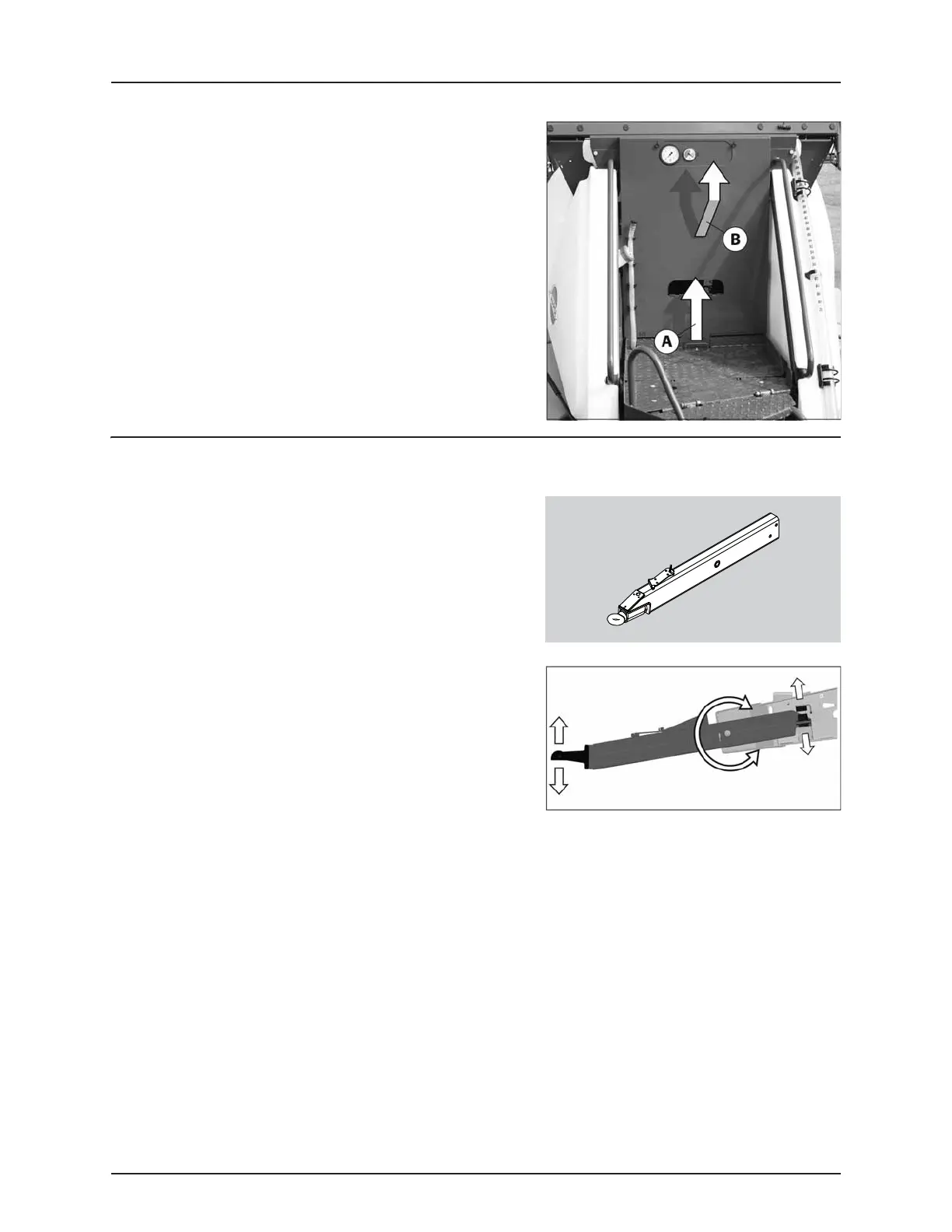3 - Description
28
Platform
To get access to the platform pull and tilt the ladder down. In retracted
position the ladder is secured by a rubber stop. From the platform
following can be accessed:
• Main Tank lid.
• Clean water tank lid, integrated to the side of the platform.
• Lift and remove the platform floor (A) to get access to hydraulic
and MANIFOLD components underneath the platform floor.
• Electronics and optional fast filler are situated behind the cover (B).
• Pressure gauge, EasyClean filter clogging indicator and level
indicator for the rinsing tank are visible here.
ATTENTION! Always tilt up the ladder before driving.
Drawbars
Rigid drawbar
The COMMANDER 4500 is equipped with a rigid drawbar. The swivel
hitch (Ø50 mm) is welded to the drawbar.
Suspended drawbar
For COMMANDER 5500 and 7000 models the drawbar is fully suspended.
The full up and down load from the sprayer to the tractor are transferred
through rubber dampers built into the chassis.