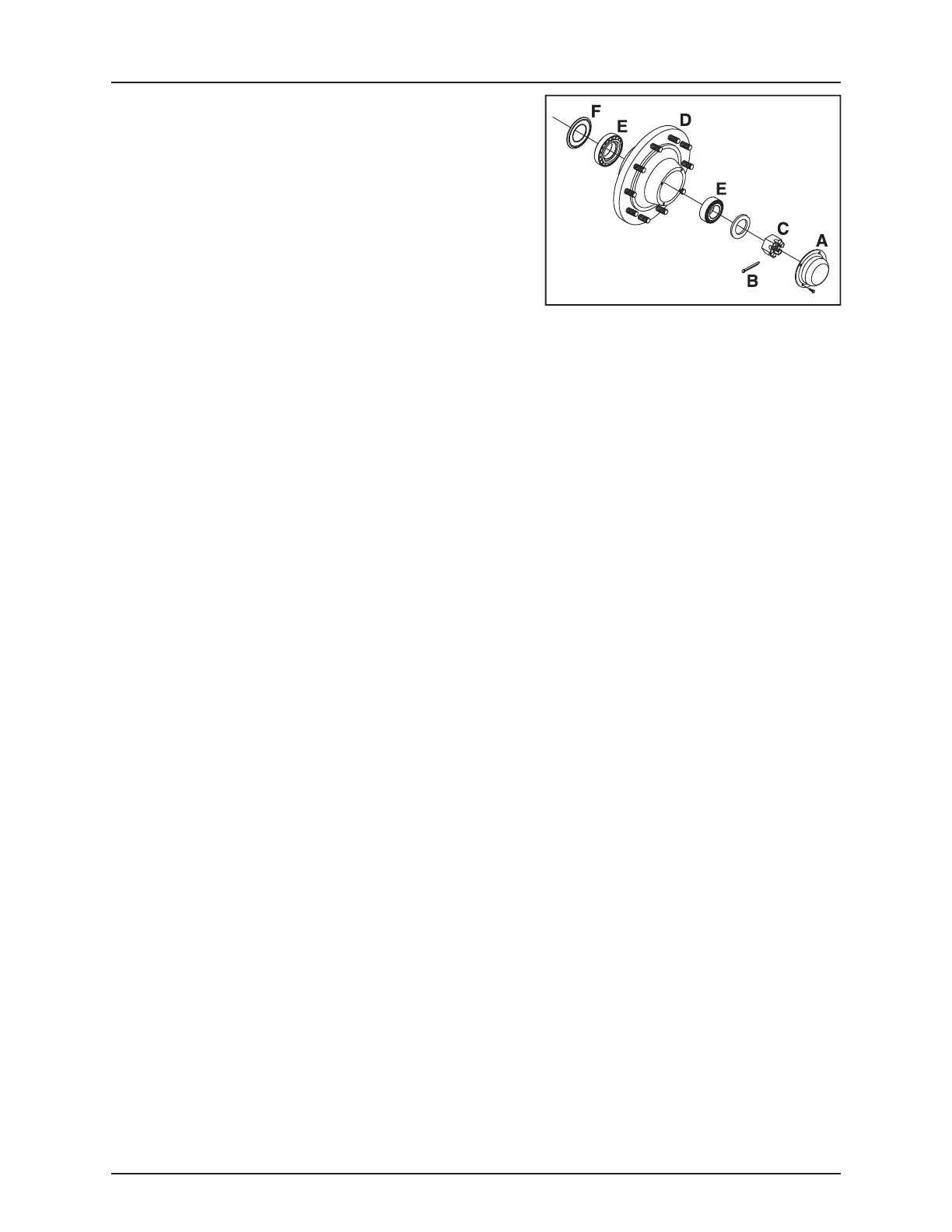6 - Maintenance
69
1000 hours service - Wheel bearings
Check the condition of the bearings in the following way:
1. Place stop wedges in front of and behind LH wheel and jack up RH
wheel.
2. Support the trailer with axle stands.
3. Remove the wheel.
4. Unscrew the 4 bolts and remove the hub cap (A), cotter pin (B) and
castle nut (C).
5. Pull off the wheel hub assembly (D). Use a wheel puller if necessary.
6. Remove roller bearings (E), clean all parts in degreasing detergent
and dry them. Inspect bearings (E) and replace if necessary.
7. Pack bearings (E) with fresh wheel bearing grease and re-install
using a new seal (F).
8. Turn the wheel and tighten the castle nut (C) until a slight
resistance in the wheel rotation is felt.
9. Loosen the castle nut until the first notch (horizontal or vertical) is
aligned with the cotter pin hole on the shaft.
10. Fit a new cotter pin and bend it.
11. Fill the hub cap with fresh grease and re-attach it onto the hub.
12. Repeat the procedure on the LH wheel.
ATTENTION! The spindle has two holes available for the cotter pin. Use the one first aligned with the notch when
loosening the castellated nut.
±
WARNING! If you do not feel totally confident changing wheel bearings, contact your HARDI® dealers workshop.
