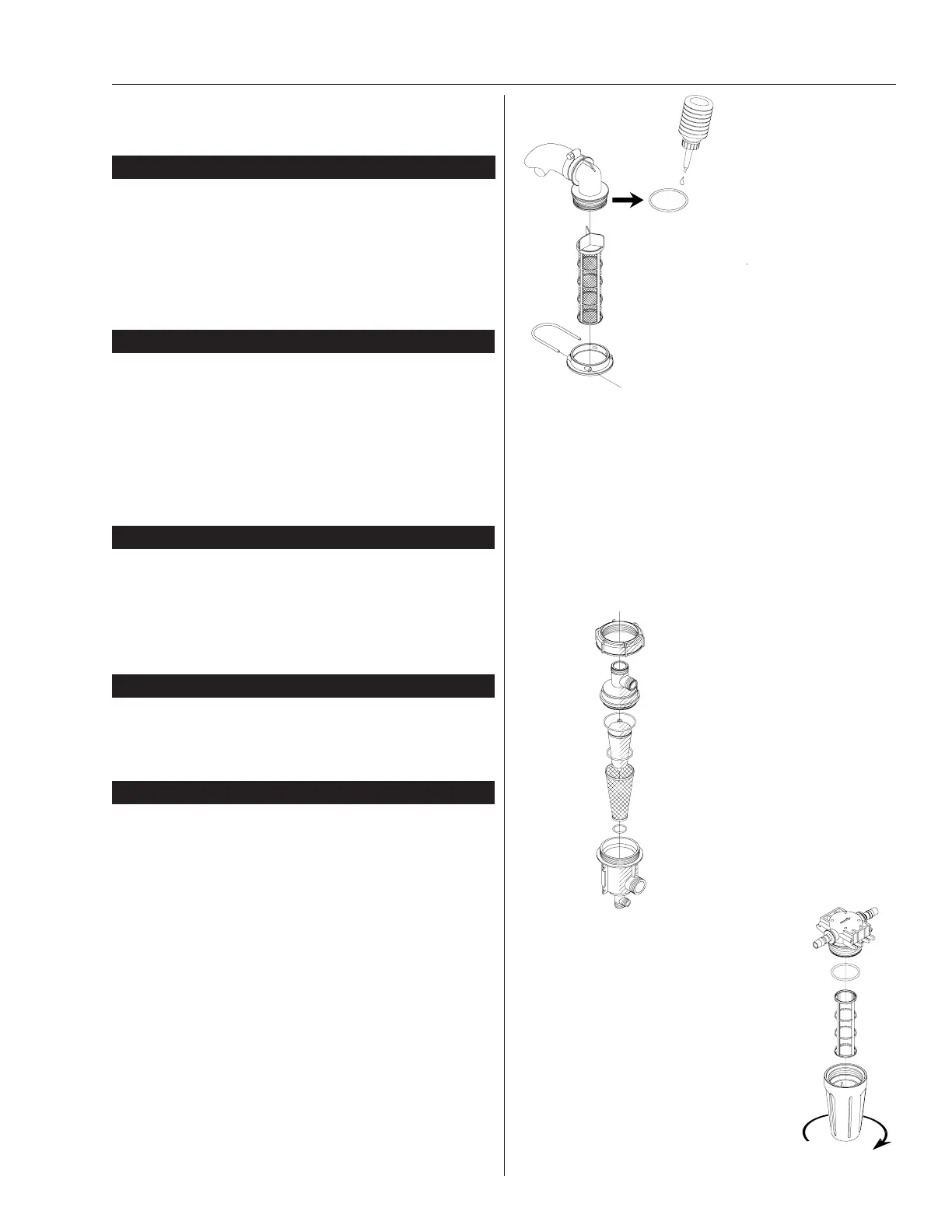33HARDI
®
New NAVIGATOR OPERATOR’S MANUAL
Fig 31
Maintenance
Service and maintenance intervals
Service and maintenance intervals for HARDI
®
New
NAV I GA TOR.
10 Hours or Daily (Whichever occurs fi rst)
1 Suction fi lter: Clean.
2 Self cleaning fi lter: Check and clean fi lter element, if
nec es sary.
3 In-Line fi lters (If fi tted): Clean.
4 Nozzle fi lters: Clean.
5 Spraying circuit: Check for leaks.
6 P.T.O. Shaft: Grease as in diagram (p. 31).
50 Hours or Weekly (Whichever occurs fi rst)
Do all previous +
7 Wheel studs and nuts: Re-tighten.
8 Drawbar bolts: Re-tighten.
9 Tires: Check pressure.
10 P.T.O. shaft: Check condition of protection guards.
Lubricate as in diagram (p. 31).
11 Pump: Grease as in diagram (p. 31).
12 Hitch: Grease as in diagram (p. 31).
250 Hours or Monthly (Whichever occurs fi rst)
Do all previous +
13 Wheel bearings: Check, grease (p.31) and adjust if
necessary.
14 Hoses and tubes: Check for possible damage and
proper attachment.
15 Support Leg: Grease as in diagram (p. 31).
1000 Hours or Yearly (Whichever occurs fi rst)
Do all previous +
16 Wheel bearings: Dismantle, check, grease and ad-
just.
17 P.T.O. shaft: Replace protection guard bear ings.
10 Hours / Daily Service
Suction fi lter
To service the suction fi lter:
1 Pull the steel clip (A
Fig 29
) out.
2 Lift suction hose fi tting (B
Fig 29
) from the housing.
3 The fi lter guide and fi lter (C
Fig 29
) can now be
removed.
To reassemble:
1 Press the guide onto the fi lter end.
2 Place fi lter into the housing with the guide facing up.
3 Ensure the O-ring (D
Fig 29
) on the hose fi tting is in
good condition and lubricated.
4 Refi t suction hose (B
Fig 29
) and steel clip
(A
Fig 29
).
Self cleaning fi lter (ECP only)
Read Self cleaning fi lter (Page 20) before continuing.
1 Unscrew the fi lter nut (A
Fig 30
) and open the fi lter.
2 Check the fi lter element (B
Fig 30
), clean if
nec es sary and check there are no residues on any
part of the fi lter hoses.
3 Lubricate the O-ring (C
Fig 30
).
4 Reassemble the fi lter.
In-Line fi lters (If fi tted)
If the sprayer is equipped with In-line
fi l ters, unscrew the fi lter bowl to inspect
and clean a fi lter (
Fig 31)
. Lu bri cate O-
rings.
Alternative fi lter elements are avail able.
Re fer to
Filters,
(p. 20).
D
B
C
A
A = Steel Clip
B = Suction Hose Fitting
C = Filter Guide & Filter
D = O-ring
Fig 29
A
C
B
A = Filter Nut
B = Filter Element
C = O-ring
Fig 30
