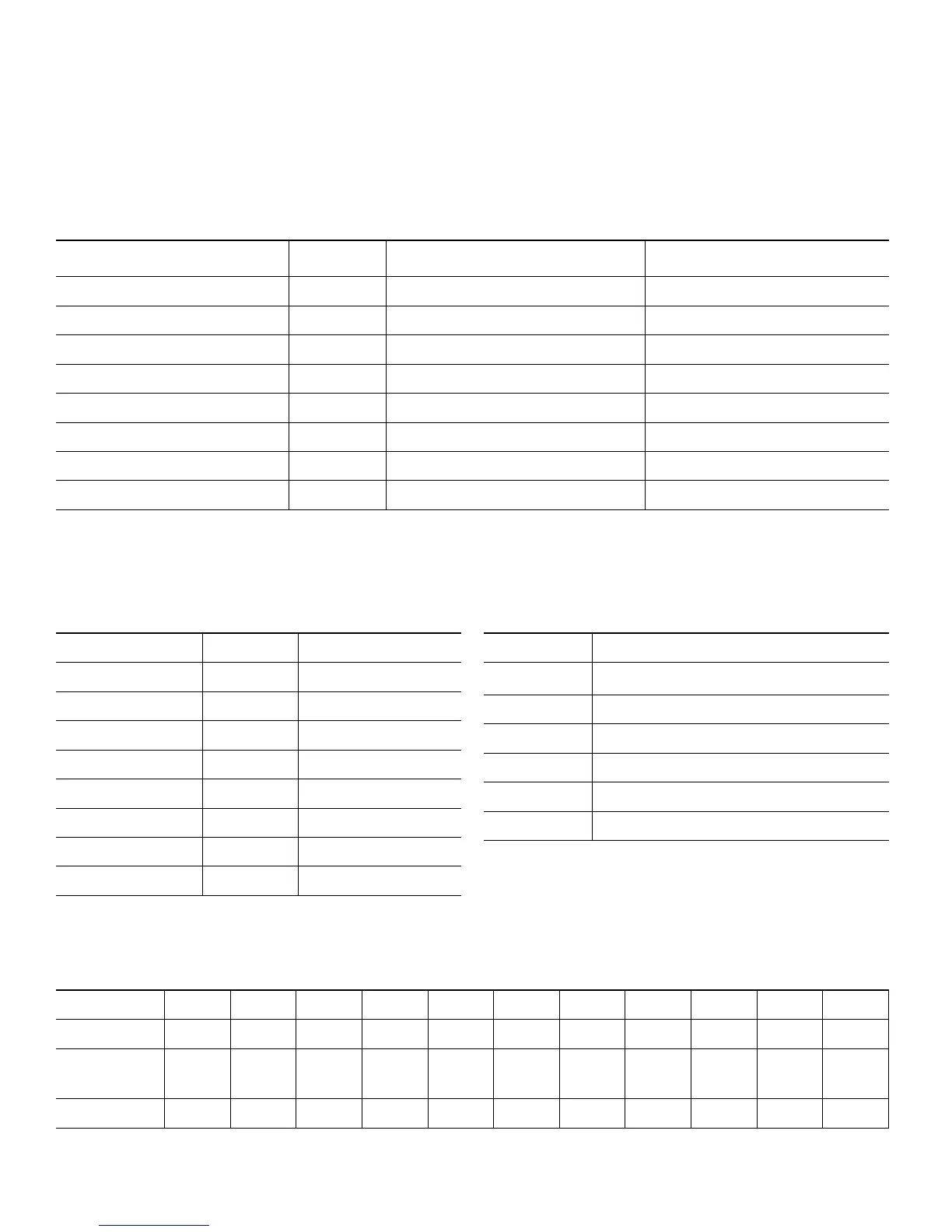AVR
30
Appendix
Table A1 – Recommended Source Component Connections
Device Type
AVR Source
Default Audio Connection Default Video Connection
Cable TV, Satellite, HDTV or other device that
delivers television programs
Cable/Sat • HDMI 1 Input • HDMI 1 Input
DVD player, Blu-ray Disc player Disc • HDMI 2 Input • HDMI 2 Input
HDMI-capable music server Server • HDMI 3 Input • HDMI 3 Input
HDMI-capable game console Game • HDMI 5 Input • HDMI 5 Input
HDMI-capable DVR or set-top box STB • HDMI 6 Input • HDMI 6 Input
Analog audio device
Audio • Analog Audio 2 • Not required
Home network
Network • Network • Not required
iPod or iPhone
USB • USB port • Not required
Auxiliary source device Aux • Front-Panel Aux Input • Component Video 1 Input
Note: Table A1 is a guideline; you may need to make adjustments to fit your system.
Appendix – Default settings, worksheets, remote product codes
Table A3 – Distance Settings
Speaker Positions
Your Distances from Speaker to Listening Position
Front Left
Center
Front Right
Surround Right
Surround Left
Subwoofer
A/V Sync Delay
0mS
Table A2 – Speaker/Channel Setting Defaults
Source
Default Setting Your Setting
Left/Right Speaker
ON
Center Speaker ON
Surround Speaker ON
Subwoofer
ON
Left/Right Speaker Crossover
100Hz
Center Speaker Crossover
100Hz
Surround Speaker Crossover
100Hz
LFE
PRESENT
Sub Mode
SUB
Table A4 – Source Settings
Source Cable/Sat
TV
Disc Server Aux Game STB Audio Radio USB Network
Title
Video Input N/A N/A N/A
Audio Input
HDMI Audio
Return
Channel
Internal
Tuner
Network
Connector
Record Out N/A N/A N/A
