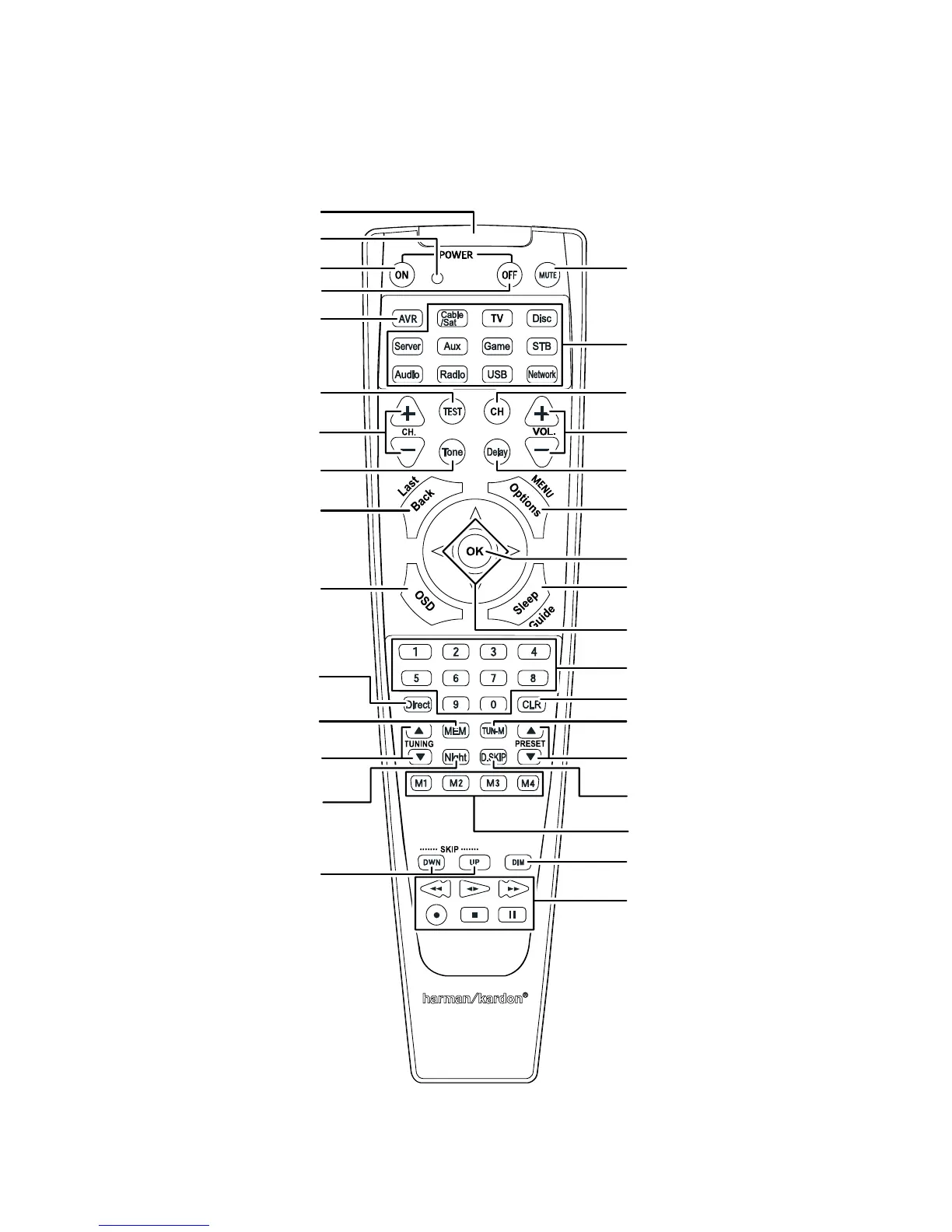AVR
8
System Remote Control Functions
System Remote Control Functions
IR Transmitter Lens
Mute Button
Source Selector Buttons
Channel Volume Adjust Button
Volume Up/Down Buttons
Options Button
Sleep Button
OK Button
Delay Adjust Button
Number Buttons
Tuning Mode Button
RDS Button (AVR 170)
Macro Buttons
Transport Control Buttons
Display Dimmer Button
Disc Skip Button (AVR 1700)
Preset Station Up/Down Buttons
Clear Button
Left/Right/Up/Down Buttons
Program Indicator LED
AVR Button
Channel Up/Down Buttons
OSD Button
Tone Controls Button
Memory Button
Back Button
Direct Station Entry Button
Tuning Up/Down Buttons
Night Mode Button
Track Skip Up/Down Buttons
Test Tone Button
Power Off Button
Power On Button
