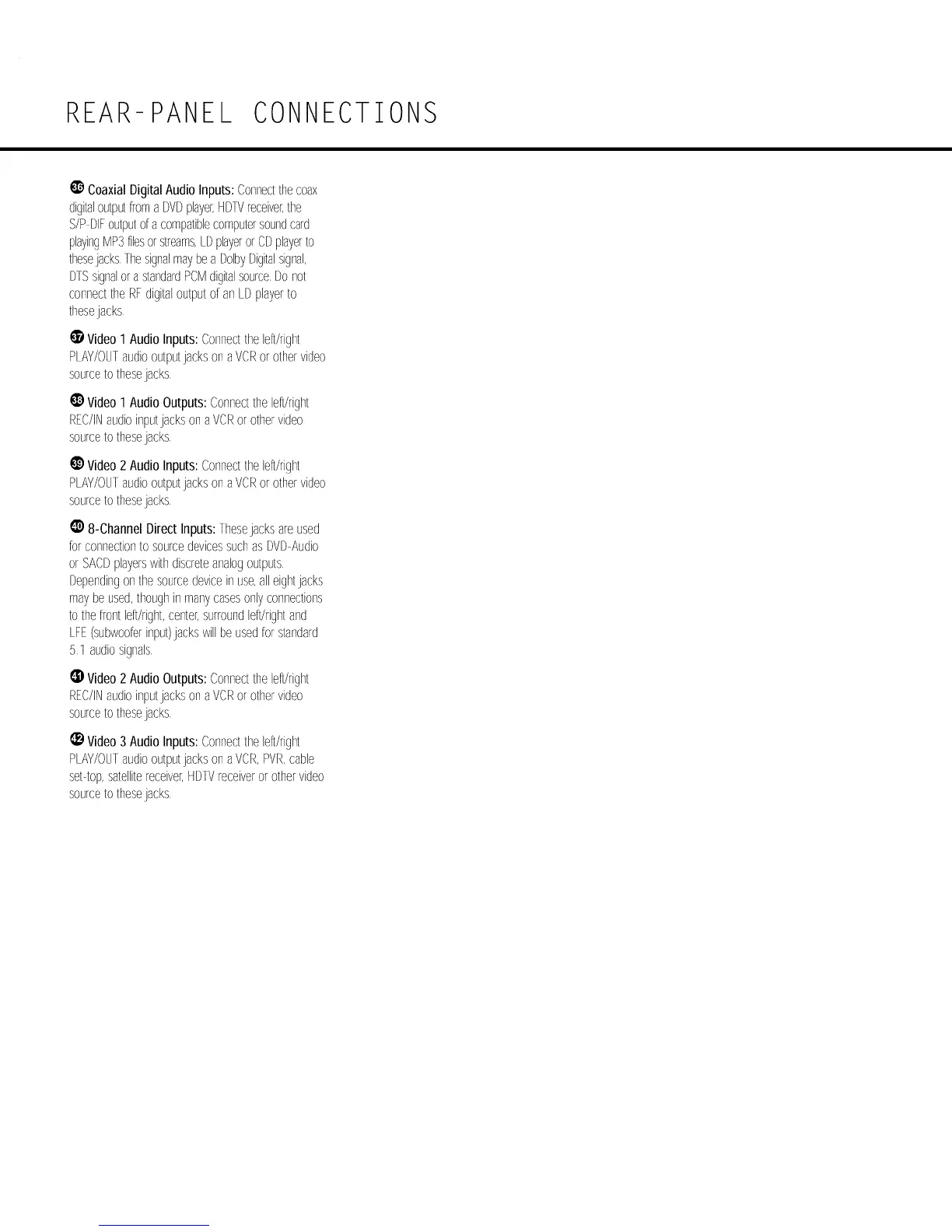REAR- PANEL CONNECTIONS
CoaxialDigitalAudioInputs:Connectthecoax
digitaloutputfroma DVDplayer,HDFVreceiver,the
S/PDIFoutputd acompatiblecomputersoundcard
playingMP3filesorstreams,LDplayeror CDplayerto
thesejackslhe signalmaybea DolbyDigitalsignal,
DFSsignalora slandardPCMdigitalsourceDonot
connecttheR_:digitaloutputof anLDplayerto
thesejacks
• Video1 AudioInputs:Connecttheleft/right
PLAY/OU]audiooutputjacksonaVCRorothervideo
sourcetothesejacks
Video1 AudioOutputs:Connecttheleft/right
REC/INaudioinputjacksona VCRor othervideo
sourcetothesejacks
Video2 AudioInputs:Connecttheleft/right
PLAY/OU]audiooutputjacksonaVCRorothervideo
sourcetothesejacks
8-ChannelDirectInputs:l hesejacksareused
forconnectionto sourcedevicessuchasDVDAudio
or SACDplayerswithdiscreteanalogoutputs
Dependingonthesourcedeviceinuse,alleightjacks
maybeused,thoughin manycasesonlyconnections
tothefrontleft/right,center,surroundIdt!rightand
LFE(subwooferinput)jackswillbeusedforstandard
51 audiosignals
Video2 AudioOutputs:Connecttheleft/right
REC/INaudioinputjacksona VCRor othervideo
sourcetothesejacks
Video3 AudioInputs:Connecttheleft/right
PLAY/OU]audiooutputjacksonaVCR,PVR,cable
set-top,satellitereceiver,HDIVreceiverorothervideo
sourcetothesejacks
