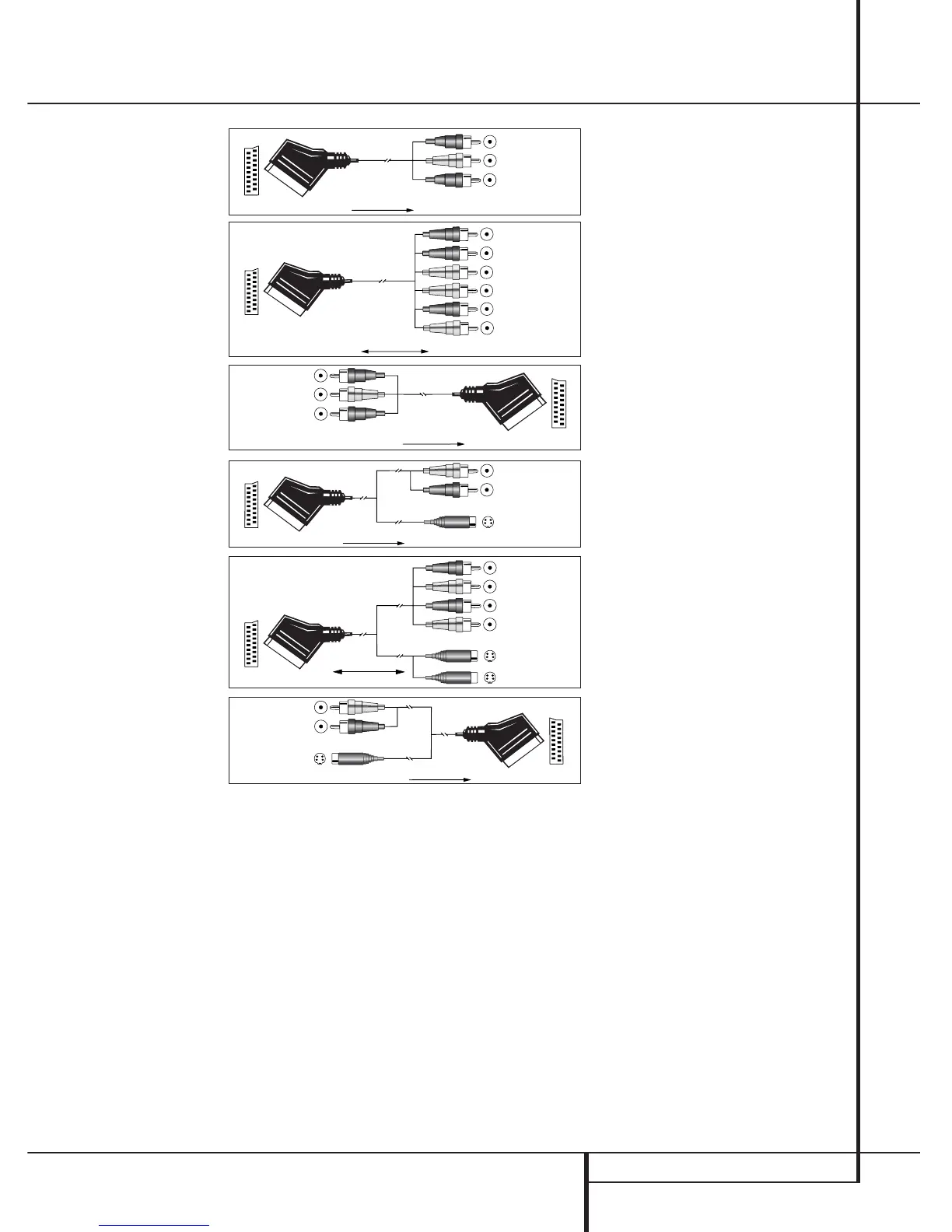INSTALLATION AND CONNECTIONS 17
Note for RGB signal with SCART:
If you use a unit providing RGB signals on a
SCART output (as e.g. most DVD players do) and
you want to use that RGB signal, this SCART out-
put must be connected directly to your TV.
Although the AVR 7000 RDS can switch three-
way video signals (like component signals
Y/Pb/Pr), TVs need separate sync signals besides
RGB (also with SCART) that cannot be switched
and provided by the AVR 7000 additionally.
Figure 6:
SCART/S-Video Adapter
for playback;
signal flow:
Cinch → SCART
Black
Yellow
Red
Black
Red
Blue
1
Yellow
Green
1
White
Black
Yellow
Red
Red
Black
S-Video In
Red
Black
S-Video Out
Black
Red
Blue
1
Yellow
S-Video In
S-Video Out
Important Note for Adapter Cables:
If the cinch connectors of the adapter you’ll use
are labeled, connect the Audio and Video ”In”
plugs with the corresponding Audio and Video
”In” jacks on the AVR 7000 (and with a VCR
connect the ”Out” plugs to the ”Out” jacks on
the AVR). Note that with some adapter types it
may be just turned around: If no signal is audi-
ble/ visible when the VCR is playing connect the
“Out” plugs to the ”In” jacks on the AVR and
turned around. If the adapter plugs are not
labeled in that way, pay attention to the signal
flow directions as shown in the diagrams above
and in the instruction attached to the adapter. If
uncertain, don’t hesitate to consult your dealer.
Important Notes for S-Video connections:
1. Only the S-Video In/Out of S-Video devices
must be connected to the AVR, NOT both, normal
video and S-Video In/Outputs (except the TV, see
item 2).
2. Like all common AV units the AVR 7000 does
not convert the Video signal to S-Video. Thus
both connections must be made from the AVR
7000 to the TV if both, Video and
S-Video sources, are used, and the appropriate
input on the TV must be selected.
1
Also other colours possible, e.g. brown and grey.
Installation and Connections
