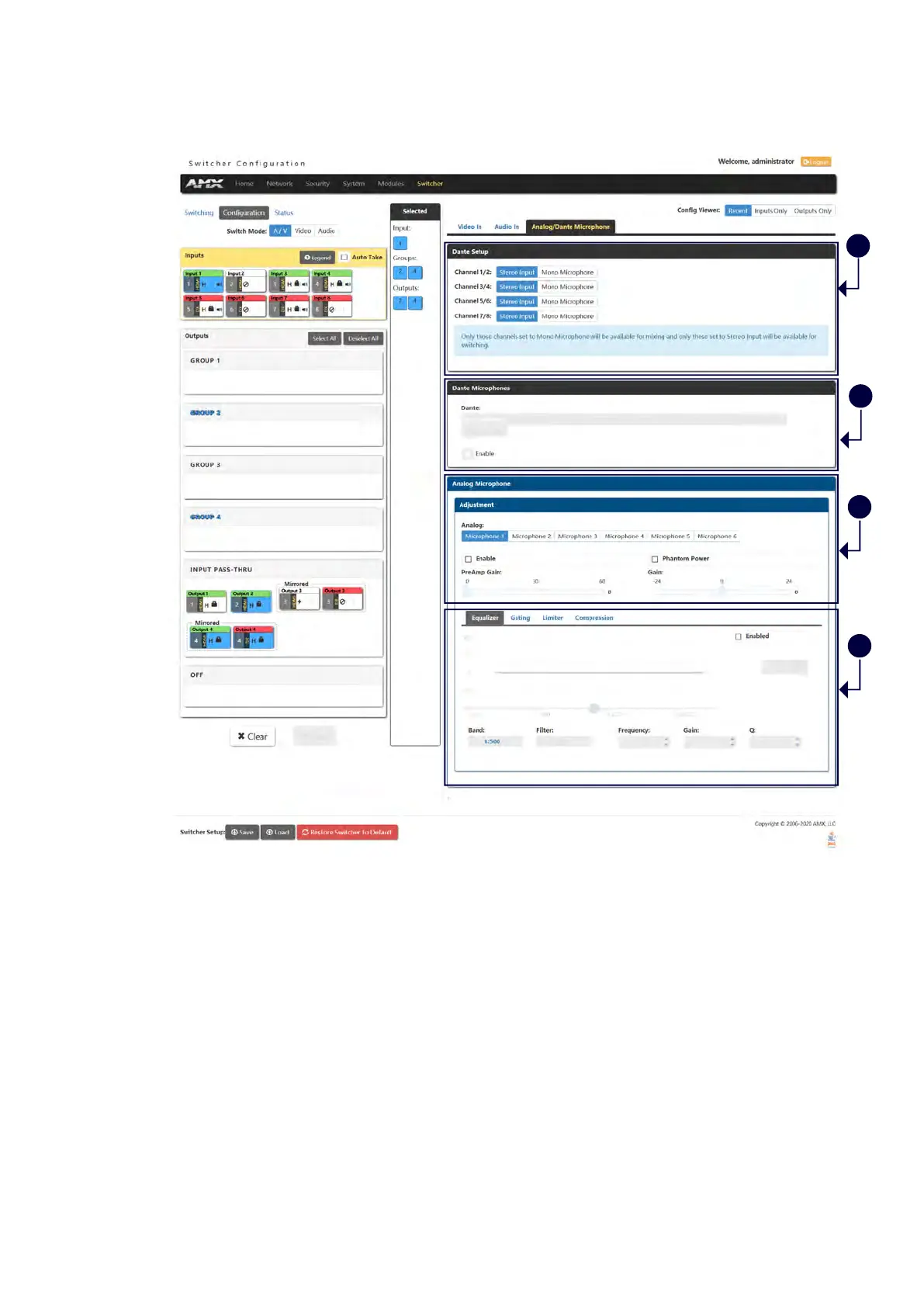42
Analog/Dante Microphone
1- Dante Setup: Select stereo audio or Mono mic for Dante audio inputs.
NOTE:
Only those channels set to Mono Microphone will be available for mixing and only those set to
stereo input will be available for switching.
2- Dante Microphones: Set Dante Microphones 1-8 to enable or disable. Click the check box to activate
microphone for each Dante channel.
3- Adjustment 1: The tab enables you to set Microphone audio input settings. Click the check boxes to
activate phantom power for each individual mic. The unit supports a supply of up to 48V of phantom power
for each mic input.
NOTE:
Enabling Phantom Power could damage some devices connected to the microphone input if the
devices are not
designed to accept it.
You can set the following options for each microphone:
PreAmp Gain: Use the slider to set the preamp gain level for the mic. You can set the PreAmp Gain between
0 and 65 dB in 1 dB steps. Set the PreAmp Gain to 0 for line-level inputs.
Gain: Use the slider to set the input gain level for the mic. You can set the gain between -24 and +24 dB in 1
