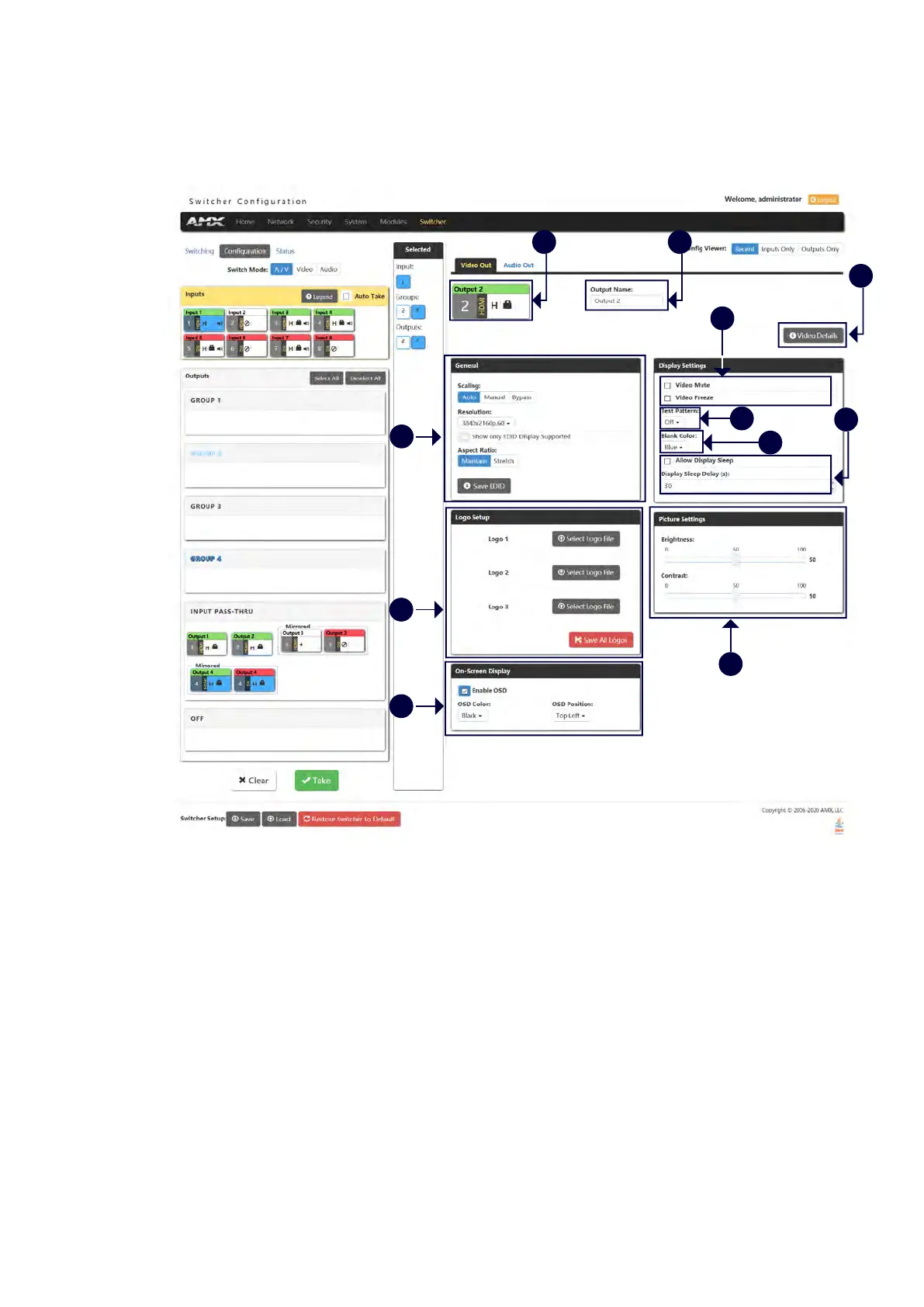44
Output Settings
This tab enables you to set Video/Audio Output.
Video Output Settings
1- Output: Shows the current selected Output port to set.
2- Output Name: Change a name for the selected Output.
3- Video Details: Click the button to open the Video Detail information page for the selected video output.
4- Video Mute/Video Freeze: Video Mute: Click to toggle whether the output video is muted (blanked) on
the video output. Video Freeze: Click the check box to freeze the current image so that it remains on the
screen.
5- Test Pattern: Use the menu to choose an output test pattern to display on the video output. Select Off to
disable the logo or test pattern and view video from the selected source. You can choose from Off, Black,
Blue, White, Red, Green. If you have uploaded a logo to display on the output, you can also select the logo
from this menu.
6- Blank Color: Use the drop-down menu to select the color of the blank screen on the output. If you have
uploaded a
logo to display on the output, you can also select the logo from this menu.
7- Allow Display Sleep: Click to toggle whether the display sleep is enabled on the video output.
Display Sleep Delay (s): If the display sleep is enabled (the box in front of Allow Display Sleep is checked),
you can set display sleep delay time through up down buttons.
