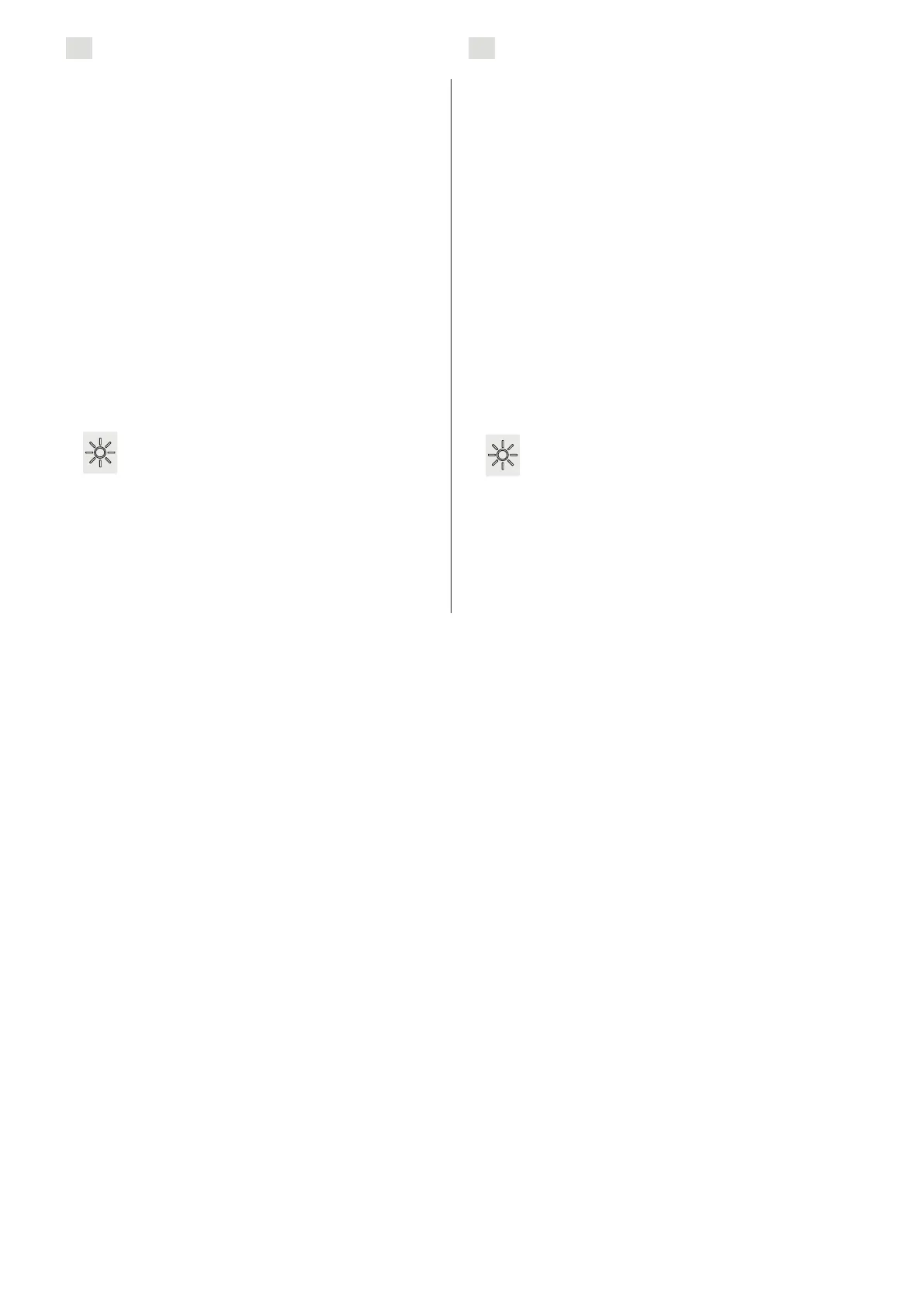EN
中
6
has elapsed, the dehumidification has ended or the
heater has been switched off manually.
2.2. Changing the Settings
The settings menu structure and changing the
settings is shown in figures 3a and 3b.
The programmed temperature value and all values
of additional settings are stored in memory and will
also apply when the device is switched on next
time.
2.3. Using Accessories
Lighting can be started and shut down
separately from other functions.
2.3.1. Lighting
The lighting of the sauna room can be set up so
that it can be controlled from the control panel.
(Max 100 W.)
Switch the lights on/off by pressing the
control panel button.
确定除湿设定工作完成或人工关机后,桑拿设备电源关
闭。
2.2. 操作及更改设定
操作及更改设定方法 见图 3a 和 3b.
设定更改后会存储在控制器内存中,下次开机时
不用再次设定。
2.3. 操作选配设备
照明灯可在待机模式时操作
2.3.1. 照明灯
可以使用控制器开关键,控制桑房房之照明灯。
(最大100瓦)
按控制器上照明灯键控制开关。
