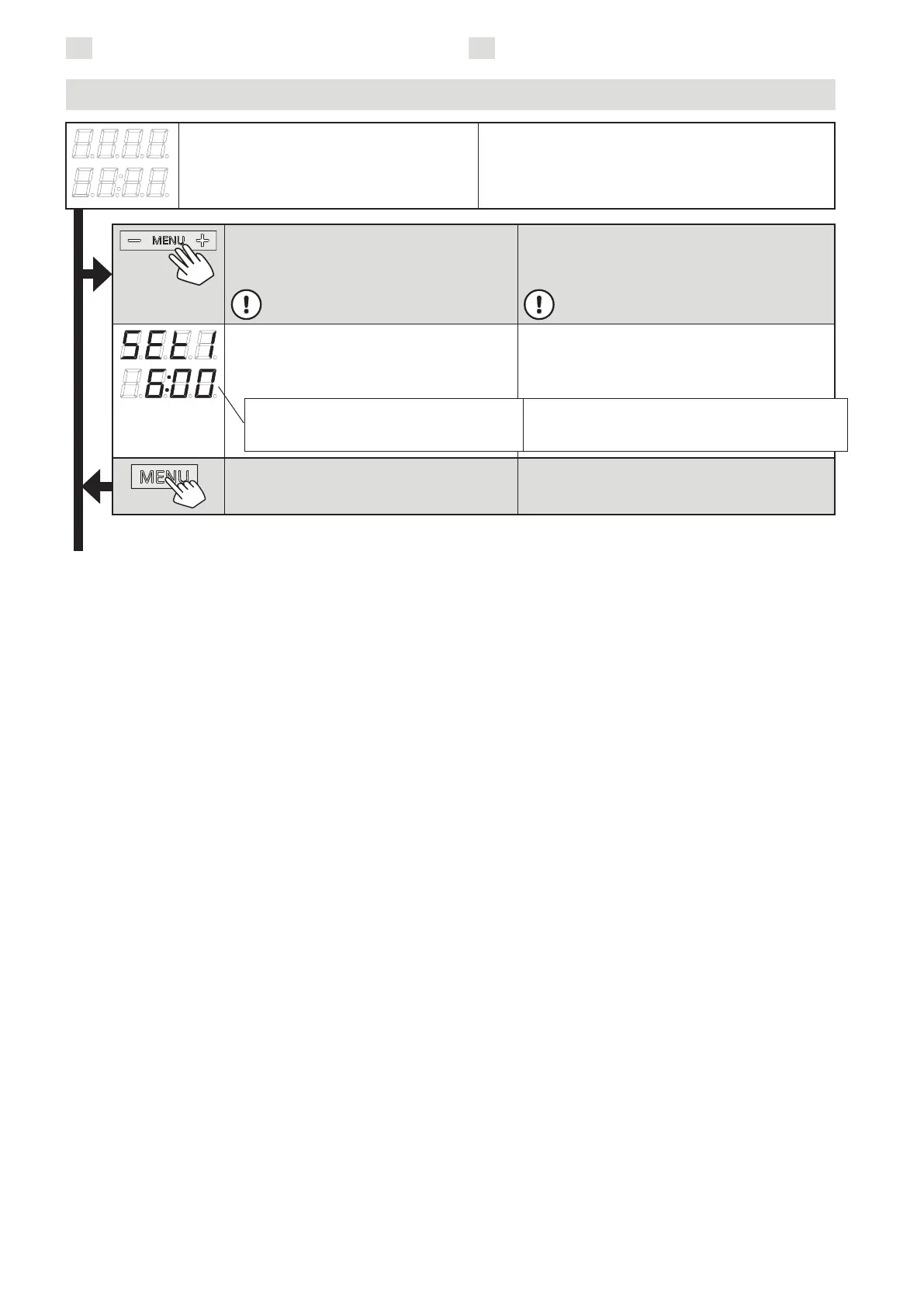EN
中
8
*) Factory setting/预设值
Open the settings menu by simultaneously
pressing the locations of the buttons –,
MENU and + (see figure 2). Press for 5
seconds.
The buttons do not glow when the
control unit is in standby mode.
同时按下 - , MENU, + , 3个键 (见图2)
长按5秒
当控制器于待机模式,该按钮不会发光。
Maximum on-time
The maximum on-time can be changed
with the – and + buttons. The range is
1–12 hours (6 hours*)).
最长工作时间
按 - 或 + 按键减少或增加最大工作时间。
可调时间为1-12小时 (预设值6小时*))
Press the MENU button. The control unit
switches to standby-mode.
按 MENU 菜单鍵完成设定,返回待机模式
Control unit standby
I/O button’s background light glows on the
control panel.
待机模式中
控制面板 I/O键背景灯亮起
ADDITIONAL SETTINGS/更改设定方法
Figure 3b.
图 3b.
Settings menu structure, additional settings
更改设定方法
Example: the heater will be on for 6
hours from the start. (Remaining on-time
can be changed, see figure 3a.)
例子: 桑拿炉将会工作6小时(调节剩余工作时间
见图3a)
