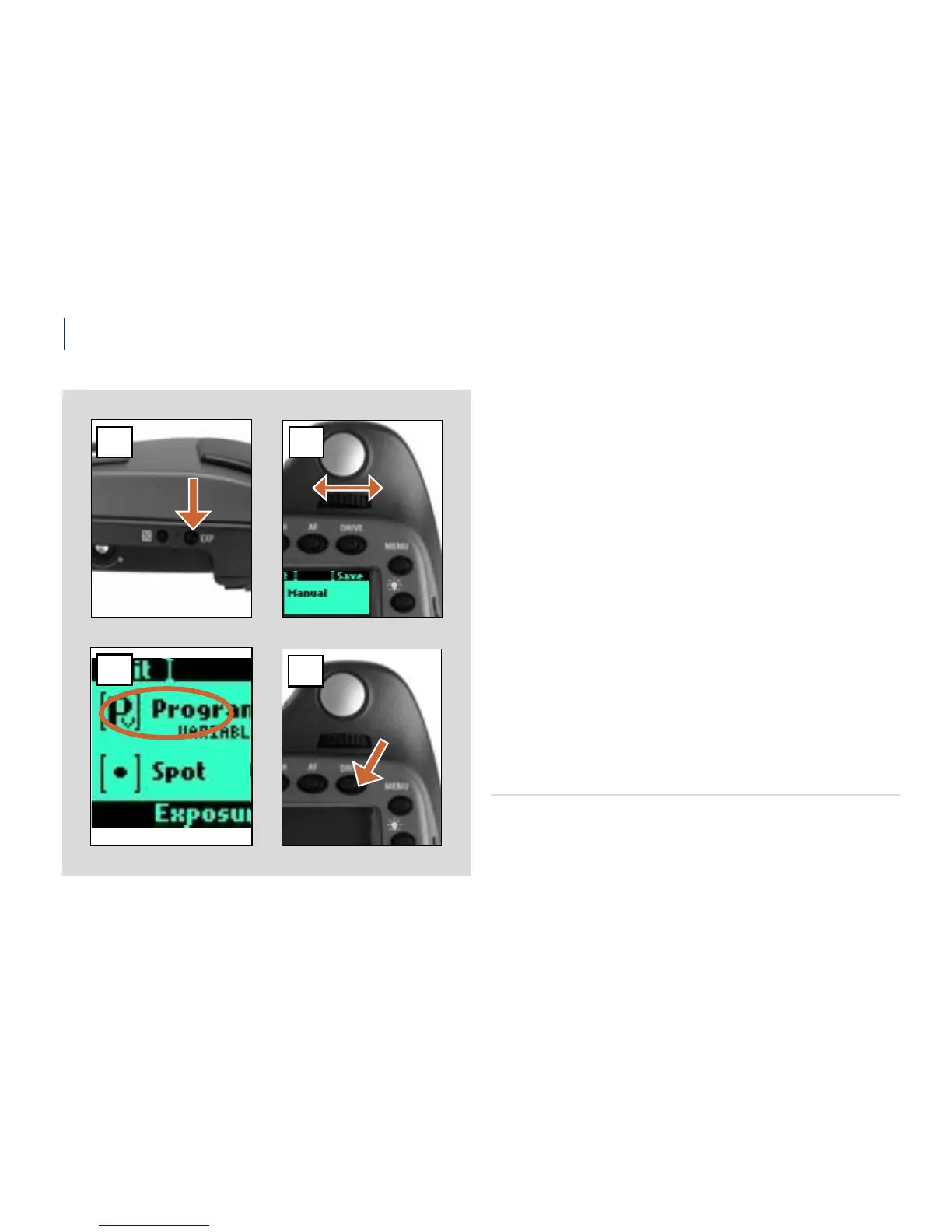Hasselblad H1D
Programmed variable: Pv - is mode is very similar to Programmed,
except with the additional parameters of lens focal length being au-
tomatically taken into account. For example, long shutter speeds will
automatically be avoided with a long focal length lens.
To set one of the modes, proceed as follows with the camera in ac-
tive mode:
1) Press the EXP button on the viewnder.
2) Turn the front control wheel 2a (either direction) until you reach
the required setting 2b.
3) Press Save (DRIVE button) to retain the setting.
In Automatic mode the front control wheel selects alternate combina-
tions while maintaining the same EV and the rear control wheel alters
the amount of exposure compensation. e compensation appears
in the same manner as the Manual setting plus the appearance of
a +/- symbol on both the grip and viewnder LCDs. Note that the
appearance of a +/- symbol on both the viewnder LCD regardless
of rear control wheel position means that a change has been made to
the exposure compensation setting.
AE- L button
is button has two main functions that can be incorporated in vari-
ous working methods involving exposure lock. It also has an extra
function for the ash meter capability (see AE-L section under Flash).
e AE-L button can:
1 2a
3
2b
