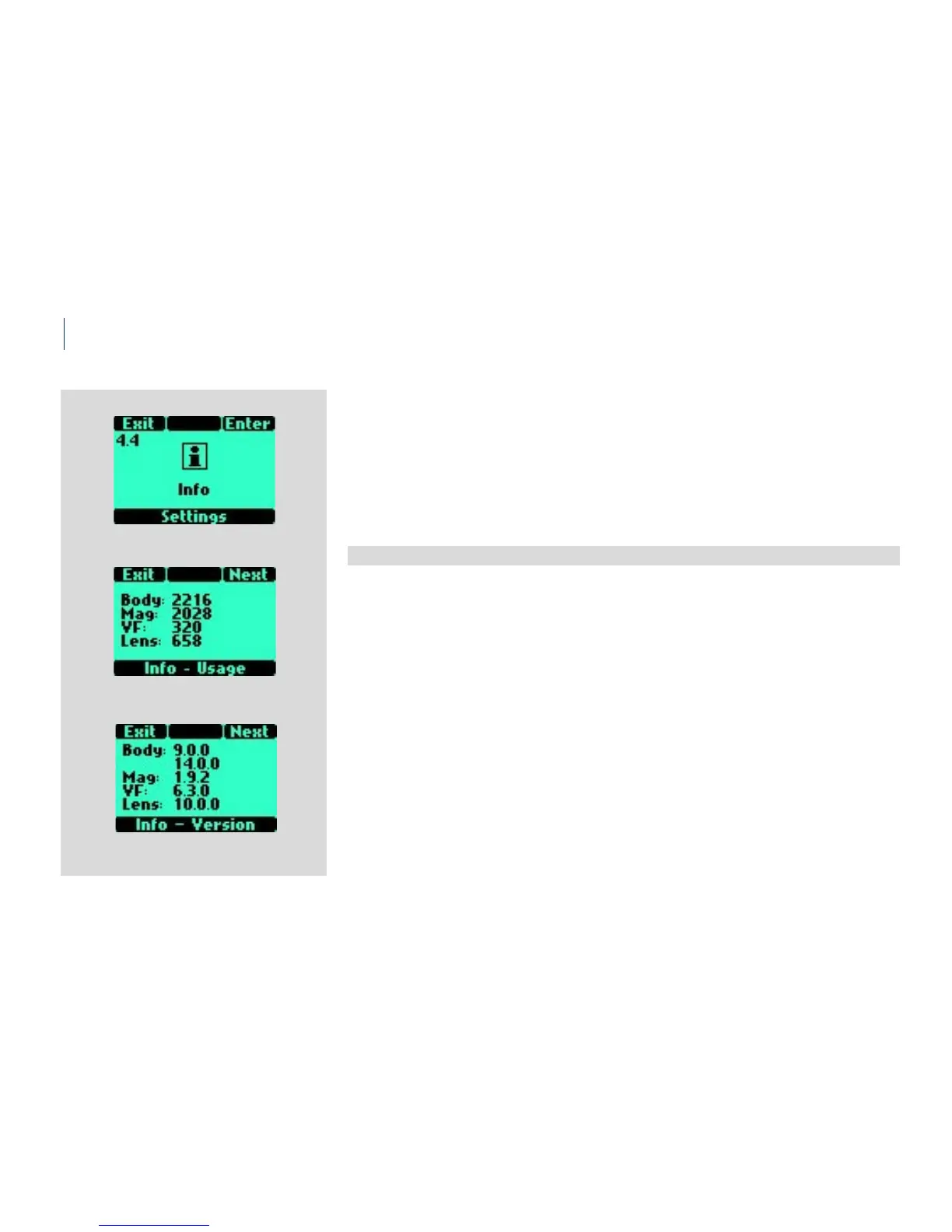Hasselblad H1D
5) By turning the front control wheel you can move the cursor to mark the following for
change: hours, minutes, year, month and day respectively. By pressing the 24 h button
(AF), you can choose between a 24 hour or 12 hour system for time.
6) Turn the rear control wheel to make the changes when the cursor is correctly positioned.
7) Press the Save (DRIVE) button to store the new setting.
4.4 Info
Used to check component usage for servicing reasons.
1) From 4 Settings, press the Enter (DRIVE) button.
2) Turn the front control wheel until 4.4 Info appears.
3) Press the Enter (DRIVE) button.
The display now shows a list of camera components and to the right of each individual
component a gure that represents the number of actions taken by that component.
Please note that even a completely new camera will have registered actions as these
occur during testing before delivery.
Press the Next (DRIVE) button to display the software version for each component.
