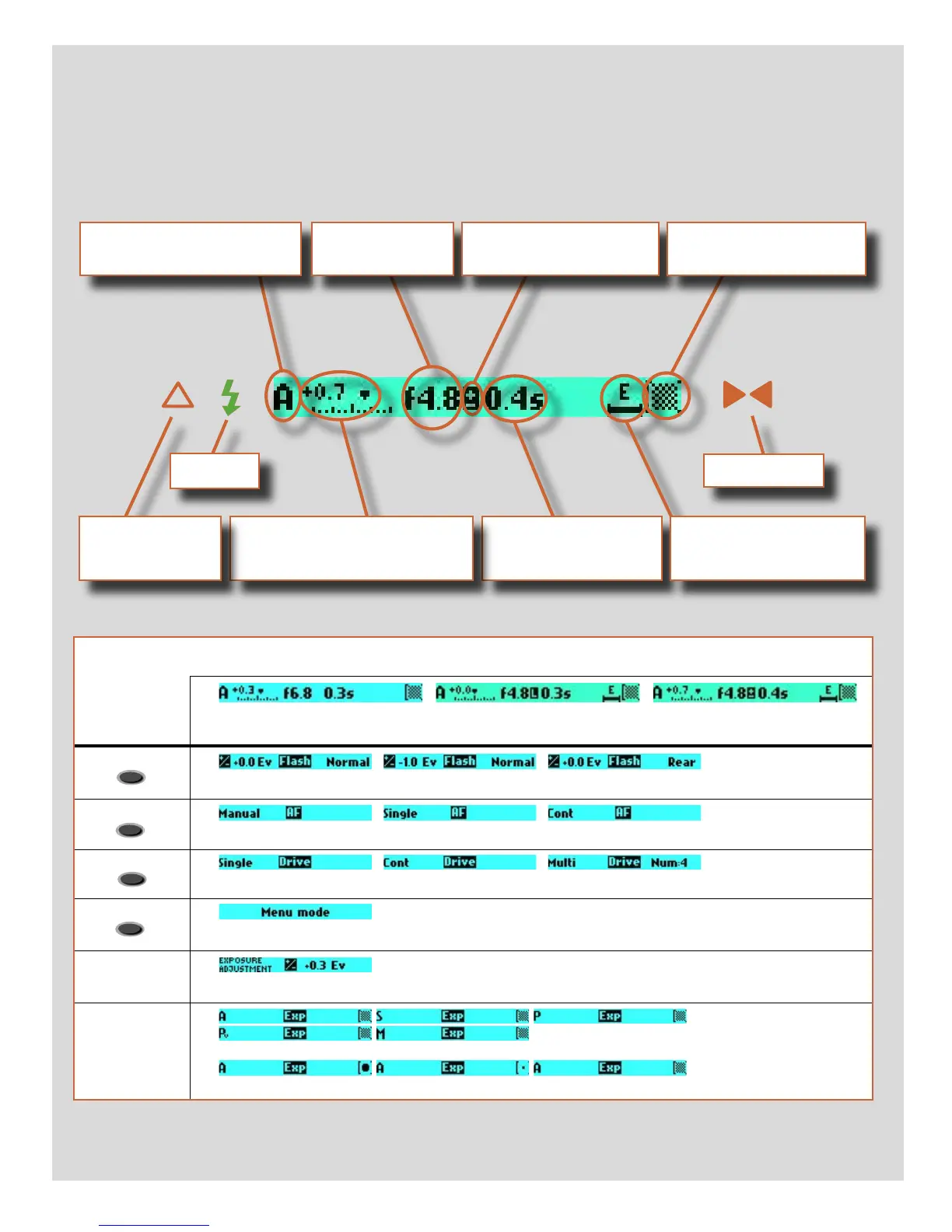DRIVE
EXP
+/-
Some examples of various viewfinder LCD screens visible with standard settings and when specific control buttons are pressed.
Normal screen Normal screen in AE lock state Normal screen with
�xposure compensation set
Flash mode
AF mode
Drive mode
Menu mode
Exposure compensation mode
Exposure method and metering method
Standard settings
Typical viewfinder display. Note the LEDs will only be visible when activated (by the camera or a setting).
(The information in brackets describes this particular example).
Exposure method indication
(‘aperture priority’ mode)
Aperture setting
(f/4.8)
Exposure compensation
setting reminder symbol
Shutter speed setting
(0.4 second)
Exposure compensation setting
(+0.7 EV)
Flash LED
Warning triangle
LED
Metering method setting
(Average)
Focus Aid LED
Film magazine status
(empty)
Viewfinder LCD