Do you have a question about the Heath Zenith 7311 and is the answer not in the manual?
Never allow small children near batteries to prevent serious injury or death.
If a battery is swallowed, immediately notify a doctor.
Remove the orange battery tab from the push button after opening the case.
Plug the wireless chime unit into a power outlet.
Temporarily position components and test chime and push button functionality and range.
Instructions for mounting the push button using screws or double-sided tape, including case removal and attachment.
Details on how to mute the chime for specific periods (full-time, 3, 6, 9, 12 hours).
Instructions on using VOL + and VOL – buttons to adjust the chime's volume levels.
Guide to selecting and locking the chime's blinking light color using the 'Light' button.
How to select and lock pre-loaded chime tunes using the 'Sync/Music' button.
Table mapping push button configurations to specific tunes.
List of available tunes for front door and back door push buttons.
Diagnosing and resolving issues where the chime does not sound or stops working.
Troubleshooting why the chime fails after installation, considering mounting and range issues.
Addressing false triggers by resetting and re-syncing the chime and push button.
Guidance for ensuring compatibility and proper coding for new push buttons and chimes.
Information on how to contact customer support for assistance, including required details.
Note indicating that no service parts are available for this product.
Details on what the limited warranty covers (defective parts/workmanship) and what it excludes (misuse, batteries, etc.).
Statement on the limitation of liability for consequential damages and the sole remedy of repair or replacement.
Instruction to keep the dated sales receipt, as it is required for all warranty requests.
Explanation of FCC Part 15 compliance, conditions for operation, and potential for harmful interference.
Measures to correct harmful interference to radio or television reception.
Information on compliance with Innovation, Science and Economic Development Canada's licence-exempt RSS.
Contact details for the FCC Responsible Party, including name, address, and phone number.
Fields for recording the model number and date of purchase.
Instruction to keep the dated sales receipt, as it is required for all warranty requests.
| Type | Motion Sensor |
|---|---|
| Power Source | Hardwired |
| Voltage | 120 V |
| Mounting Type | Wall Mount |
| Weather Resistance | Yes |
| Color | White |
| Accessories Category | Lighting Accessories |


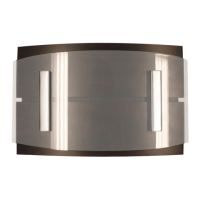

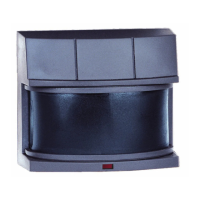







