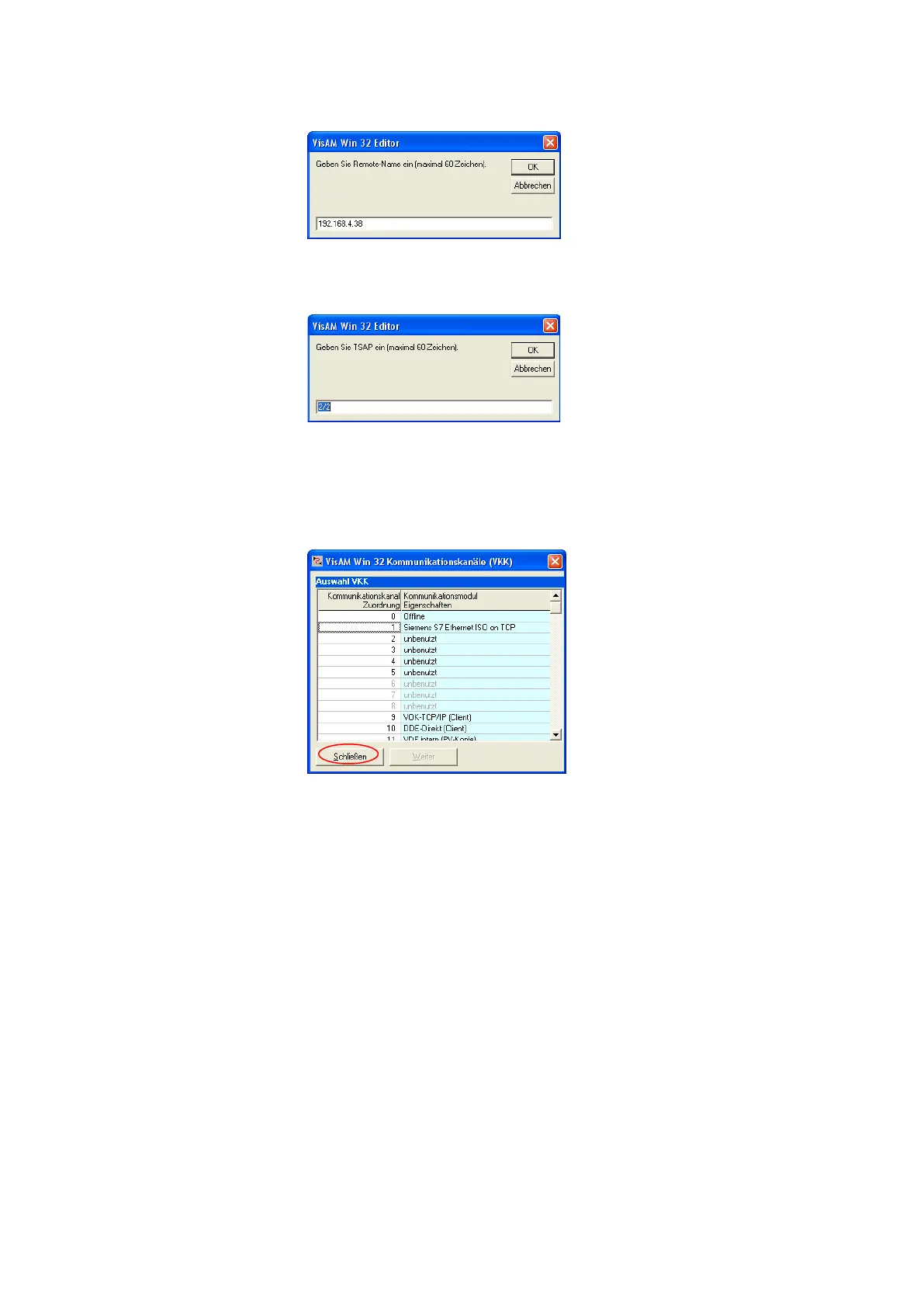NETLink
®
PRO family Application Examples
...enter the IP address of the NETLink
®
Confirm with “OK” and click TSAP…
…and enter address. In this case 2/2 for bus address 2, rack 0,
slot 2 (see the relevant chapters with the “Address conversion
table” in the NETLink
®
manual).
Confirm with “OK”.
You have now created the communications channel and can
apply the settings with “Close”.
