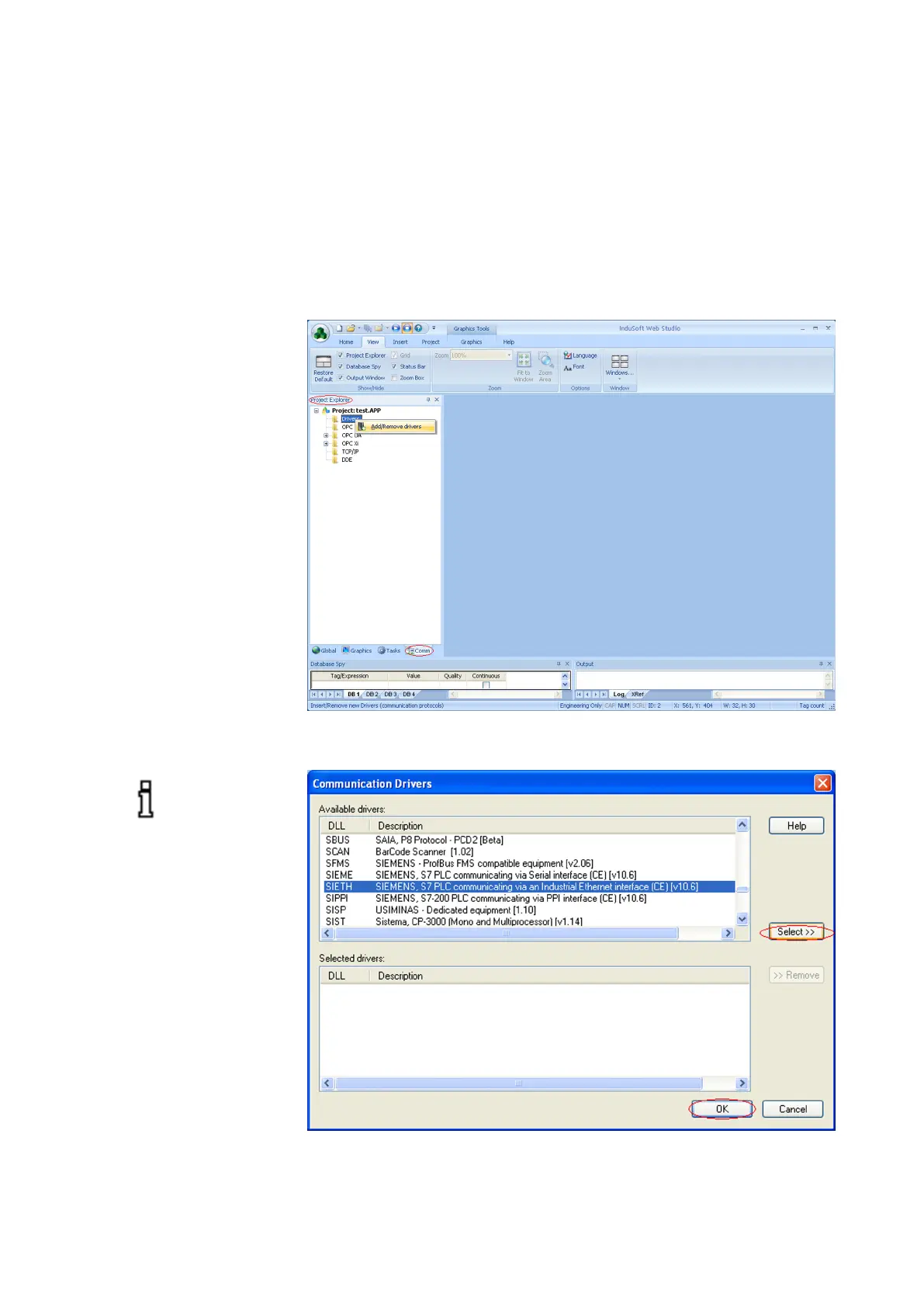NETLink
®
PRO family Application Examples
5 Indusoft Web Studio V7.0
The following steps must be performed in the described se-
quence (status August 2011). The user should be familiar with
IWS or at least have the “Getting Started” guide and the Indu-
soft-driver specs “SIETH” at hand.
5.1
Configuring the Indusoft communication driver
Choose the tab „Comm“ in „Project Explorer“, then right-click
on “Drivers” and choose “Add/Remove drivers”:
Pick the “SIETH“ driver out and add it by clicking “Select>”and
confirm with “OK”:
Press „Help“ before you
select the driver in order
to open the correspon
d-
