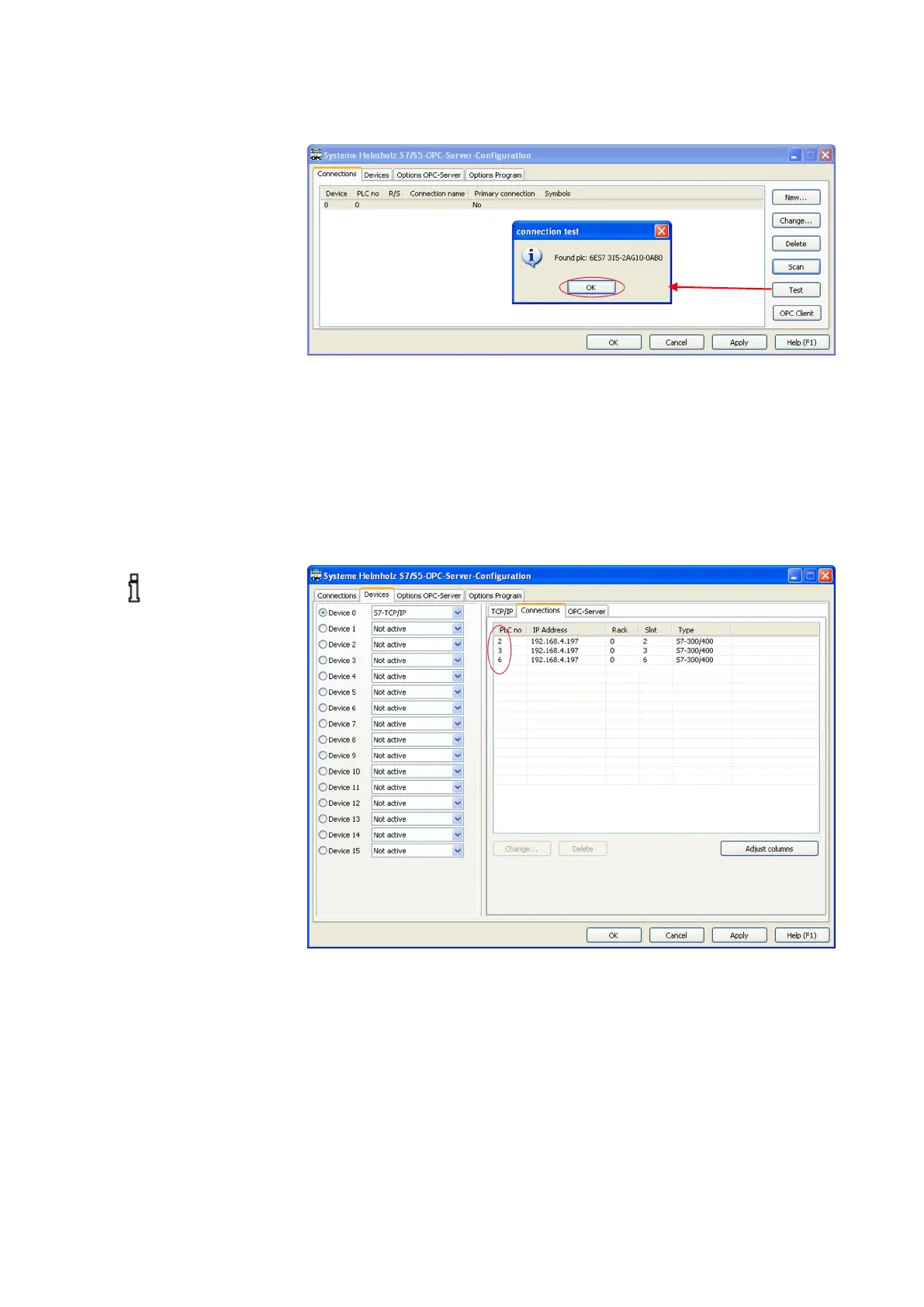NETLink
®
PRO family Application Examples
• The CPU can be determined with “Test” (this feature is op-
tional and must not be executed in mandatory).
• The connection test was successful and can be confirmed
with “OK”.
The OPC server is now fully configured for a NETLink
®
to PLC
connection.
If you want to set up multiple connections within a device, the
“PLC no.” has to be unique for each connection. These num-
bers must be different.
3.2
Setting up the OPC Toolbox demo client
The following steps are provided as an example only and are
not obligatory for customer applications. They serve as a visual
check whether data exchange is taking place.
Start program module “OPC Toolbox demo client” with
Start/Programs/Systeme Helmholz/S7-OPC-Server. The various tab
cards are displayed below.
The “OPC Servers" field opens first:
Choose the CPU address
as
PLC-number to pre-
