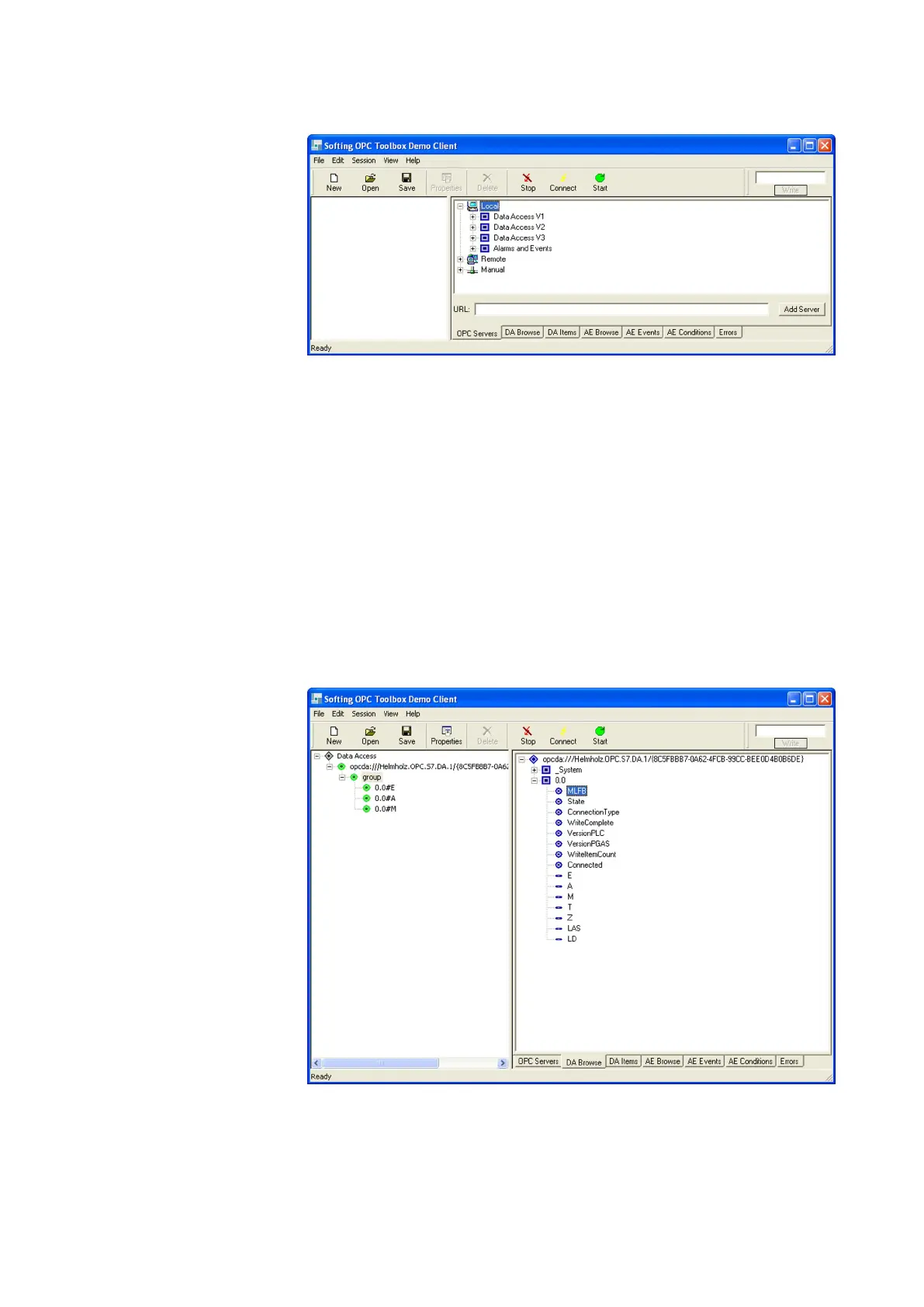NETLink
®
PRO family Application Examples
• the tree structure can be open by clicking the plus sign in
front of “Local”
• open “Data Access V3” in a similar manner
• open “Helmholz S7/S5 OPC Server” similarly
• Double-click “Helmholz.OPc.S7.DA.1”
•
The “group” opens in the left field. The green circle indicates
that the connection has been started.
Now switch to the “DA Browse” tab card.
•
open“opcda://Helmholz.OPC.S7.DA.1/{…” in the tree structure
•
A device is displayed when it has been found (in this case
“0.0”).
• On opening the device, the data access objects are searched
from the CPU and then listed.
• Transfer the selected items into the left column by double
clicking (multiple selections possible).