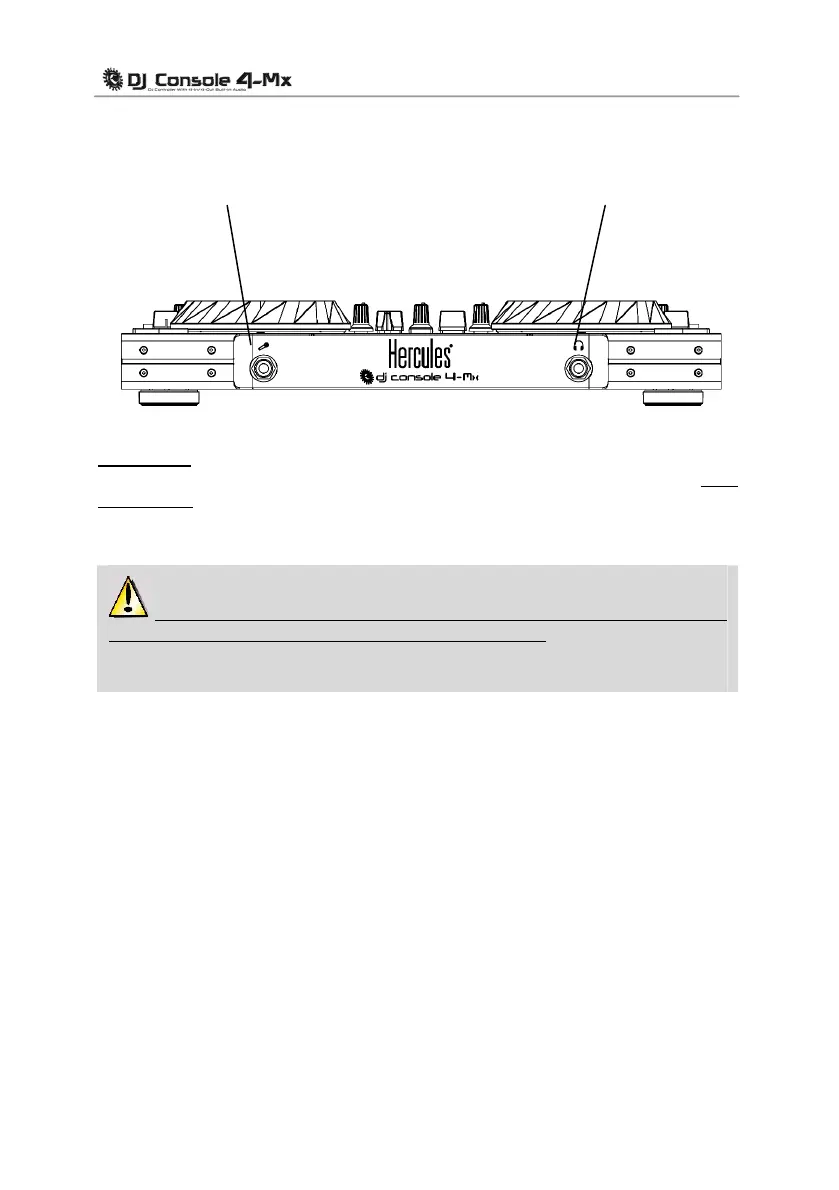14/30 – User Manual
4.3. The front panel
1/4” (6.35mm)
microphone input
connector:
channels 1-2 only
1/4” (6.35mm)
headphone output
connector
Headphones: When using headphones, they are set to channels 3-4 by default; however, you
can also set them to channels 1-2 instead. For more information, please refer to chapter 5.3.5.
Advanced tab.
Before using your DJ Console 4-Mx for the first time, you must unlock the jog wheels:
the jog wheel locks are located on the underside of the controller, preventing the jog wheels
from moving during shipment. If the locks are ON, you can turn the jog wheels, but you can’t
push them down, which disables the touch detection feature.
