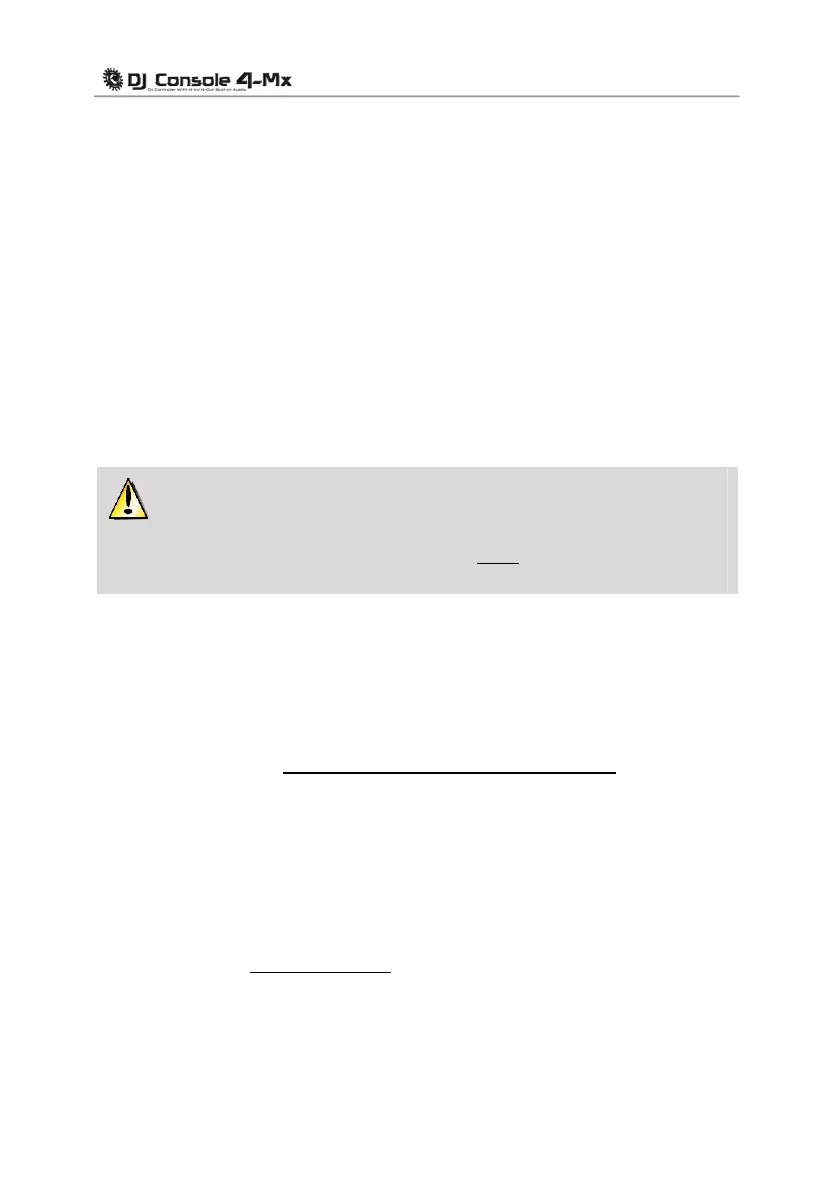20/30 – User Manual
6. OUTPUT OPTIONS
Two types of connectors are available for connecting speakers: RCA and 1/4" jack (6.35mm).
The RCA connectors are mono outputs, each of which corresponds to one channel (left = white,
and right = red). The 1/4" jack (6.35mm) connectors are also mono outputs.
Select the type of connector according to the type of equipment you will be connecting. Normally,
outp
uts 1-2 will be used for your live mix playing in the room, and outputs 3-4 will be used for
monitoring or connecting an external mixer.
6.1. Connecting speakers and/or an external mixer to your DJ
Console 4-Mx
With the included VirtualDJ software, you can play your mix for the audience over a hi-fi system
connected to outputs 1-2 on your DJ Console 4-Mx, for example, and preview upcoming songs on
outputs 3-4, using your headphones or monitoring speakers.
The included version of VirtualDJ is pre-configured to use the DJ Console 4-Mx’s built-
in sound card exclusively. As such, it will not be possible to use your computer’s standard
sound card or integrated speakers. A pair of speakers MUST be connected to Output 1-2 on
the back of your DJ Console 4-Mx.
- Make sure that your computer and other audio equipment is switched off.
- Connect your main set of speakers to the Output 1-2 RCA plugs (plug 1 corresponds to the left
speaker, plug 2 to the right speaker) or to the Output 1-2 1/4" jack (6.35mm) plugs.
- The Output 3-4 RCA plugs play the same channels as those being played on the headphones,
and can be used to connect monitoring speakers (which are used by DJs in clubs, for example,
instead of headphones, when they are mixing in an enclosed DJ booth and separated from the
audience by a window); or, if you upgrade your software to VirtualDJ Pro
, you can use the
Output 3-4 RCA plugs to connect an external mixer, and split up playback with Deck A played
on Output 1-2, and Deck B played on Output 3-4.
Your speakers and/or external mixer are now ready for use with your DJ Console 4-Mx.
6.2. Connecting headphones
Your DJ Console 4-Mx features 1 headphone connector, on the front panel. Headphones are set
to channels 3-4 by default, but can also be set to channels 1-2 instead (for more information,
please refer to chapter 5.3.5. Advan
ced tab). The console has been designed to function with DJ
headphones (stereo, impedance from 16 to 64 ohms).
