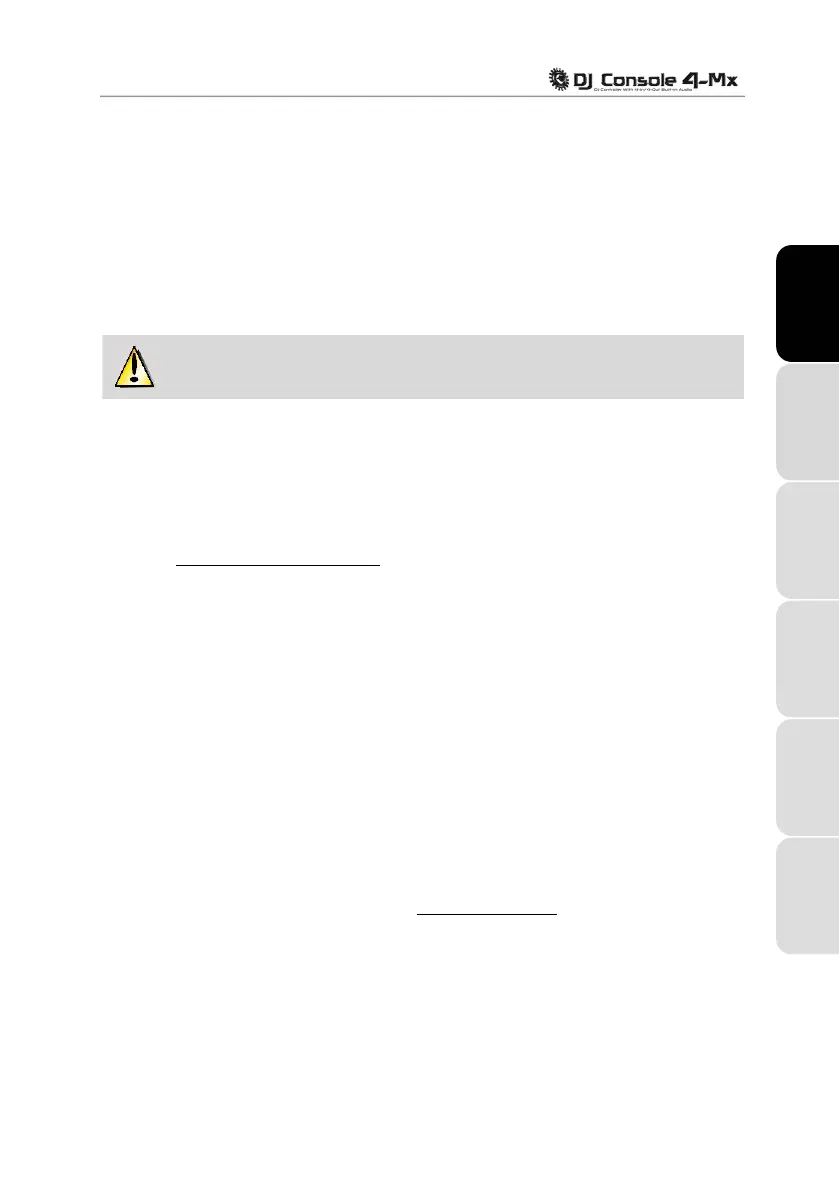User Manual – 27/30
10. CONFIGURATION IN MIDI MODE
Your DJ Console 4-Mx can function as a MIDI controller: the buttons, knobs, faders and jog
wheels can send MIDI signals that will then be interpreted by MIDI-capable software. In software
that accepts MIDI commands, you must select your DJ Console 4-Mx as the MIDI controller.
Many music software applications that incorporate MIDI control feature a “learning mode”: simply
c
lick a button, turn a knob or jog wheel or move a slider on your DJ Console 4-Mx to link that
control to a control in the software. Some popular applications to include a MIDI learning mode
include: Native Instruments Traktor, Ableton Live, Mixvibes, and Image Line Deckadance.
ENGLISH
For the list of MIDI controls, please refer to the Appendix at the end of this manual.
FRANÇAIS
11. FAQ
1. Can I use DJ Console 4-Mx with DJ software other than the bundle included in the
package?
Yes: since your DJ Console 4-Mx functions as a MIDI controller and can send MIDI
commands, it can be used with any software that accepts MIDI commands. Please see
chapter 10. Configuration in MIDI mode
.
DEUTSCH
2. Can I use DJ Console 4-Mx without a computer?
No, DJ Console 4-Mx cannot function at all without being connected to a computer.
NEDERLANDS
3. Can I mix directly from audio CDs in the DJ mixing software?
Yes, you can mix audio CDs directly from your CD/DVD-ROM drive in VirtualDJ. Simply load
the CD-Au
dio track in your playlist on a DJ Console 4-Mx deck, as if it were an audio file, and
you can mix it immediately.
4. Will DJ Console 4-Mx function when connected to a USB hub?
ITALIANO
Yes, as long as the USB hub’s power supply is connected.
5. Can I save the DJ mixes I create with DJ Console 4-Mx in an audio file?
Yes, you can save your mix by clicking the REC button in VirtualDJ.
6. Is DJ Console 4-Mx able to control 4 decks in Traktor Pro?
Yes – all you need to do is import a TSI file supporting a 4-deck control into Traktor Pro.
ESPAÑOL
If you are familiar with Traktor, you can map your own TSI file; or else download this kind of file
from the Hercules technical support website (http://ts.hercules.com
), in the downloads area:
Product genre: DJ/Music > Product family: Controll
er with audio > Product name: DJ
Console 4-Mx > Link: Software.
