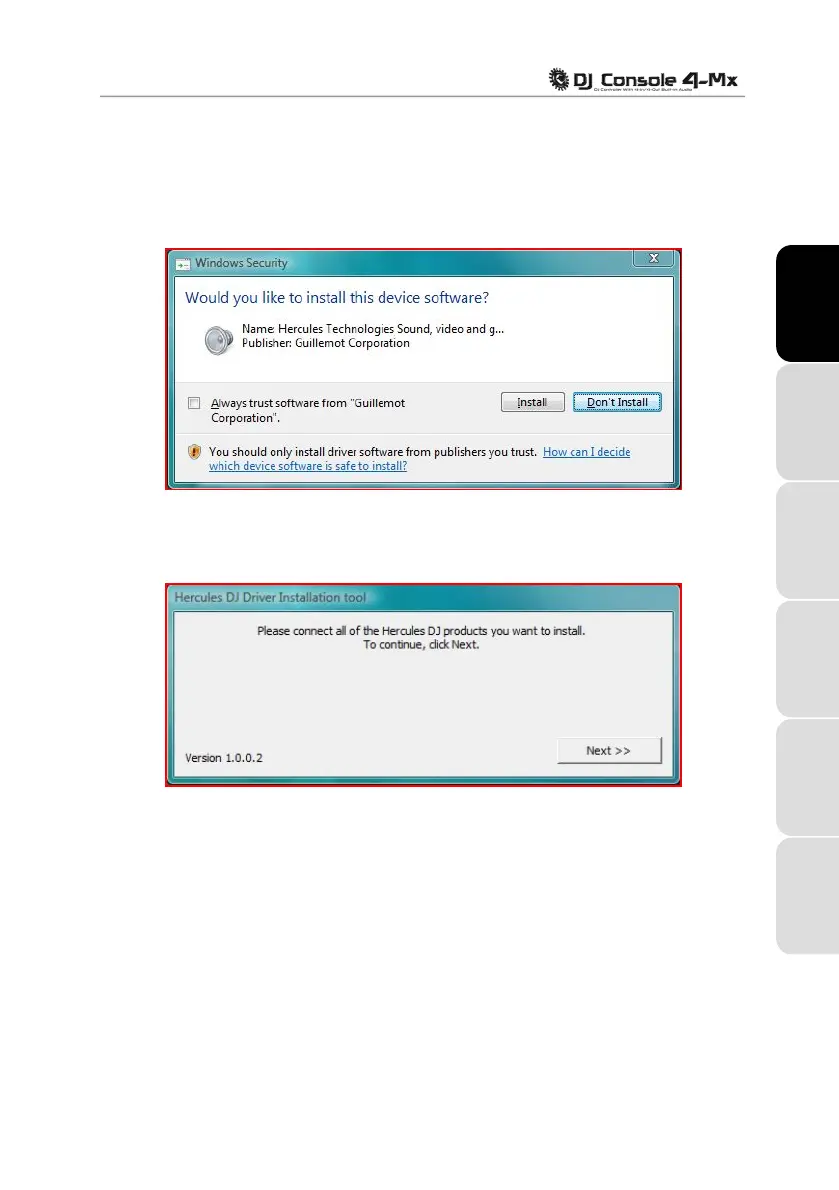User Manual – 5/30
3.1.1. Installation in Windows 7 / Vista
Once files have been copied to your computer, the drivers will be installed. Windows displays
three prompts in succession, regarding installation of the various components.
ENGLISH FRANÇAIS
- Accept to install the software at each of these prompts to proceed with the installation.
DEUTSCH
A dialog box appears, prompting you to connect DJ Console 4-Mx to your computer's USB port.
NEDERLANDS ITALIANO
- Connect DJ Console 4-Mx to your computer's USB port, then click Next.
Your computer automatically detects the DJ Console 4-Mx and completes the installation of the
required drivers.
ESPAÑOL
