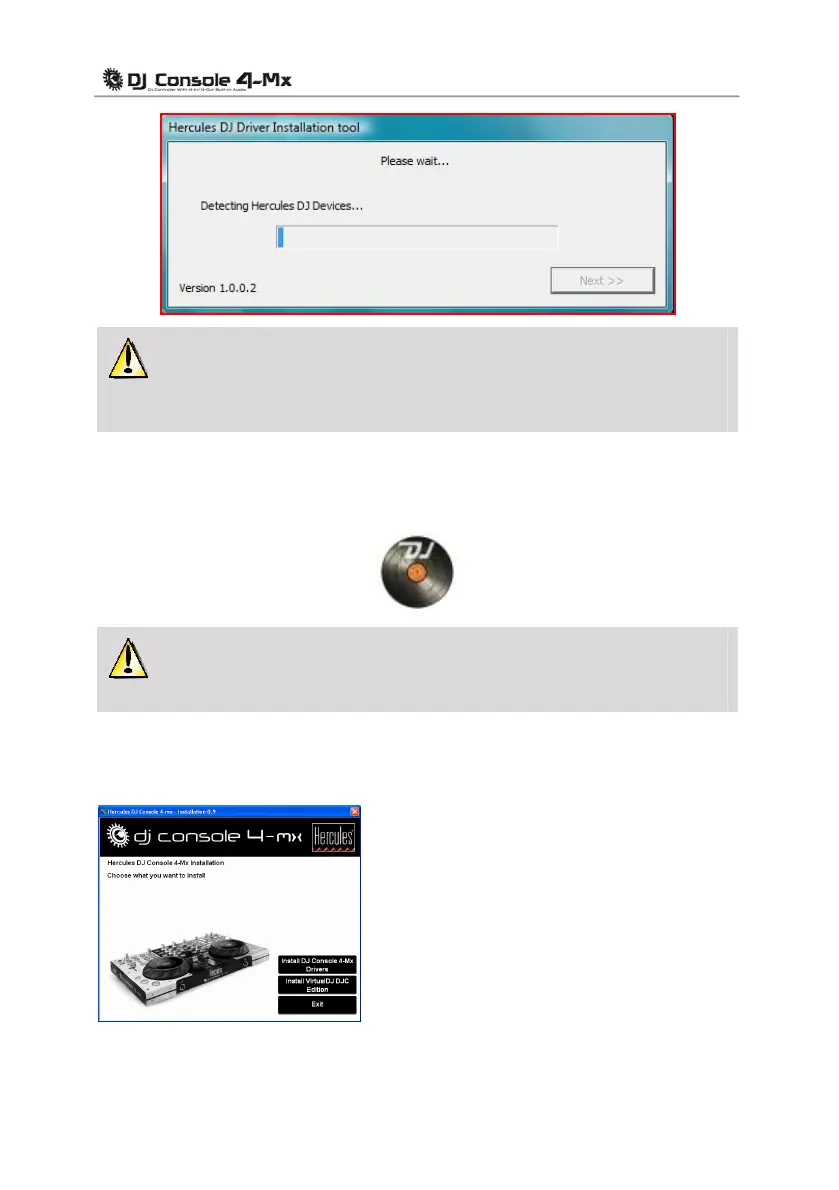6/30 – User Manual
Please note that installation of the drivers may take some time, depending on your
computer’s performance. Let the installation procedure run its course and follow the on-screen
instructions.
You are notified when the installation is complete.
The DJ Console 4-Mx icon appears in your Windows taskbar, next to the clock, indicating that
y
our DJ Console 4-Mx is installed and ready for use:
Please note that in Windows 7, you must click on the Windows taskbar in order to
accept that the DJ Console 4-Mx icon be displayed in the taskbar.
You are notified when the installation is complete.
You should now install the VirtualDJ DJC Edition mixing software on your computer:
- In the installation menu, click Install VirtualDJ DJC Edition
and follow the on-screen instructions.
The software is installed on your computer. When installation is complete, the VirtualDJ icon
appears on your desktop.
