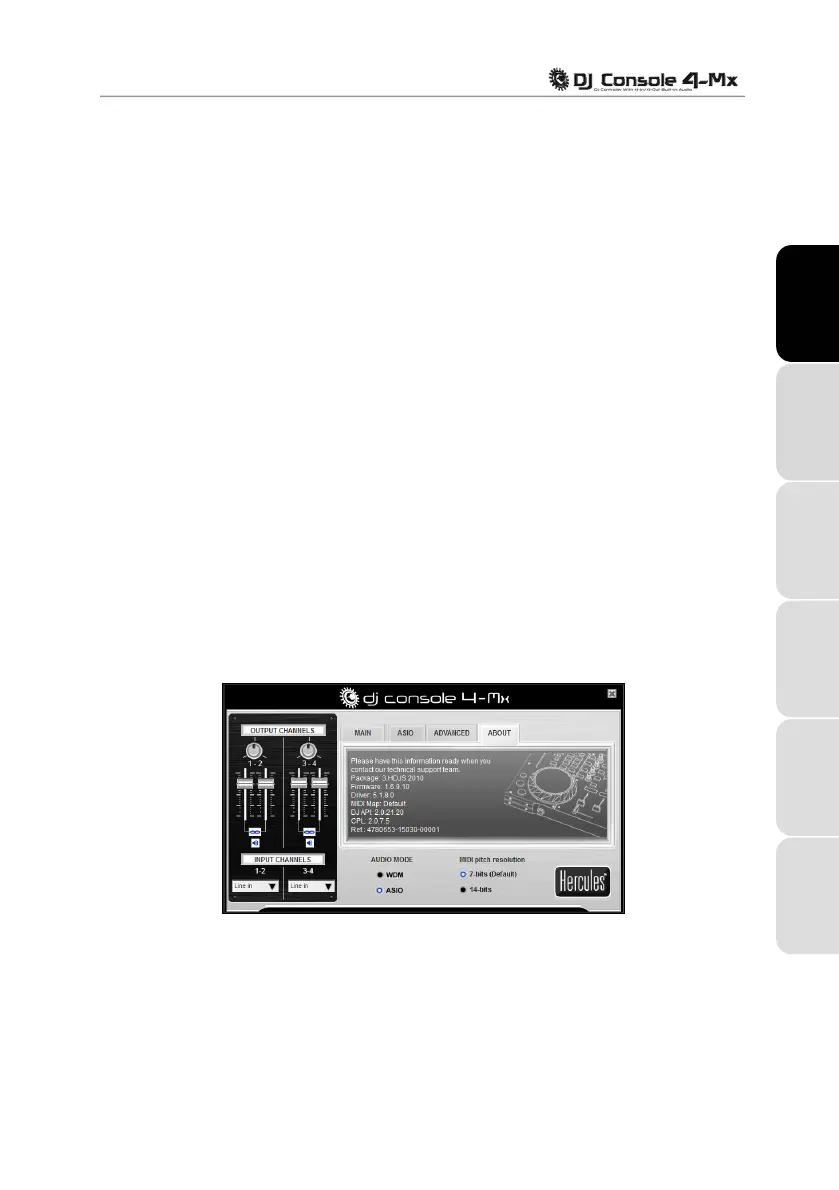User Manual – 19/30
available and easily switch from one to another, depending on the kind of mixing you are doing
at any given time.
- The headphon
e channels are set to output channels 3-4 by default. You can also set this to
output channels 1-2, if you prefer; however, you will then hear the mix on your headphones
instead of previewing your next track.
- Output 1-2 Hard
ware mix option lets you select the way that hardware mixing will be handled
on output 1-2: USB streaming 1-2 (default), USB streaming 1-2 plus your microphone, or USB
streaming 1-2 plus line in 1-2.
ENGLISH
USB streaming 1-2 (default) s
hould always be used for standard operations (i.e with DJ
software). USB streaming 1-2 plus your microphone, or USB streaming 1-2 plus line in 1-2
sends the signal of the selected source directly to the main output, mixed with the standard
audio signal. This is similar to the talkover function, but without the attenuation.
FRANÇAIS
- Deck mode: 4 decks is the default setting (Decks A/C, B/D), which allows you to control 4
independent decks. In 4-deck mode, every control on each physical deck (transport buttons, jog
wheel, fader, knobs), and every control on the left or right channel mixer (volume fader, EQ and
Kill controls) can send 2 commands depending on the status of the virtual decks it controls.
You can also select 2-deck extended mode, in which Deck C and Deck D operate as shift
buttons which convert the buttons on the decks into new buttons, but have no impact on the
mixer area, on the jog wheels and on the Play, Cue and Stop buttons.
DEUTSCH
If you wish, you can also select 2-deck basic mode, in which only Deck A and Deck B are
enabled (only one function is assigned to each control).
NEDERLANDS
5.3.6. About tab
ITALIANO ESPAÑOL
- This tab provides all of the information about the package, firmware, driver, MIDI mapping, DJ
API and control panel versions you are using. Please refer to this information when contacting
technical support.
