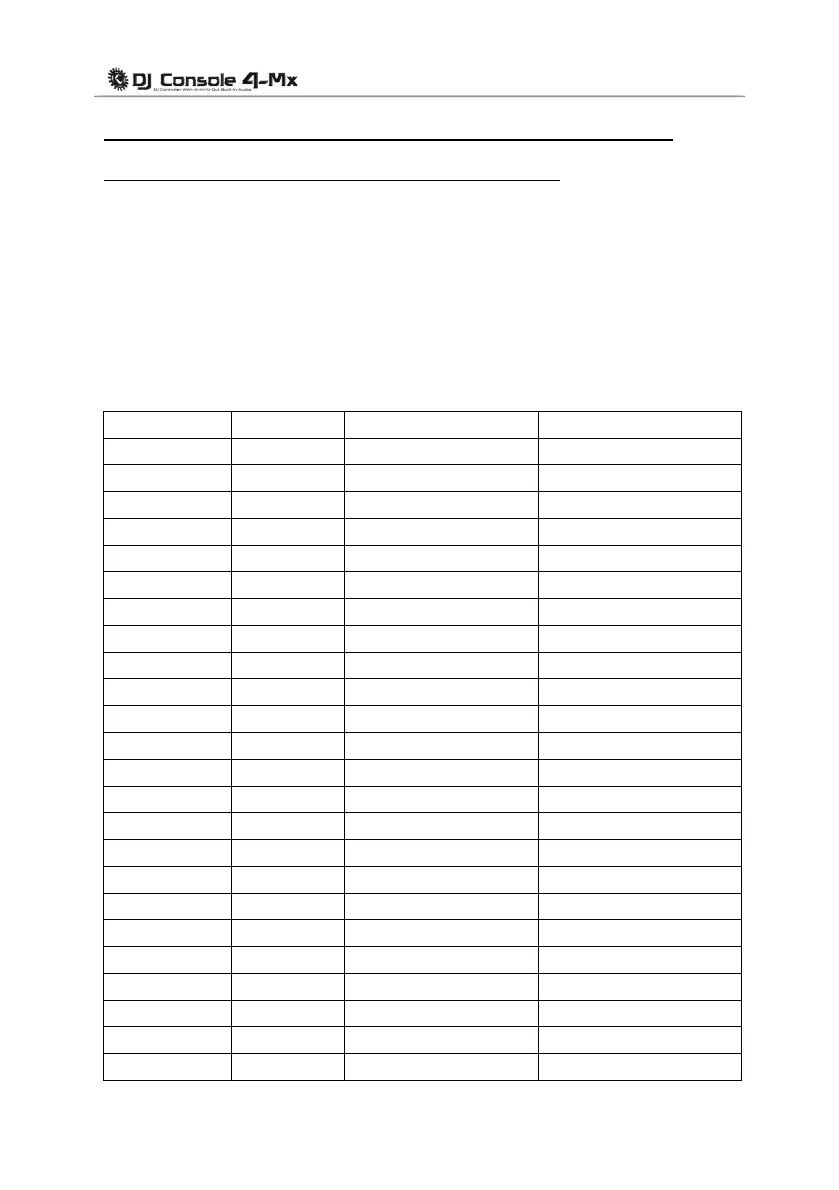Appendix – 1/12
APPENDIX: HERCULES DJ CONSOLE 4-MX MIDI CONTROLS
MIDI messages sent by the DJ Console 4-Mx (Virtual MIDI In port)
Note: values are expressed in hexadecimal base.
Examples:
“7F” means 127 in decimal base, Value 10 = 16 in decimal base
In 9x 0A Value, 9 = Note On/Off MIDI command, x = 1
st
MIDI channel, 0A = 10 in decimal base
In 9y 4B Value, 9 = Note On/Off MIDI command, y = 2
nd
MIDI channel, 4B = 75 in decimal base
In Bx 23 Value, B = Control Change MIDI command, x = 1
st
MIDI channel, 23 = 35 in decimal
base
MIDI Control MIDI Message Message Type Value Description
K1_DA 9x 01 Value Button-Toggling Output “7F” : Pressed – “00” : Released
K2_DA 9x 02 Value Button-Toggling Output “7F” : Pressed – “00” : Released
K3_DA 9x 03 Value Button-Toggling Output “7F” : Pressed – “00” : Released
K4_DA 9x 04 Value Button-Toggling Output “7F” : Pressed – “00” : Released
K5_DA 9x 05 Value Button-Toggling Output “7F” : Pressed – “00” : Released
K6_DA 9x 06 Value Button-Toggling Output “7F” : Pressed – “00” : Released
SHIFTED_K1_DA 9x 07 Value Button-Toggling Output “7F” : Pressed – “00” : Released
SHIFTED_K2_DA 9x 08 Value Button-Toggling Output “7F” : Pressed – “00” : Released
SHIFTED_K3_DA 9x 09 Value Button-Toggling Output “7F” : Pressed – “00” : Released
SHIFTED_K4_DA 9x 0A Value Button-Toggling Output “7F” : Pressed – “00” : Released
SHIFTED_K5_DA 9x 0B Value Button-Toggling Output “7F” : Pressed – “00” : Released
SHIFTED_K6_DA 9x 0C Value Button-Toggling Output “7F” : Pressed – “00” : Released
Cue_DA 9x 0D Value Button-Toggling Output “7F” : Pressed – “00” : Released
Play_DA 9x 0E Value Button-Toggling Output “7F” : Pressed – “00” : Released
CueSel_DA 9x 0F Value Button-Toggling Output “7F” : Pressed – “00” : Released
Stop_DA 9x 10 Value Button-Toggling Output “7F” : Pressed – “00” : Released
Sync_DA 9x 11 Value Button-Toggling Output “7F” : Pressed – “00” : Released
Deck_DA 9x 12 Value Button-Toggling Output “7F” : Pressed – “00” : Released
PIT_SP_DA 9x 13 Value Button-Toggling Output “7F” : Pressed – “00” : Released
PIT_SM_DA 9x 14 Value Button-Toggling Output “7F” : Pressed – “00” : Released
PIT_SR_DA 9x 15 Value Button-Toggling Output “7F” : Pressed – “00” : Released
SOURCE_DA 9x 16 Value Button-Toggling Output “7F” : Pressed – “00” : Released
KILL_T_DA 9x 17 Value Button-Toggling Output “7F” : Pressed – “00” : Released
KILL_M_DA 9x 18 Value Button-Toggling Output “7F” : Pressed – “00” : Released
