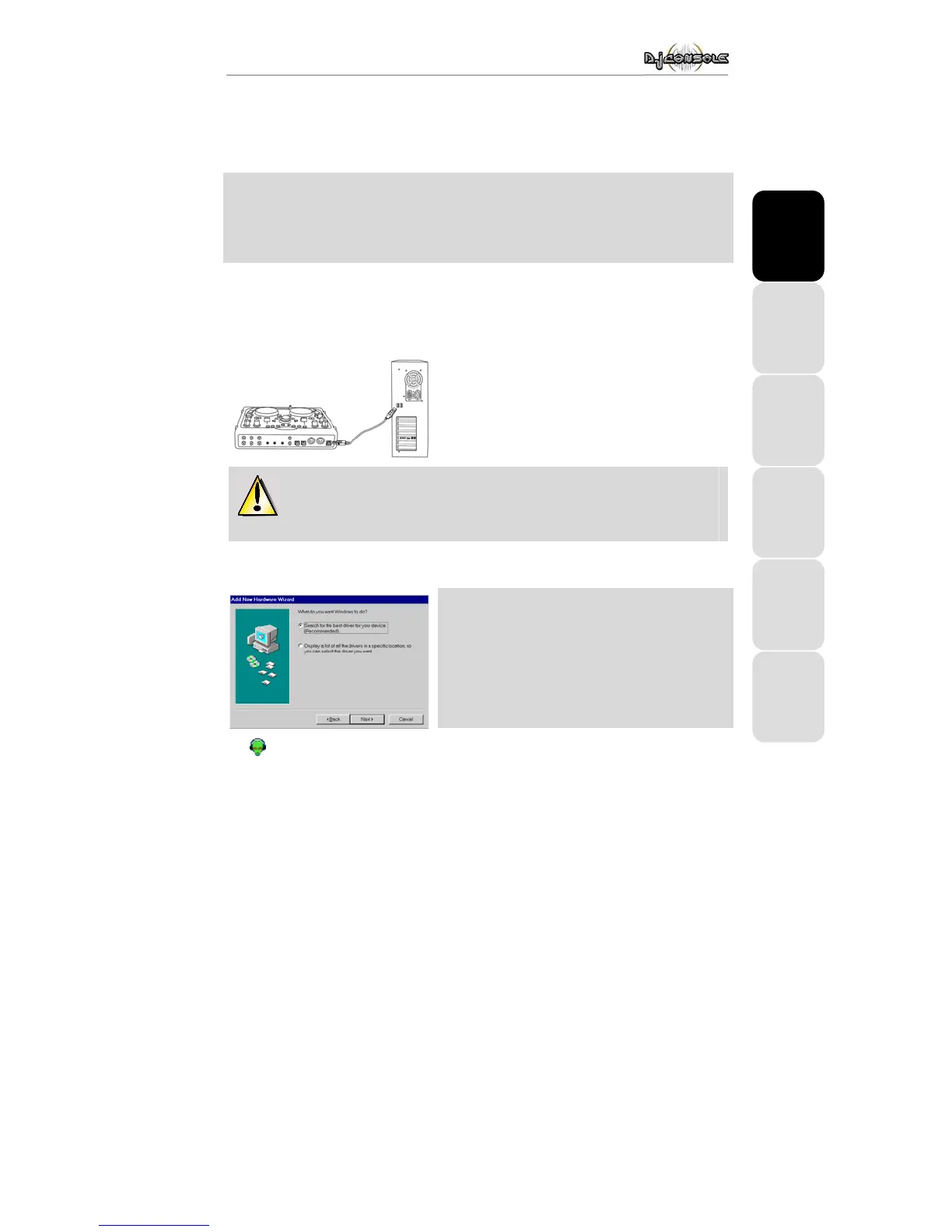ITALIANO
DEUTSCH
ESPAÑOL
NEDERLAND ENGLISH FRANÇAIS
User Manual – 3/14
3.1.1. For Windows 98 / 98 SE / Millennium
- Insert the installation CD-ROM into your CD-ROM drive.
The DJ Console installation menu automatically appears.
If the installation menu is not launched automatically:
- Double-click on My Computer.
- Double-click on the CD-ROM icon.
- Double-click on Setup.exe if necessary.
- Click on Drivers.
- Follow the on-screen instructions.
Windows prompts you to reboot your computer.
- Click on Finish.
- Once your computer has restarted, connect the DJ Console
to one of the computer’s USB ports using the USB cable
provided.
We recommend that you connect the DJ Console to a USB port on your computer or
a dedicated USB hub, in order to ensure sufficient power supply to the DJ Console.
Windows will automatically detect and install the required drivers. (Please have your Windows 98 SE
CD-ROM handy before commencing installation. You may be prompted to insert it during driver installation.)
If the Add New Hardware Wizard dialog box
appears:
- Click on Next 4 times to install the default drivers.
- Click on Finish to complete the setup.
The
icon appears in the taskbar, indicating that the DJ Console is ready for use.