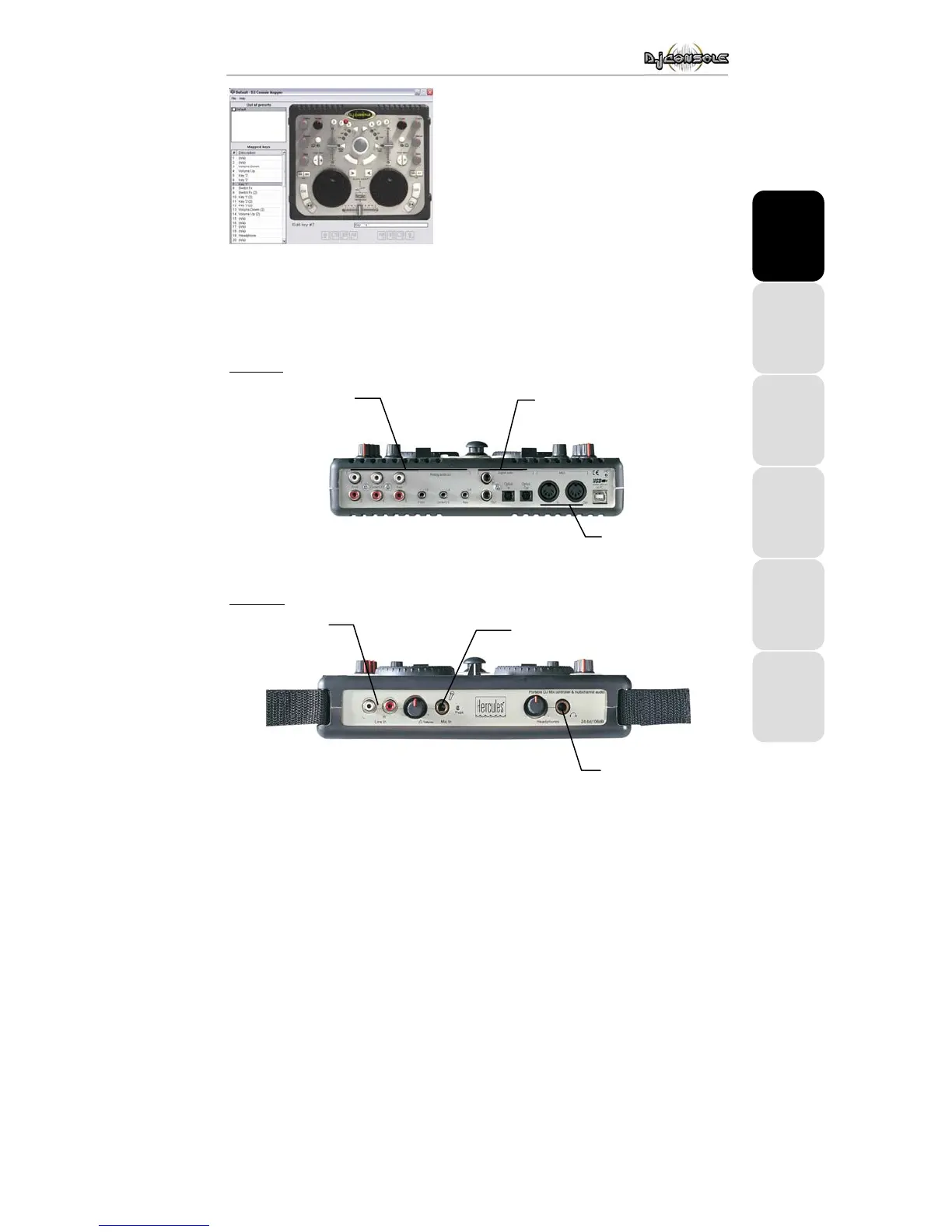ITALIANO
DEUTSCH
ESPAÑOL
NEDERLAND ENGLISH FRANÇAIS
User Manual – 7/14
Note 2: the software applications provided are
optimized for use with the DJ Console. Nevertheless,
you can use the DJ Console to control any other
application – even games! In order to do this you will
need to use the DJ Console Mapper software, which
allows you to assign a keyboard shortcut to each of
your DJ Console’s controls, corresponding to a specific
function in an application. For more information, please
refer to the DJ Console Mapper’s online help.
4.4. The connectors
Your DJ Console features multiple connectors on the front and back faces. With these
connectors you can connect multiple peripherals, as illustrated in the diagrams below:
Back face
Front face
RCA and minijack analog
outputs: speaker system
(from 2 to 5.1 channels)
Optical and coaxial digital
inputs/outputs: DAT (Digital Audio
Tape), MiniDisc player
MIDI input/output: MIDI
keyboard
nalog line input:
record from any
analog peripheral
(stereo system, CD
player, etc.)
Microphone input:
mono microphone
Headphone input: DJ
headphones for
headphone previewing