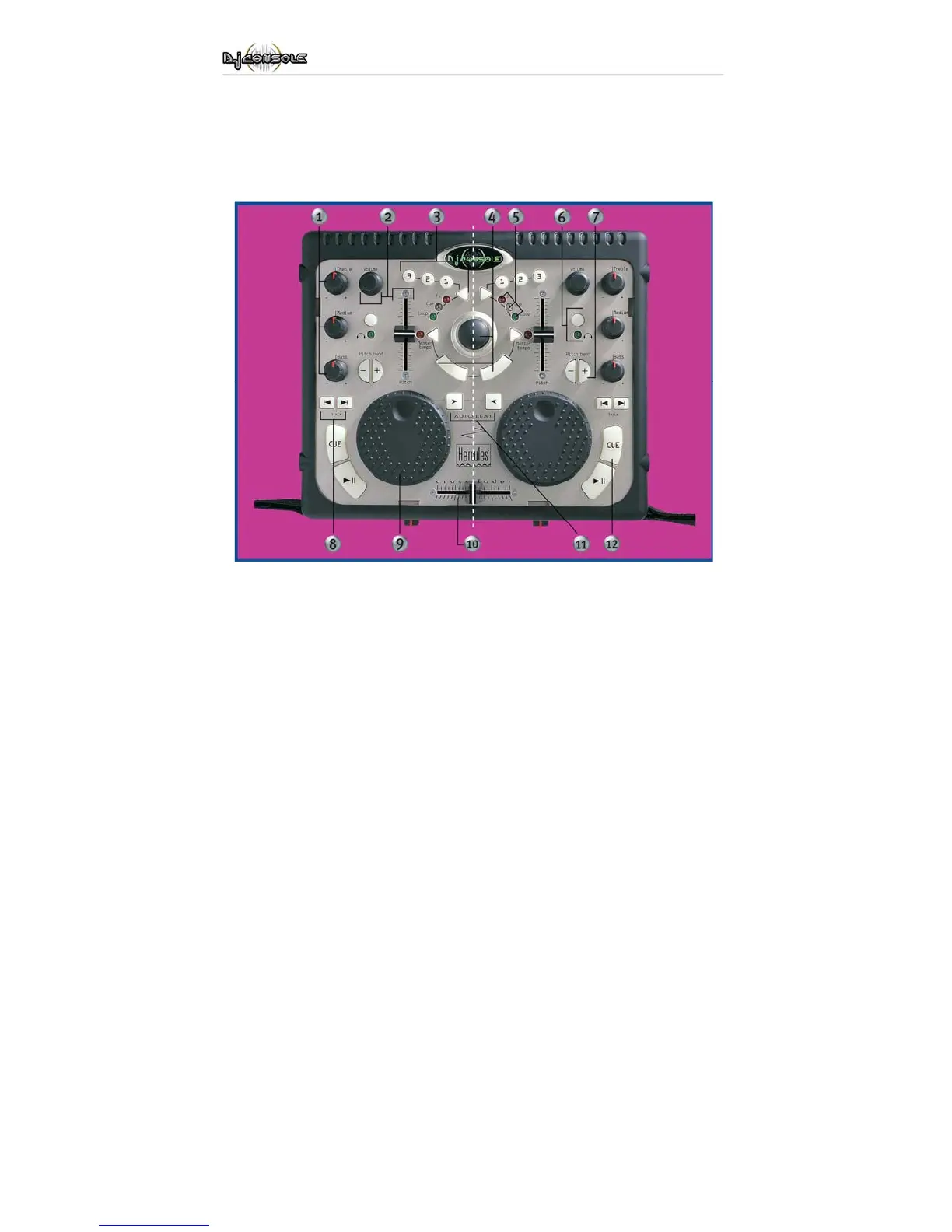6/14 – User Manual
4.3. The top face
Your DJ Console has a variety of controls allowing you to interact with DJ software. There are
two sets of these controls, as the left and right sections of the DJ Console each correspond to a
separate deck in DJ software applications. Descriptions of the default function of each control are
provided below.
1. Cut or boost Bass/Medium/Treble frequencies
2. Tweak volume, change music speed (pitch/master tempo) in real time
3. Add effects, cue points (song positions), loops on the fly
4. Mouse emulation or special DJ FX control
5. LEDs indicating the current mode at a glance
6. Headphone monitoring for private control of music
7. Speed up or down for accurate mixing
8. Previous/next track or rewind/fast forward
9. Vinyl-style jog wheel
10. Swift crossfader for seamless mixing between the 2 decks
11. Automix your entire playlist
12. Play/Pause song or mark a song position
Note 1: these are descriptions of the DJ Console’s default functions, which may vary according to
the application you are using.