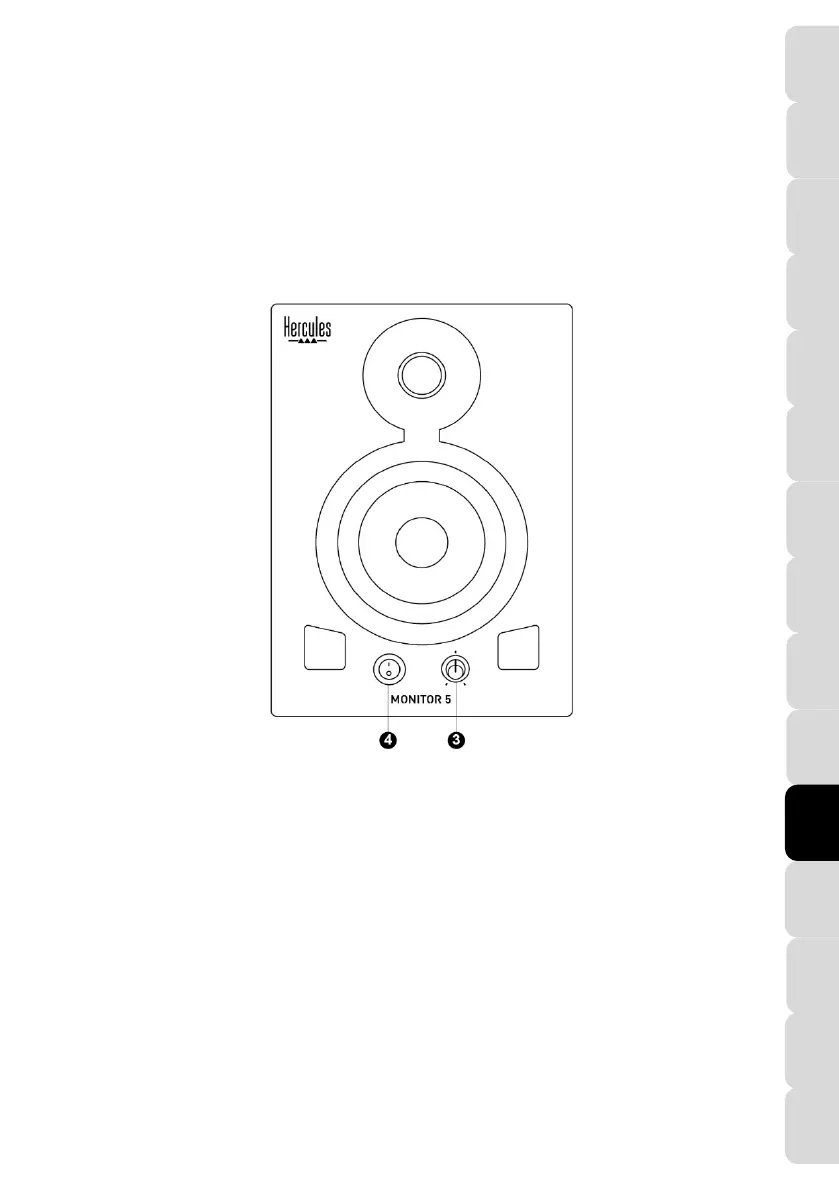Monitor 5
7/10
한국어
3. KORZYSTANIE Z GŁOŚNIKÓW MONITOR 5
- Przed podłączeniem głośników Monitor 5 sprawdź położenie wybieraka napięcia (1): 230 V w
przypadku zasilania 220–240 V lub 115 V w przypadku zasilania 110–120 V.
- Wykonaj połączenia zasilania (2) i audio (5, 6 lub 7).
- Włącz zasilanie elementów źródła audio, mikserów i komputera.
- Za pomocą pokrętła głośności (3) ustaw w głośnikach Monitor 5 minimalny poziom głośności,
a następnie włącz głośniki Monitor 5, naciskając przycisk zasilania (4): dioda (3) zacznie świecić.