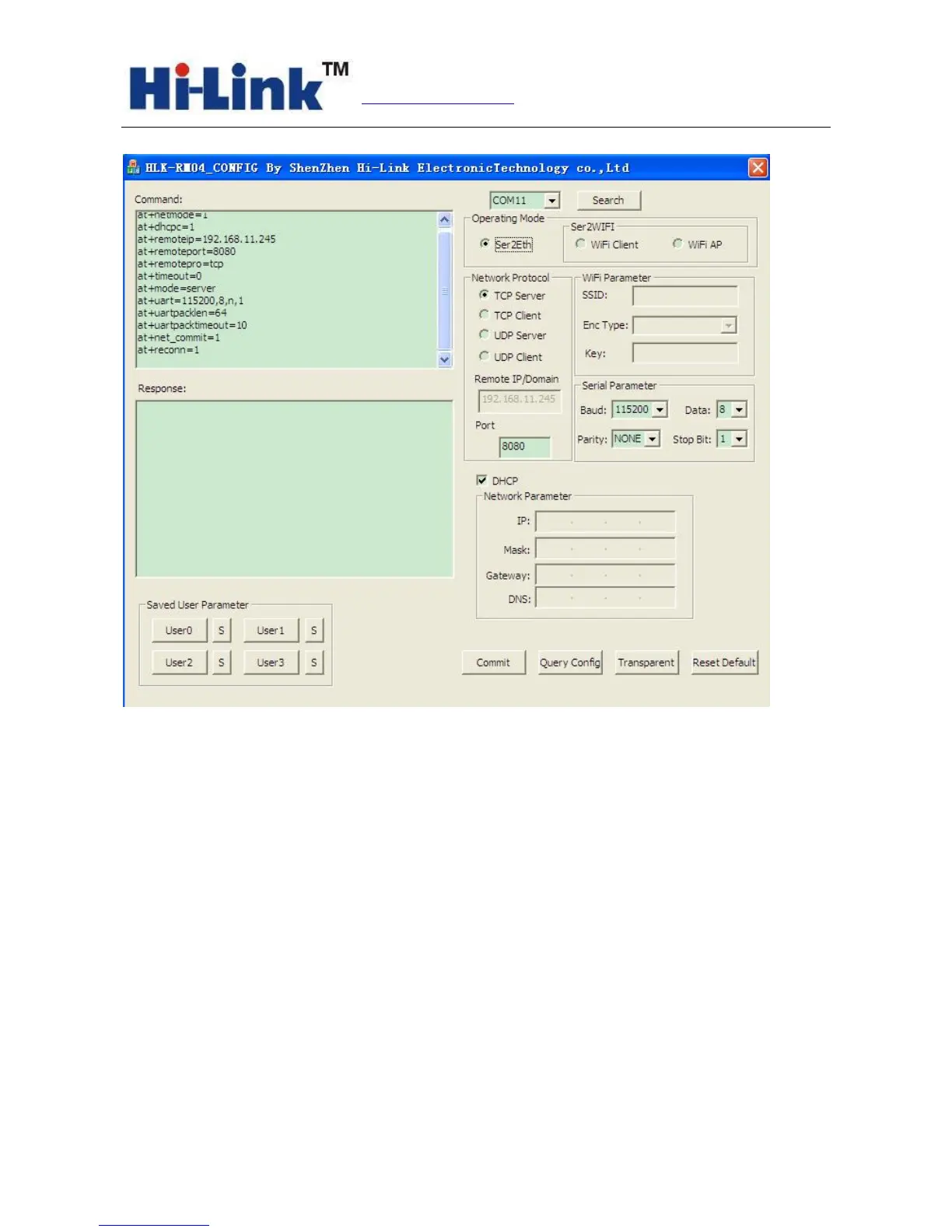Hi-Link (HK)Co.,Ltd sky:hlktech
Http://www.hlktech.net Tel:0755-23152658-821
Chart 13 Configuration tools interface
Description:
1. ‘Com 11’stands for configuration serial option
2. Search: module searching button
3. Operation mode: work mode selection
4. Wifi Parameter: wireless parameter configuration
5. Network Protocol: Network protocol selection
6. Serial Parameter: Serial parameter configuration
7. IP: Network IP address configuration
8. Commit: submit the configuration
9. Query config: Inquiry the configuration
10. Transparent: Access to transparent transmission mode
11. Reset Default: Restore the factory value setting
12. Saved User Parameter: User parameter holding area
13. Command: Ready for sent AT instruction area
