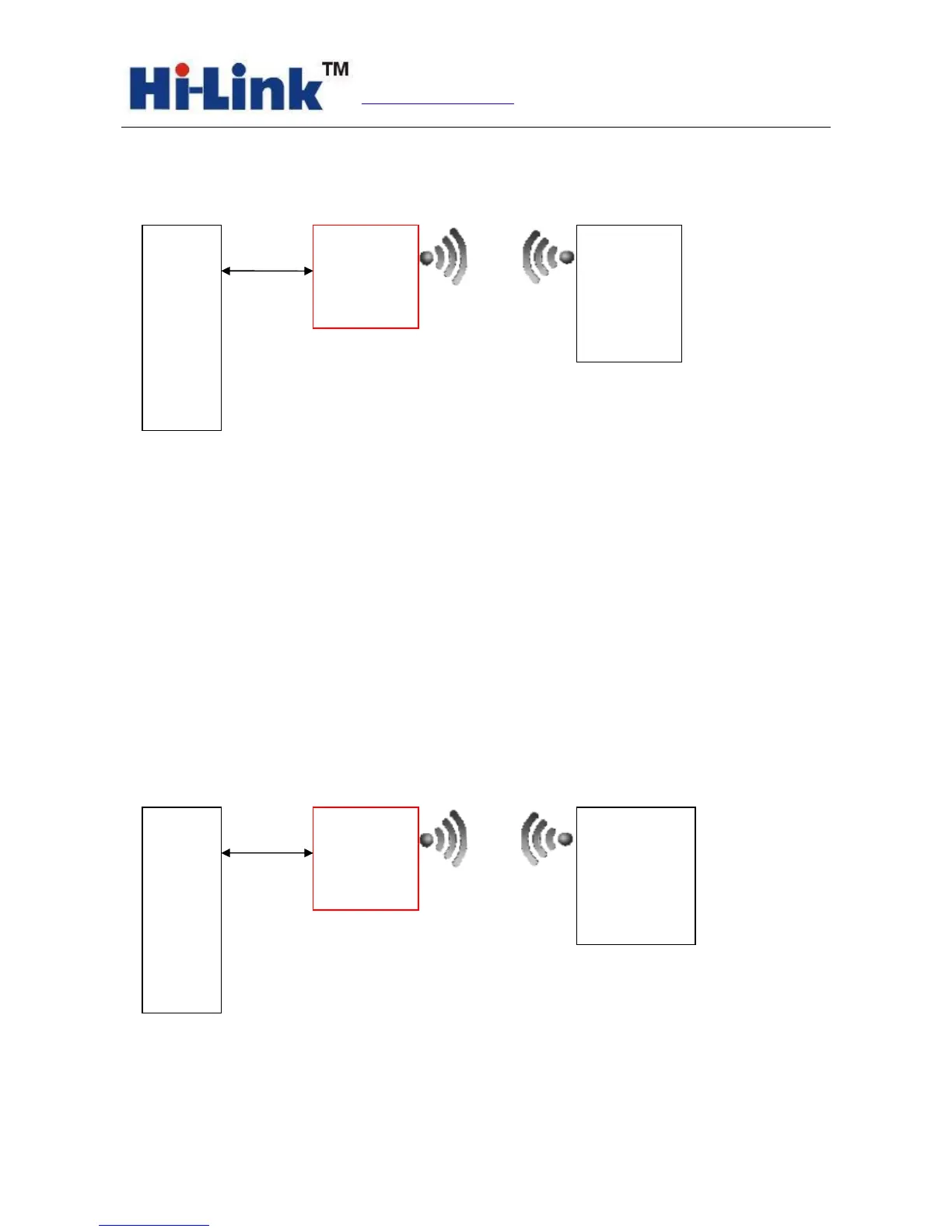Hi-Link (HK)Co.,Ltd sky:hlktech
Http://www.hlktech.net Tel:0755-23152658-821
4.2 Serial to WIFI CLIENT
Chart 4.Serial to WIFI CLIENT model
In this mode, WIFI enable, module works in the client mode, ETH1, ETH2 function close.
Through the appropriate settings, the data between COM1 and WIFI network can achieve mutual
conversion.
WIFI CLIENT can be configured as dynamic IP address (DHCP), can also be configured as
static IP address (STATIC).
WIFI safety: support all encryption methods at present.
4.3 Serial to WIFI AP
Chart 5. Serial to WIFI AP model
In this mode, WIFI enable, module works in the AP mode, ETH1, ETH2 function close.
DHCP ENABLE
SERIAL
HLK-RM04 MCU
WIFI CLIENT
(PHONE、pad)
