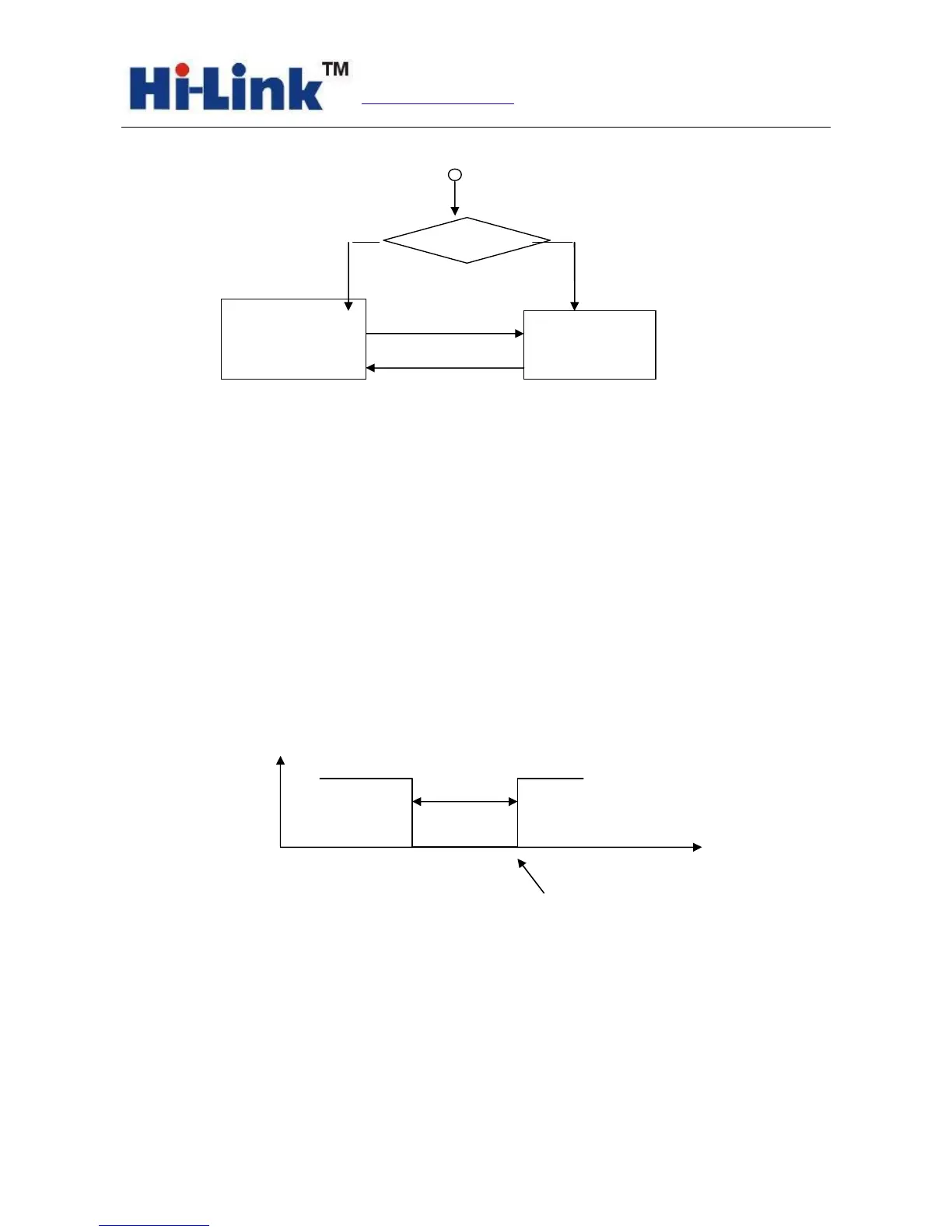Hi-Link (HK)Co.,Ltd sky:hlktech
Http://www.hlktech.net Tel:0755-23152658-821
Chart 7.Serial work mode switching
After power-on normally, the module will check whether the current network serial port
configuration is normal, if the network connection is normal, the module automatically enters
transparent transmission mode, and otherwise the module will enter AT command mode.
There are two kinds of methods for transparent mode entering AT command mode:
1. ES/RST pin
In any state, to maintain the time of ES / RST pin’ low level greater than Tes and less than Trst,
the module will immediately enter the AT command mode.
Chart 8. ES/RST Exit transparent transmission mode
2. Specific serial data
When serial exit pass-through feature is turned on, you can send specific serial data to make
the module exit transparent transmission mode. Serial exit pass-through process is as follows:
>Tes
<Trst
