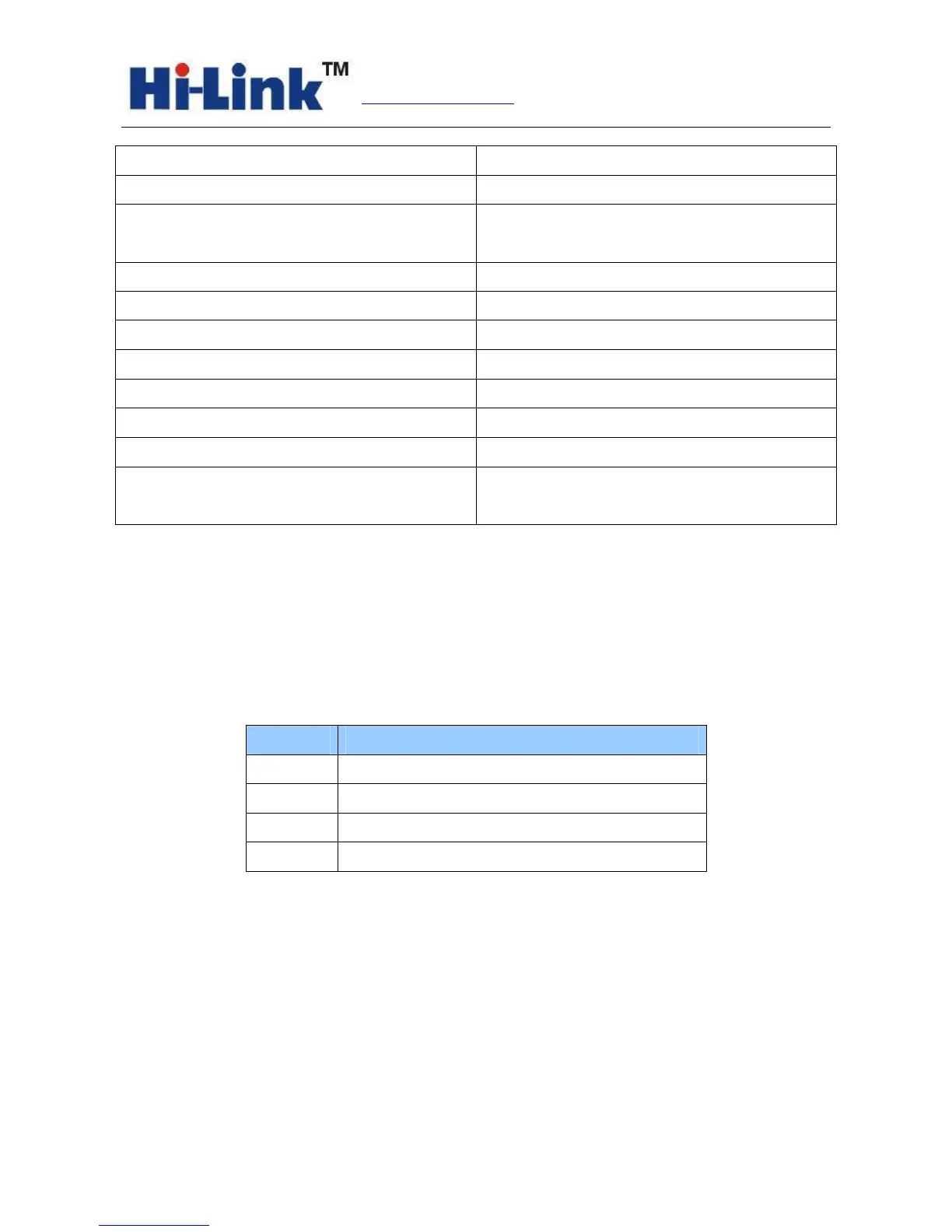Hi-Link (HK)Co.,Ltd sky:hlktech
Http://www.hlktech.net Tel:0755-23152658-821
C2_uart Serial 2 uart configration
C2_mode Serial 2 Serial network mode
C2_remoteip Serial 2
remote server domain name or IP
address
C2_port Serial 2 local or remote port
C2_CLport Serial 2TCP/UDP CLIENT local port
C2_protocol Serial 2 network protocol type
C2_timeout Serial 2 network timeout
C2_uartpacklen Serial 2 Serial group fram length
C2_uartpacktimeout Serial 2 Serial group fram time
C2_tcp_auto Serial 2 TCP Automatic reconnection
C2_tcp_client_check Serial 2 TCP CLIENT
detection
6.2.1 Net mode
Function:
Network mode setting
Format:
At+netmode=<netmode>\r
Parameters:
Table 6-3 network mode
value meaning
0 Default setup
1 Ethernet
2 Wifi client
3 Wifi ap
6.2.2 wifi_conf
Function:
Wireless parameter setting
Format:
At+wifi_conf=<ssid>,<encrypt type>, <password> \r
Parameters:
ssid:Network SSID
Encrypt type: Encryption mode
