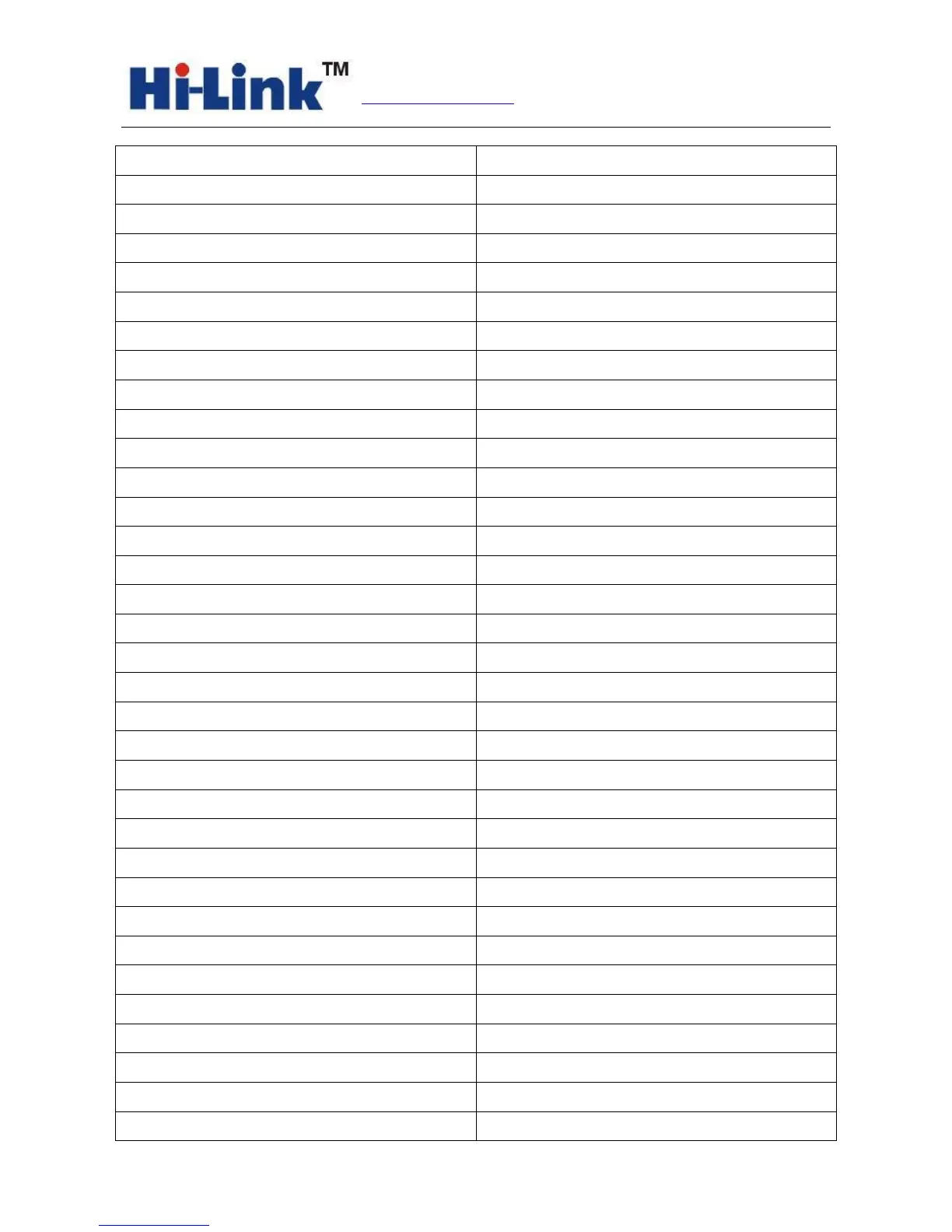Hi-Link (HK)Co.,Ltd sky:hlktech
Http://www.hlktech.net Tel:0755-23152658-821
netmode
Network mode
wifi_conf
Wifi configuration
dhcpc
Dhcp client configuration
net_ip
Network ip address
net_dns
Network dns address
dhcpd
Dhcp server configuration
dhcpd_ip
Dhcp server ip address
dhcpd_dns
Dhcp server dns address
dhcpd_time
Dhcp sever time allocation
net_commit
Submit network configuration
out_trans
Exit transparent transmission mode
remoteip
Remote server domain name or IP address
remoteport
The local or distal port number
remotepro
Network Protocol type
timeout
Network timeout
mode
Network mode
uart
Serial port configuration
uartpacklen
Serial group frame length
uartpacktimeout
Serial framing time
save
Save the configuration and start service
reconn
Restart services
default
Restore factory value settings
reboot
Restart the module
ver
The version of module
CLport TCP/UDP CLIENT local port
RTS Serial output indication(485)
XON_XOFF XON/XOFF flow control enable
net_wanip wan ip address
tcp_client_check TCP CLIENT remote status detection
S2N_Stat Serial function status
Get_MAC Get MAC address
wifi_ConState WiFi CLIENT connection status
wifi_Scan WiFi scan
suspend Systerm suspend
