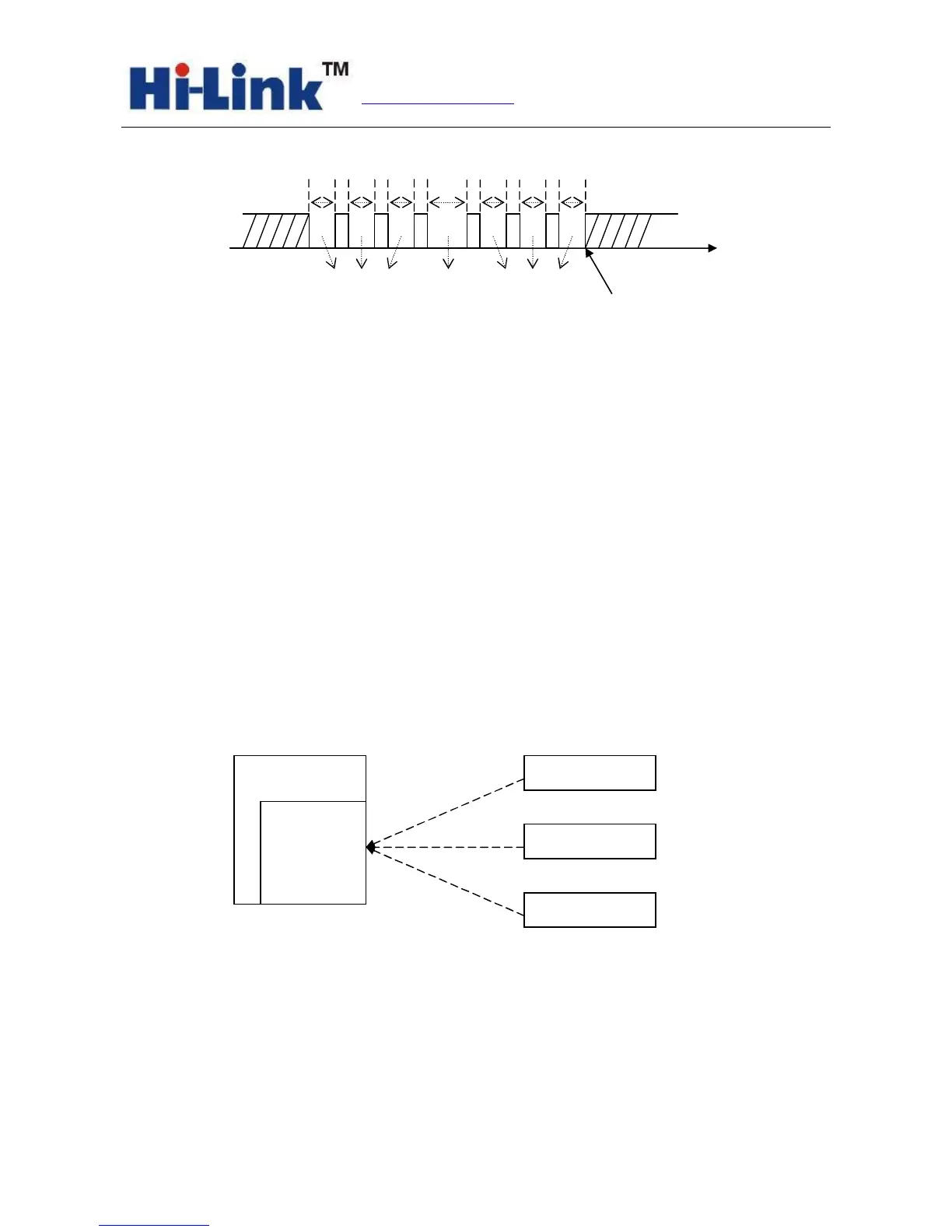Hi-Link (HK)Co.,Ltd sky:hlktech
Http://www.hlktech.net Tel:0755-23152658-821
Chart 9.Serial exit transparent transmission mode
Notes:
Tpt:Serial framing time
The group frame time interval is greater than continuous send three "+", and then wait for
about 500ms (400ms <> 600ms) framing interval is greater than the time to send three consecutive
0x1B. The modules will exit the transparent transmission mode.
Notes:This function only can be used in the case of serial exit pass-through feature is turned on.
4.6 Serial-net data conversion
There are four mode for serial-net conversion:TCP Server、TCP Clinet、UDP Server、UDP
Client。
TCP Server
Chart 10.TCP Server
In this mode, the module is listening on the specified port, waiting for TCP Client connection, if
connected, all TCP data is sent directly to the serial port end, the data of the serial end sent to TCP
Clien end
HLK-RM04
TCP Server
