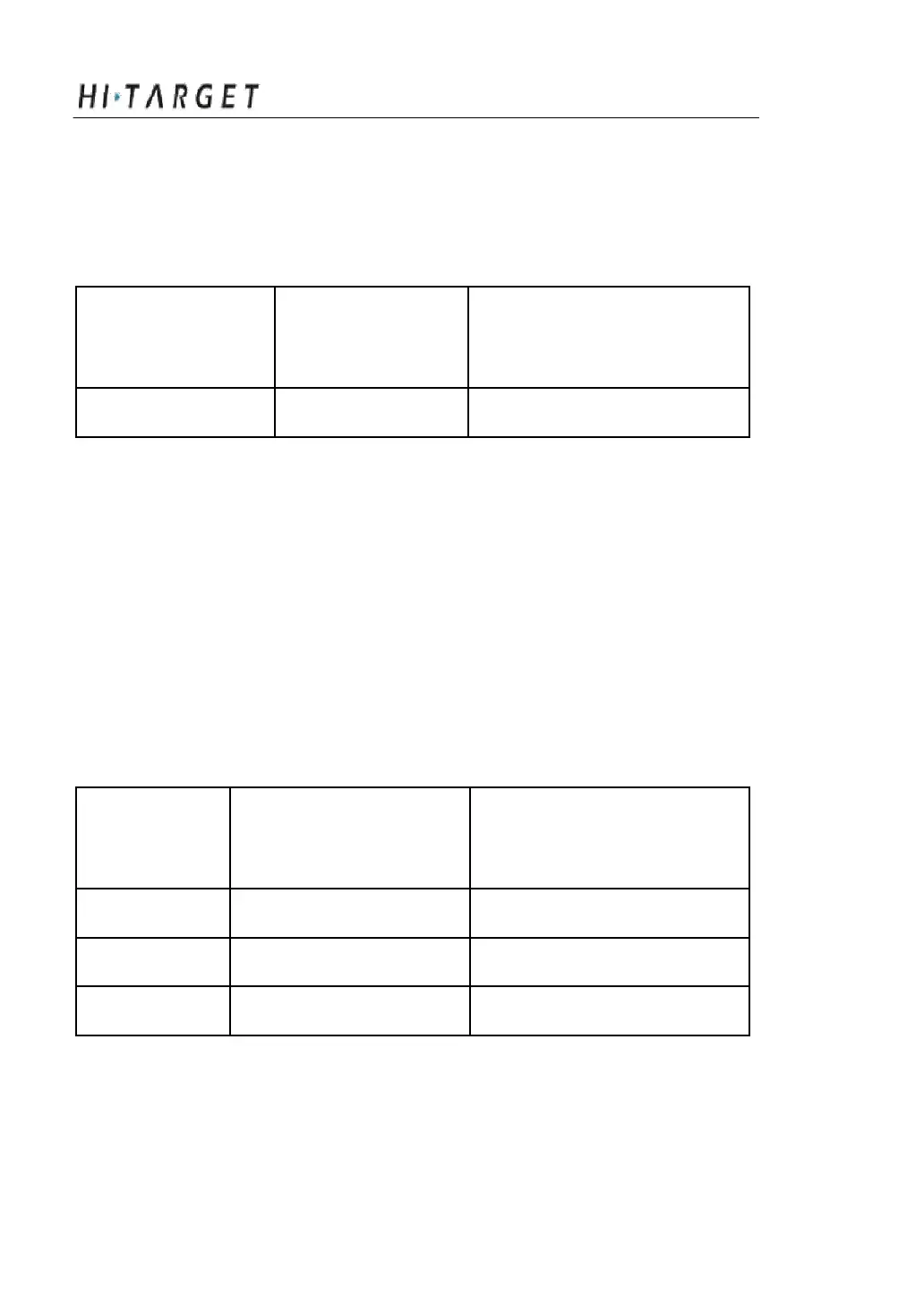A8 GNSS RTK System Operation Manual
no confirming within 10 seconds, the receiver will
automatically confirm the current s ettings.):
● on ○ off
Data link
Satellite led Status led
(green led) (green led of dual-color led)
External
● ●
3. Transmitting Power (must be set in GSM mode. Long press F1 to
enter transmitting power setting, then single click F1 to choose among
high, middle, and low. After that single click power button to confirm. If
no confirming within 10 seconds, the receiver will automatically confirm
the current settings.):
●
on ○ off
Choice
Satellite led Status led
(green led) (green led of dual-color led)
Low
● ○
Middle
○ ●
High
● ●
23