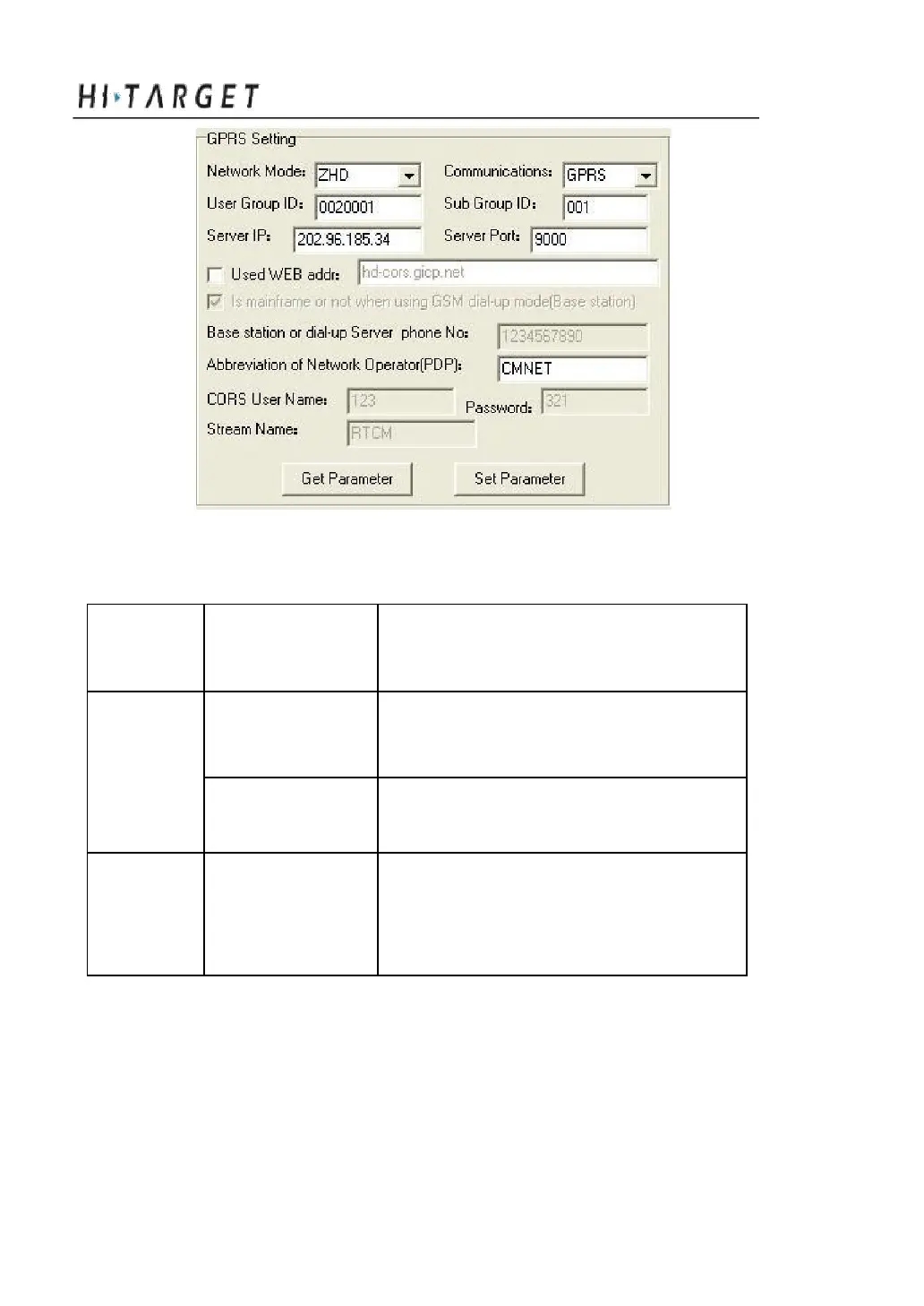A8 GNSS RTK System Operation Manual
Figure 5-6 G PRS Setting
Group ID, IP, port and APN
The dialing function, input the phone
number of base. Make sure that the SIM
cards have opened the calling function
IP address, port, network operator
(APN), VRS user name, pass word,
Notes: If the server does not provide IP, you can tick “use server
website” and then input the website to log in.
1. Set base/rover
49