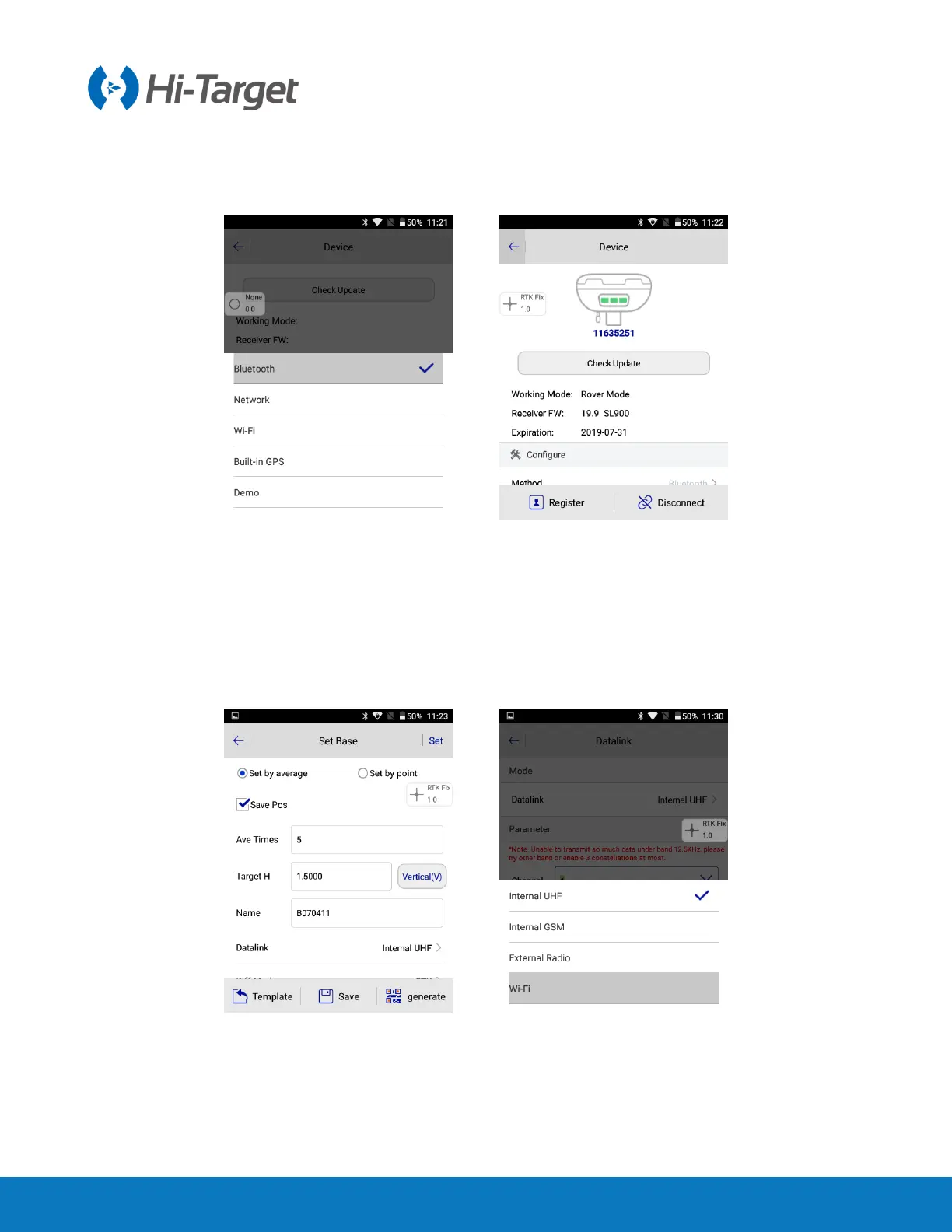2.6.3 Device connection
Run Hi-Survey software in the controller, and enter the Device interface. Connect via Bluetooth or
WiFi.
Figure 2-6-1 Bluetooth connection 2-6-2 Device information
2.6.4 Set the Base
The base station parameters include setting the height of the target, coordinates, working mode and
corresponding parameters, correction type, elevation mask, etc. After completing the parameter
settings, click the Set button in the upper right corner, and the software prompts “Base station is ready,
do you want to set Rover now”.
Figure 2-6-3 Set the Base 2-6-4 Datalink of Base
Please refer to Chapter 3 of the YFZ-2014-1925_Hi-Survey Software User's Guide B8 for the detailed
settings of the base station.
