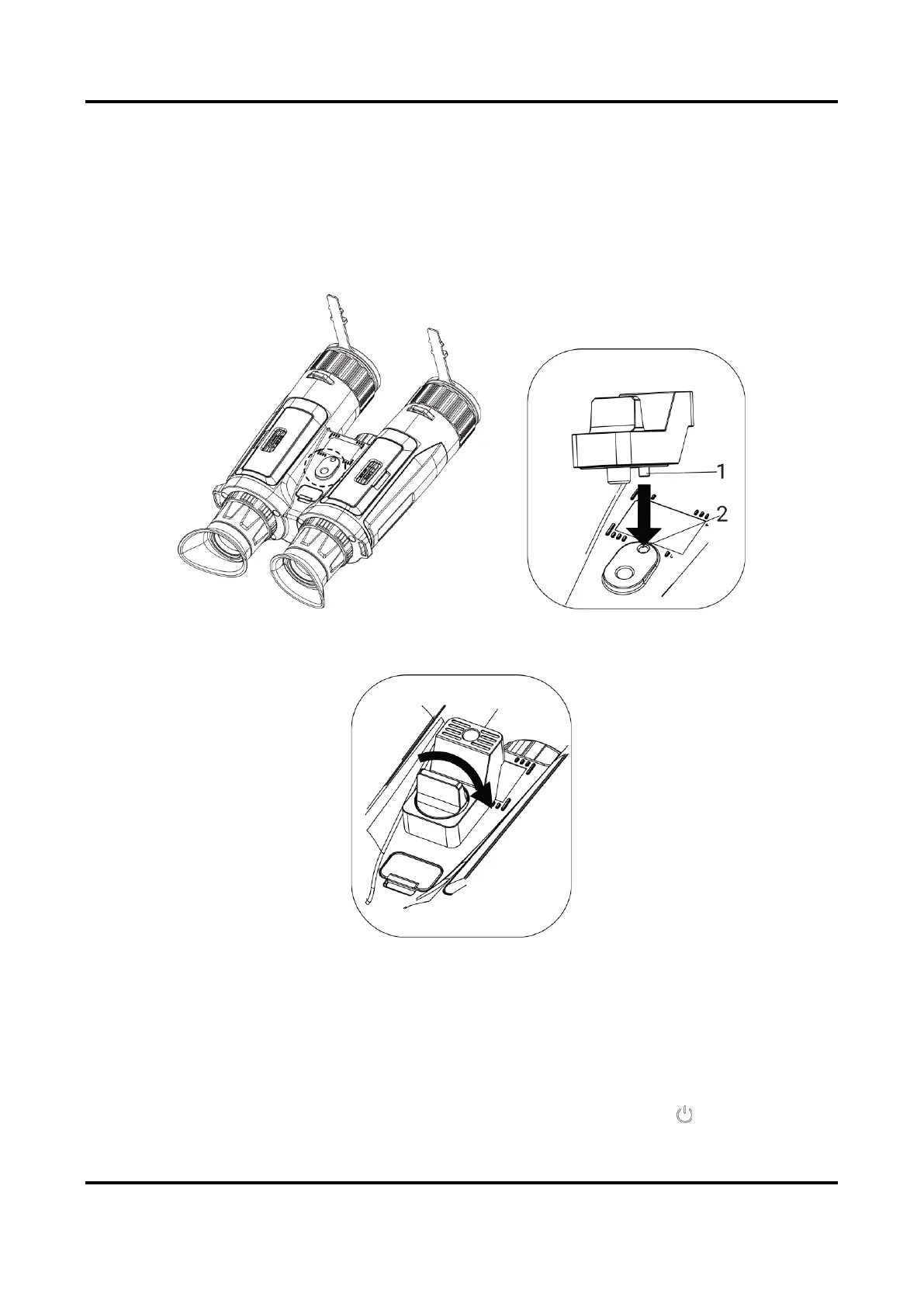Multi-spectrum Binocular User Manual
9
5. Adjust the length of neck strap as needed.
2.4 Mount Tripod Adapter
Steps
1. Insert the location column (1) to the location point (2).
Figure 2-8 Insert the Column
2. Rotate the tripod adapter screw clockwise to fix the tripod adapter.
Figure 2-9 Rotate the Screw
2.5 Power On/Off
Power On
When the device is connected to cable or the battery is enough, hold to power on the