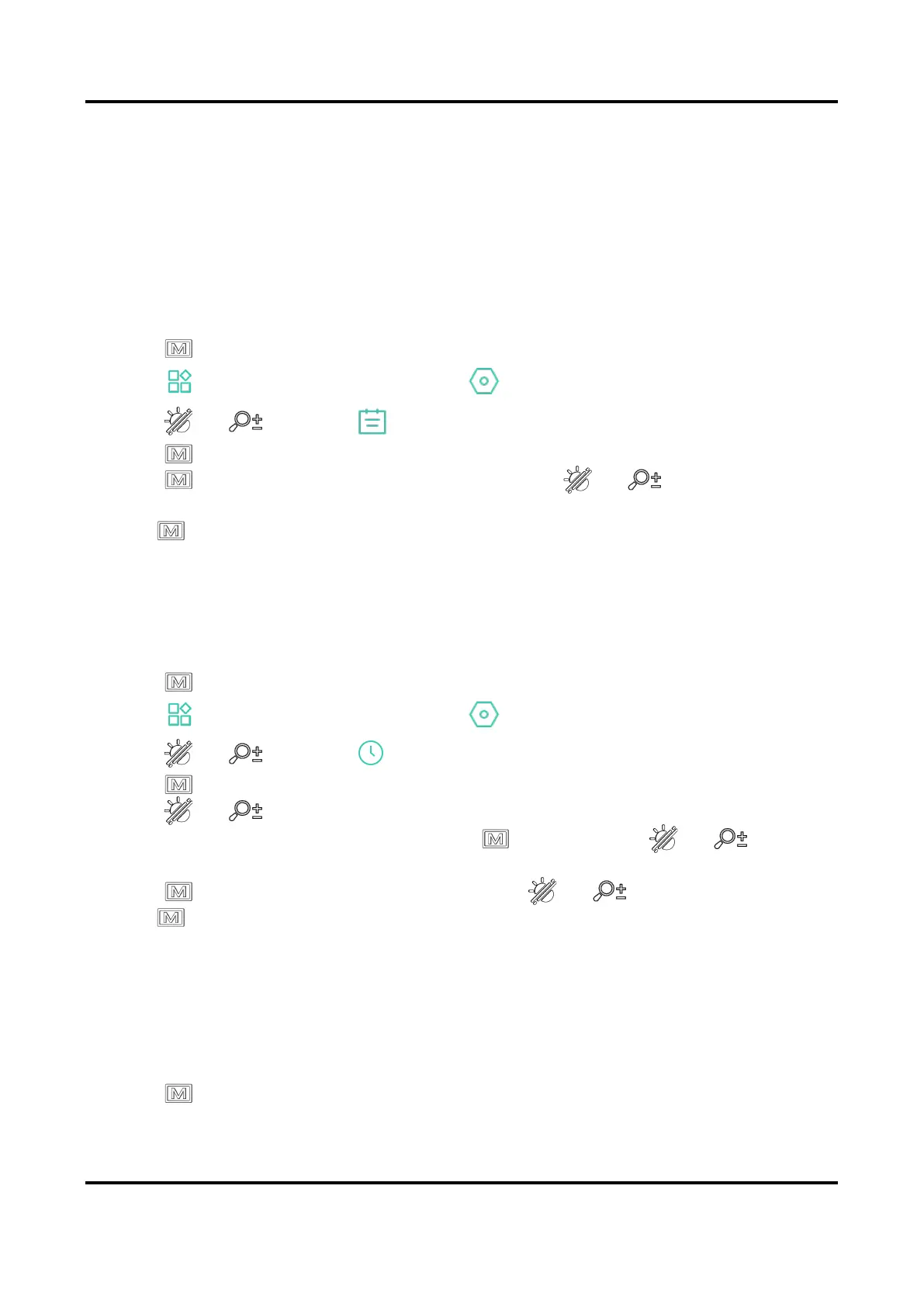Multi-spectrum Binocular User Manual
35
Chapter 6 System Settings
6.1 Adjust Date
Steps
1. Press to show the menu.
2. Go to Advanced Settings, and select General Settings.
3. Press or to select .
4. Press to enter the configuration interface.
5. Press to select the year, month, or day, and press or to change the
number.
6. Hold to save settings and exit.
6.2 Synchronize Time
Steps
1. Press to show the menu.
2. Go to Advanced Settings, and select General Settings.
3. Press or to select .
4. Press to enter the configuration interface.
5. Press or to switch the clock system. 24-hour and 12-hour clock are
selectable. If you select 12-hour clock, press , and then press or to select
AM or PM.
6. Press to select the hour or minute, and press or to change the number.
7. Hold to save settings and exit.
6.3 Set Language
You can select the device language in this function.
Steps
1. Press to show the menu.