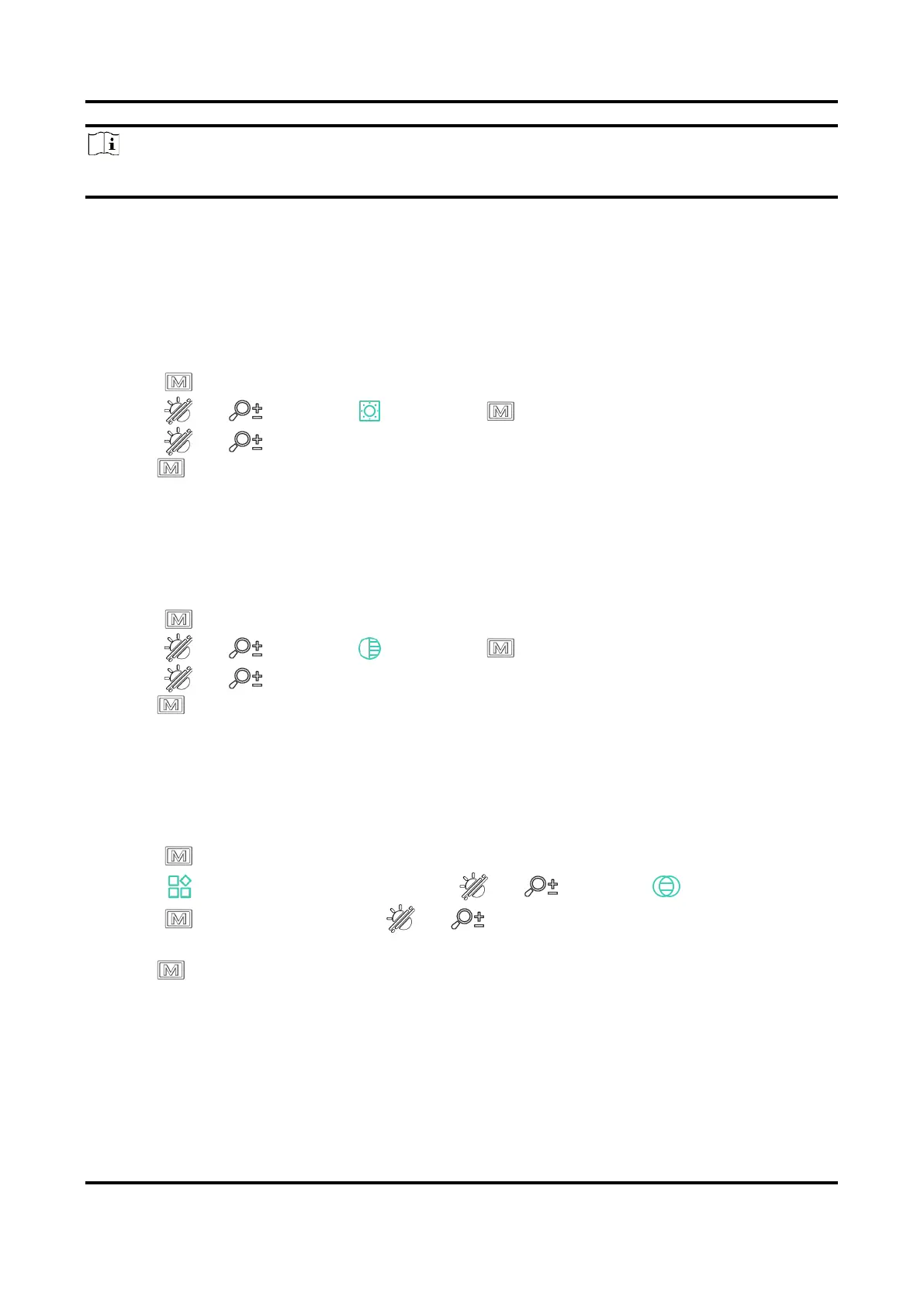Multi-spectrum Binocular User Manual
15
Note
When adjusting diopter, DO NOT touch the surface of lens to avoid smearing the lens.
3.2 Adjust Brightness
You can adjust the display brightness of the screen in the menu.
Steps
1. Press to show the menu.
2. Press or to select and press to confirm.
3. Press or to adjust display brightness.
4. Hold to save settings and exit.
3.3 Adjust Contrast
Steps
1. Press to show the menu.
2. Press or to select and press to confirm.
3. Press or to adjust contrast.
4. Hold to save settings and exit.
3.4 Adjust Tone
Steps
1. Press to show the menu.
2. Go to Advanced Settings, and press or to select .
3. Press to confirm, and press or to select a tone. Warm and Cold can be
selected.
4. Hold to save and exit.